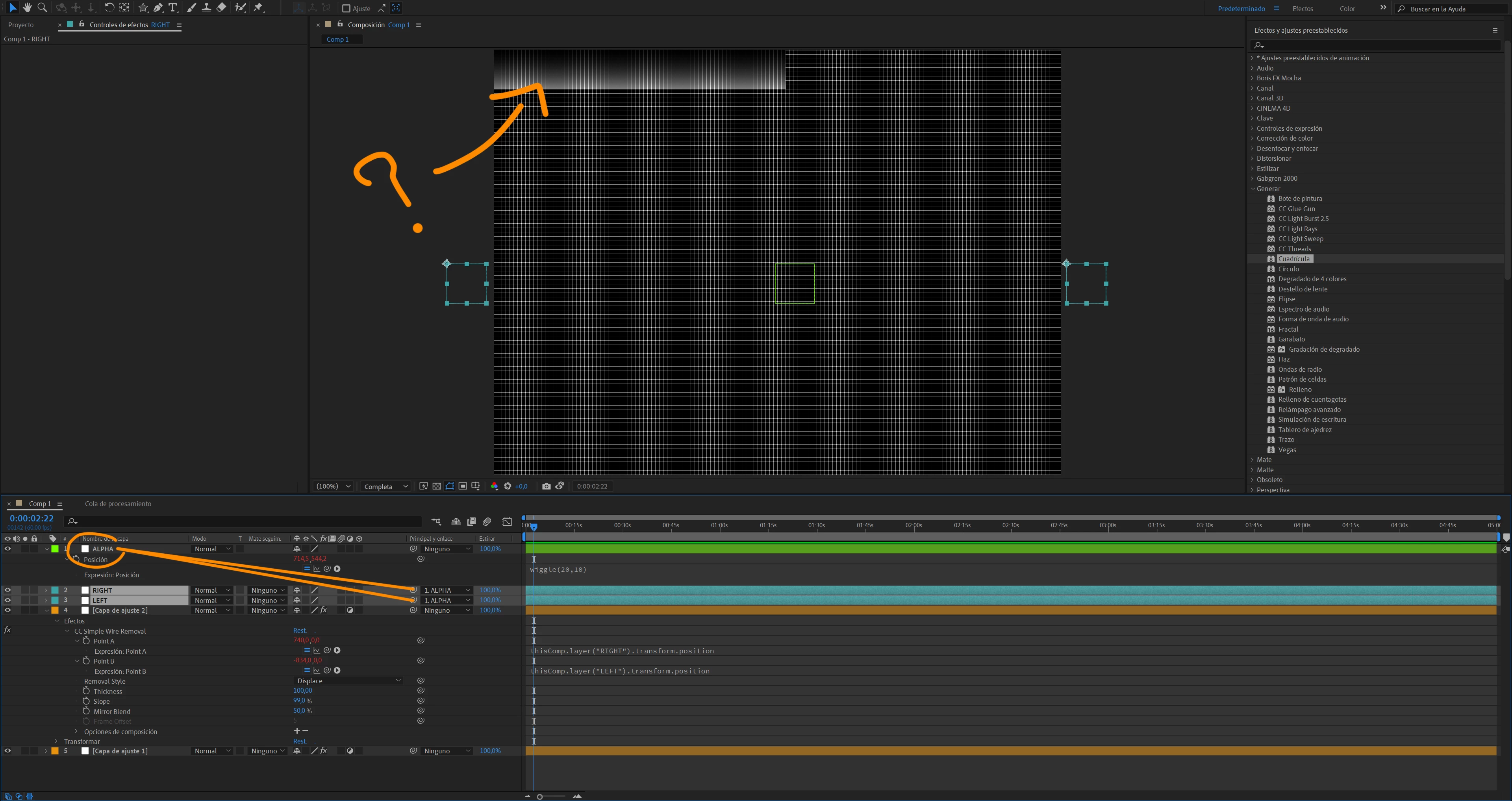Participant
August 24, 2023
Answered
Trying CC Simple Wire Removal with Null objets
- August 24, 2023
- 1 reply
- 527 views
I'm trying to animate the effect of CC Simple Wire Removal by parenting the 2 endpoints (A & B) to 2 Null Objects for left and right, and these to a last Null Object that would allow me to move both at the same time.
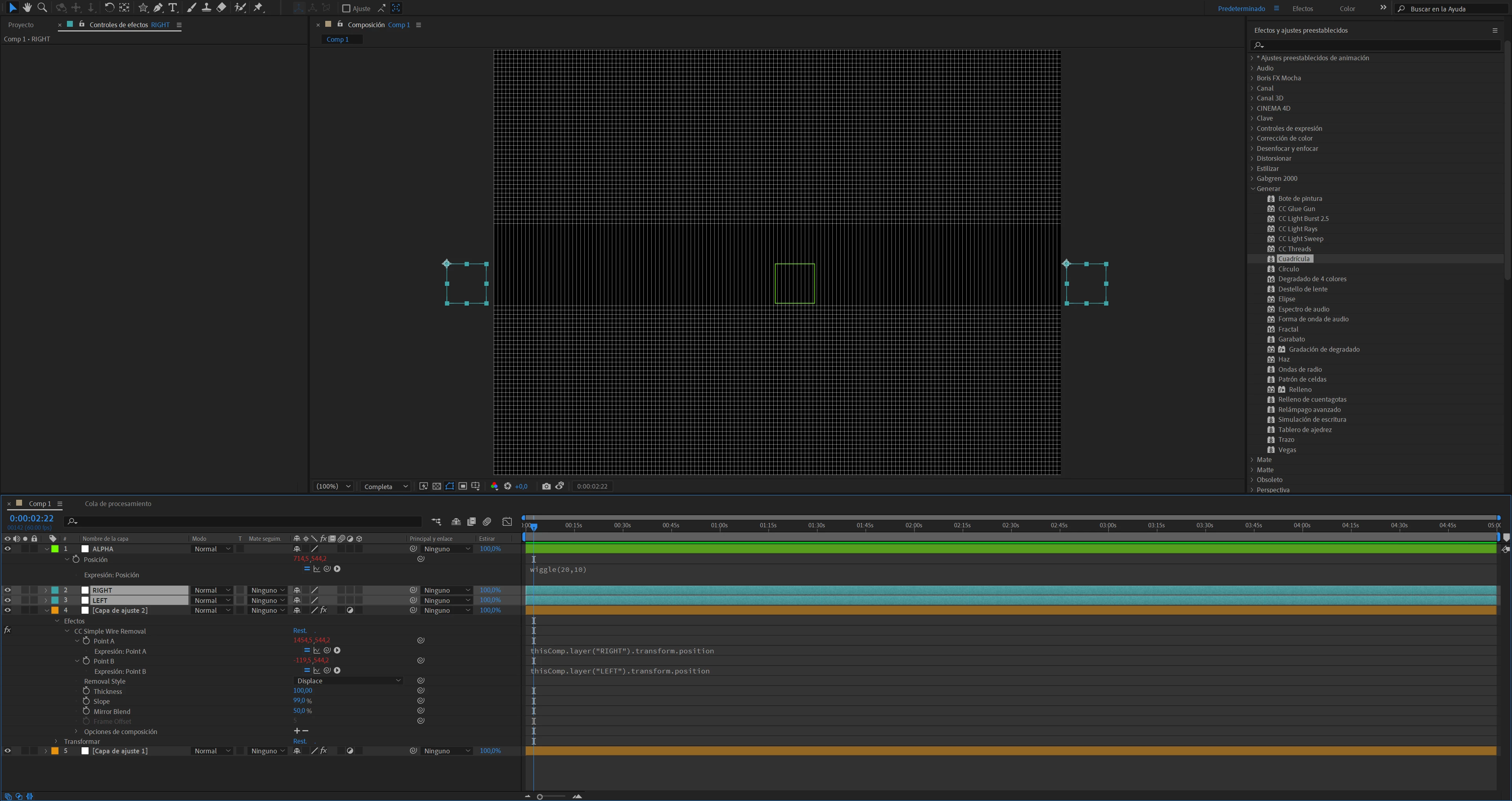
But this last step seems to fail and the effect stays in a corner of the composition, not allowing me to move it with any Null Object.