TYPE error
HI
I'm working on a video with After Effects. At the beginning I have no problems.
Now instead, all my texts, one at a time, are going to appear corrupted like in this frame.
Is there a solution to solve this? please help me
Thanks
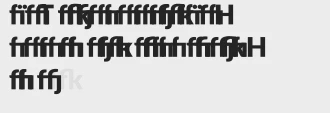
HI
I'm working on a video with After Effects. At the beginning I have no problems.
Now instead, all my texts, one at a time, are going to appear corrupted like in this frame.
Is there a solution to solve this? please help me
Thanks
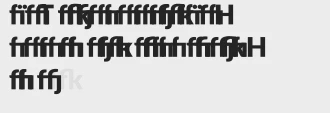
Hi Mylenium,
It was solved by resetting preferences and plug-in cache at the same time, holding down Control-Shift-Alt (Windows) while the application is starting.
Your suggestion help me to find the solution. Thanks
Already have an account? Login
Enter your E-mail address. We'll send you an e-mail with instructions to reset your password.