Vector Layer
In this work Ai layer is converted into Shape Layer by using Vector Layer. Here Vector Layer mean Ai layer. Why is it called Vector Layer?
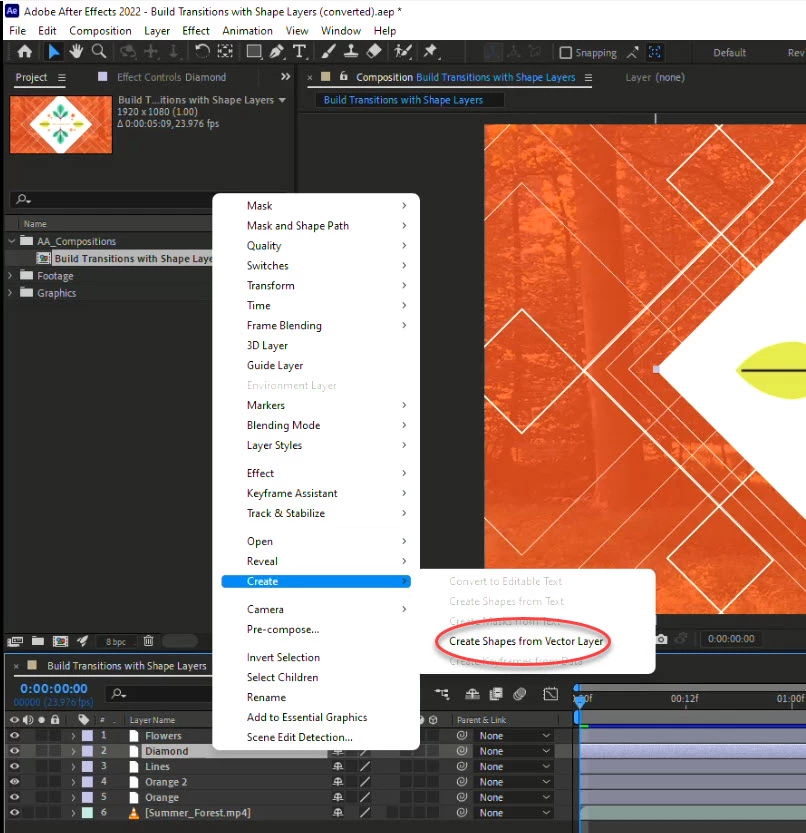
In this work Ai layer is converted into Shape Layer by using Vector Layer. Here Vector Layer mean Ai layer. Why is it called Vector Layer?
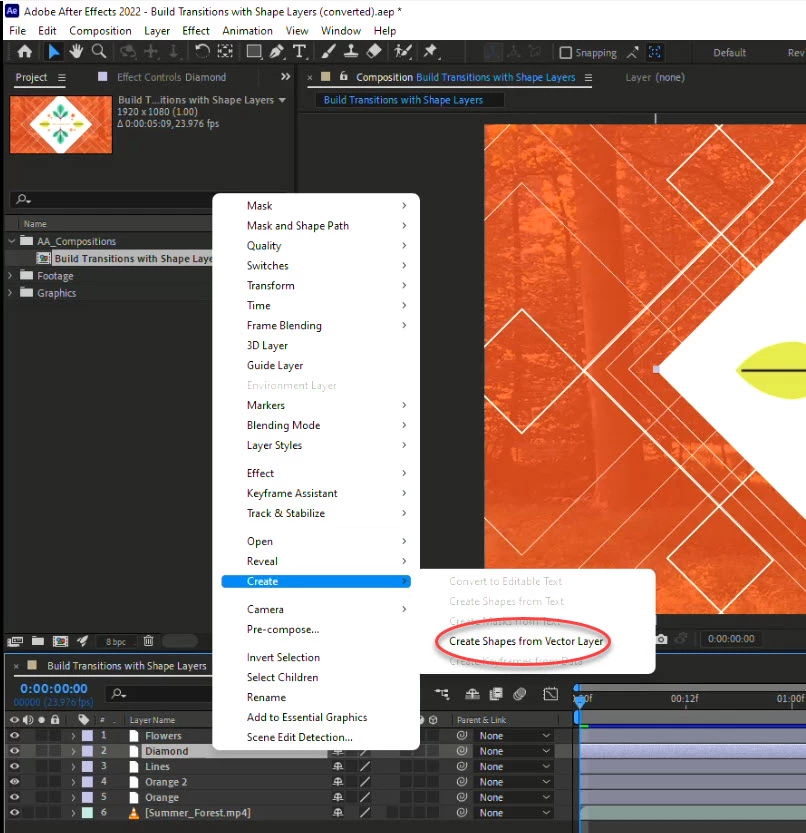
For the “Create Shapes from Vector Layer” action, the Source Footage for the After Effects Layer just has to be a vector file format that After Effects supports, not specifically Illustrator.
So ”Create Shapes from Vector Layer" could read something like “If the Source Footage for the After Effects Layer is a supported vector based format like Adobe Illustrator, Encapsulated Postscript, or Portable Document Format (first page only) then convert those vectors to Shapes in an After Effects Shape Layer”.
Already have an account? Login
Enter your E-mail address. We'll send you an e-mail with instructions to reset your password.