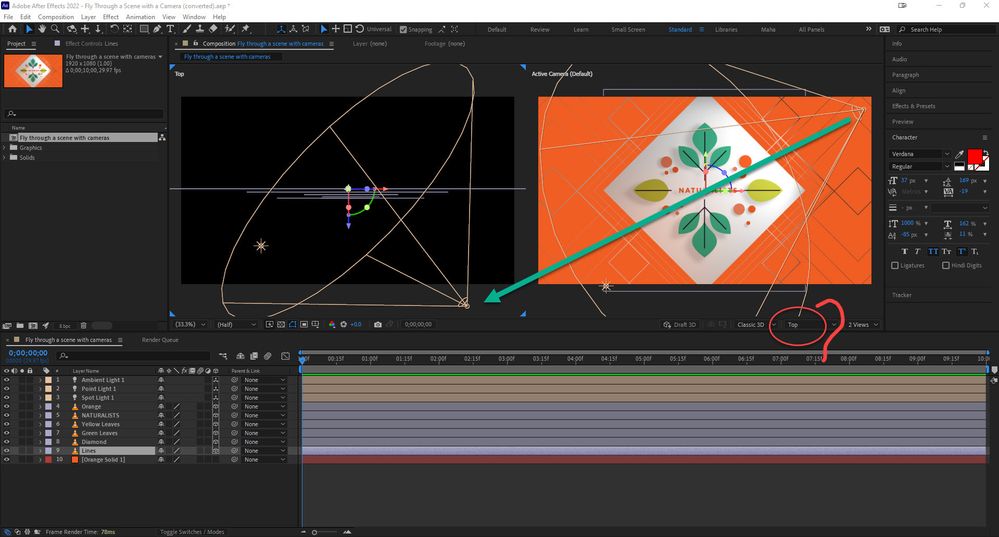Copy link to clipboard
Copied
In this online tutorial 2 views has been set but in the 2nd view pt X has been moved to different position. In my file it takes same view. How to set this?
Time around 1.17
4. Fly through a scene with a camera
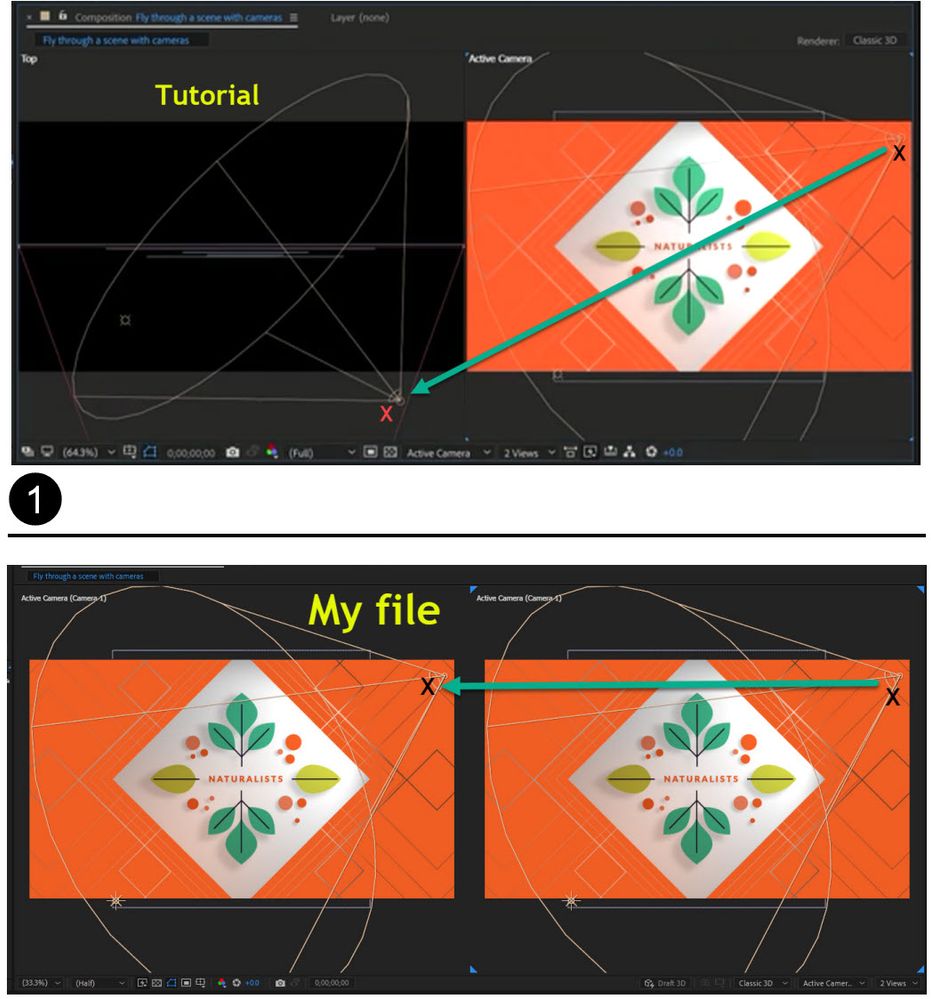
 1 Correct answer
1 Correct answer
Hi MahaB82A,
Looks like you haven't changed the camera angle of one of your comps views. Try changing it to Top (refer to the screenshot).

Let us know if it helps.
Thanks,
Nishu
Copy link to clipboard
Copied
Hi MahaB82A,
Looks like you haven't changed the camera angle of one of your comps views. Try changing it to Top (refer to the screenshot).

Let us know if it helps.
Thanks,
Nishu
Copy link to clipboard
Copied
Thanks.
Problem is in the tutorial without changing Active Camera angle able to get the point at the bottom. Also TOP option placed the point at the bottom. Is there any reason for that?
Get ready! An upgraded Adobe Community experience is coming in January.
Learn more