Question
warp effect problem
hello,
I have an error with the warp effect, when I put the effect on the shape he goes like this, moves out the shape edges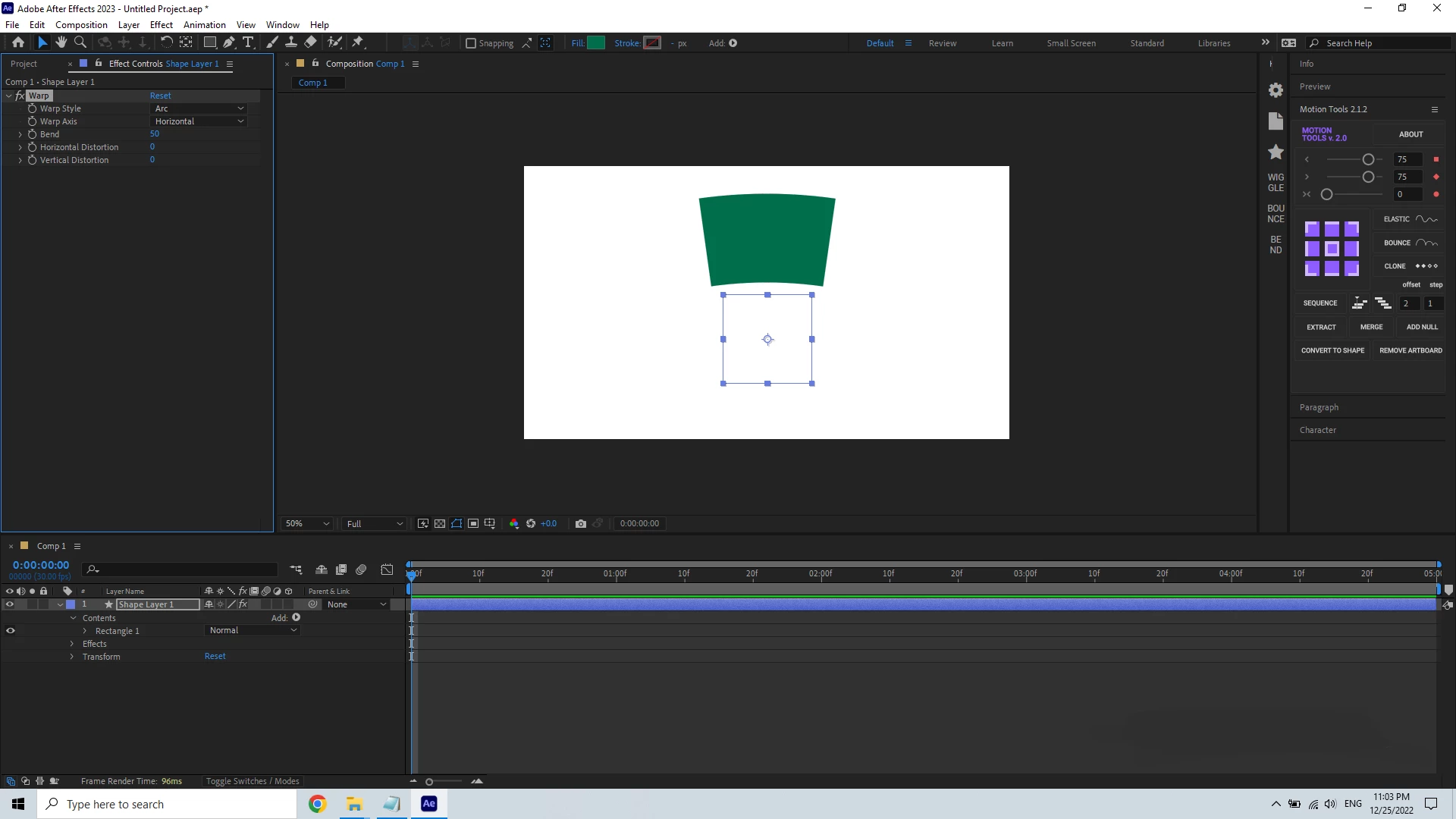
hello,
I have an error with the warp effect, when I put the effect on the shape he goes like this, moves out the shape edges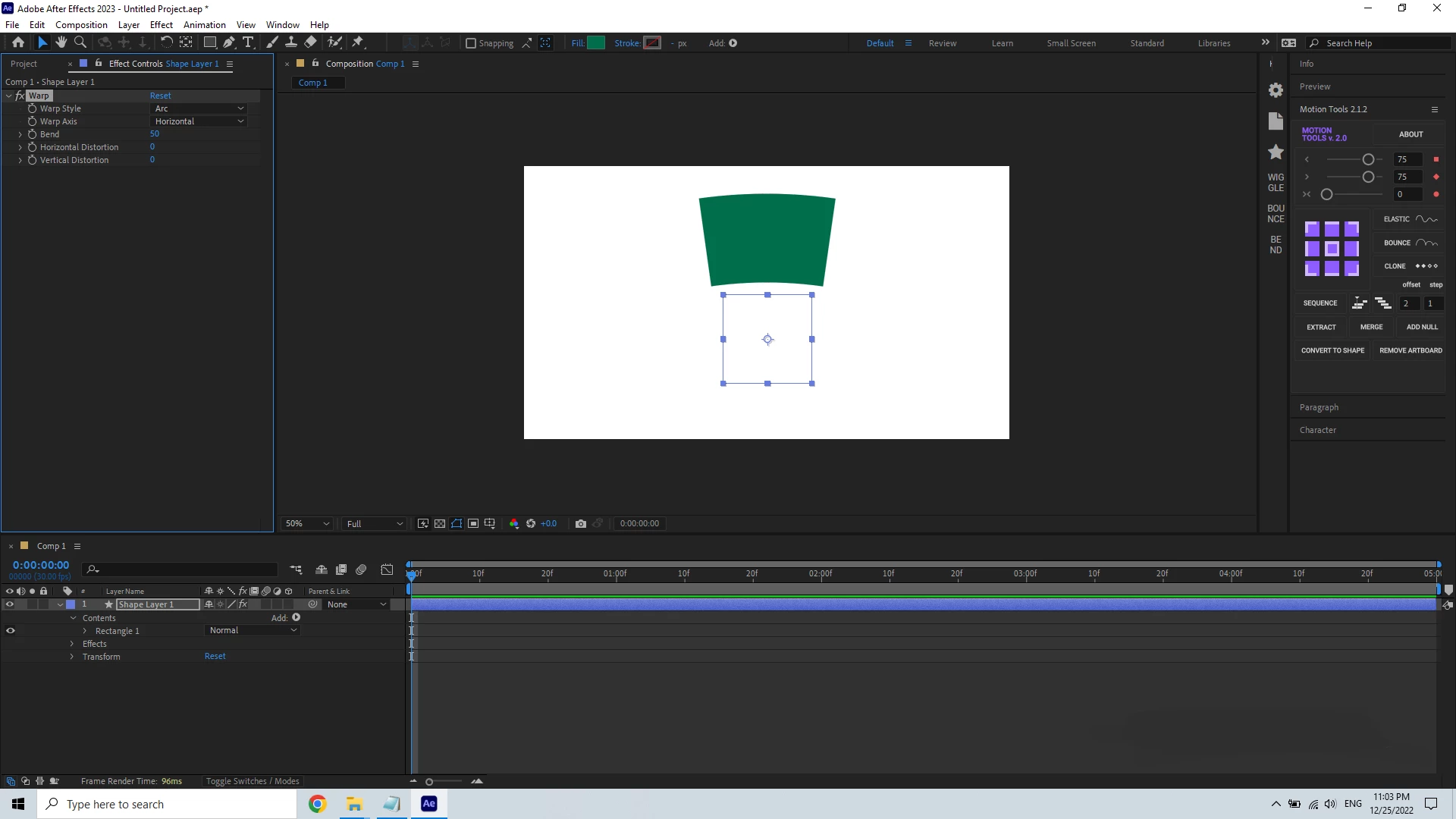
Already have an account? Login
Enter your E-mail address. We'll send you an e-mail with instructions to reset your password.