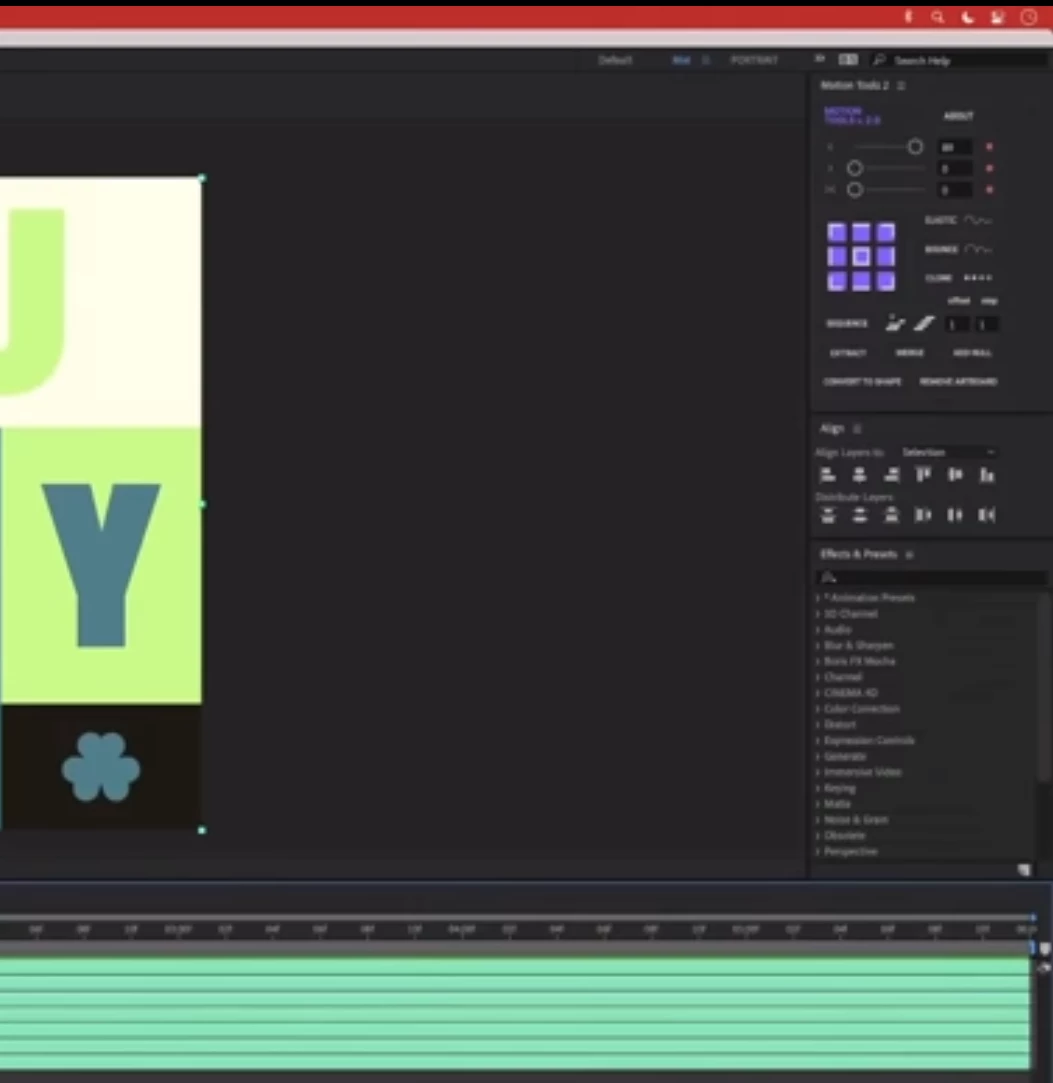What panel is this on After Effects???
hello Everyone!
May be a bit of reach and apologize in advance considering I am new to using After effects.....
I was watching a tutorial on youtube and came across a feature I couldnt seem to find....
He mentions, "extract" with a click of a button.
I've attached a screenshot and the panel I am searching for is featured on the upper right hand corner...Ive attempted to zoom in and took a screenshot but cant make out the writing listed.
what panel is this on after affects?
(to be clear, I am searching for the panel featured on the upper right has six purple squares and below that was a "Extract" feature"
thanks