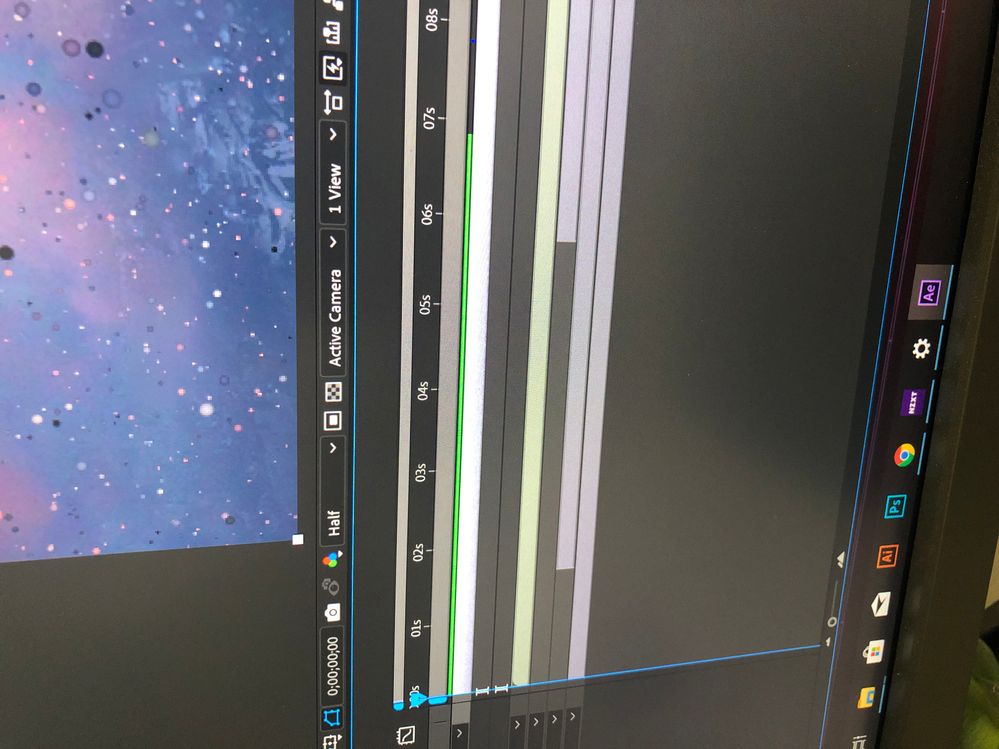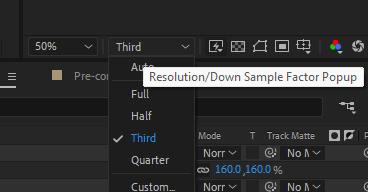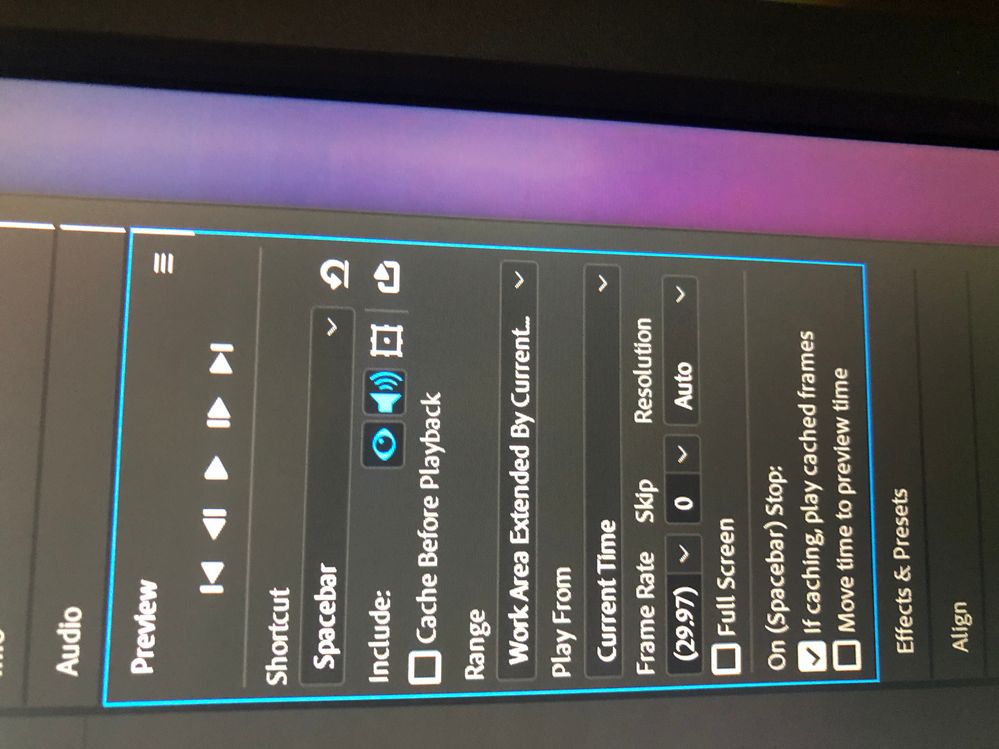Adobe Community
Adobe Community
- Home
- After Effects
- Discussions
- Re: When I hit play it only plays for a couple sec...
- Re: When I hit play it only plays for a couple sec...
When I hit play it only plays for a couple seconds and stops
Copy link to clipboard
Copied
I downloaded After effects from Adobe and when I only have a couple picture layers, and barely any animation, the playback shows the green bar for about 7 seconds and it only plays until the end of the green bar, it doesn't keep pre composing or caching. If the composition is 3 minutes, it'll only play 7 seconds and make it green from where you hit play then stop at the end. Unless I move the cursor and hit play it'll play 7 seconds from that point and stop. I've called adobe and they told me to delete and reset my preferences and rename the folder, I've cleared my cache, I've udjusted playback to 1/4. I have 64GB DDR2 Ram with a 32 core threadripper cpu and rtx 2080ti gpu. I used to be able to do more complex things with after effects on my old Mac with only 8gb and an i7. Any reason when I hit play it only plays for about 7 seconds where the green bar is on the timeline?
Copy link to clipboard
Copied
Currently, Intel is the only CPU optimized for After Effects.
https://helpx.adobe.com/after-effects/system-requirements.html
However, the short preview time may be due to CPU and RAM compatibility.
If it is a compatibility issue, it may be improved by updating to a new BIOS.
Copy link to clipboard
Copied
Thanks for the reply. I have a friend that has the same setup as mine with a amd threadripper and it works great. My computer works perfect with premier, C4D and other 3D programs that are more intense than after effects so I don't get it lol. I guess I'll have to sell the $7k computer I just built for a good ole Mac
Copy link to clipboard
Copied
is this issue on this project or all project have same issue, also we need to know more about your project work flow, so try to post some screenshoot show us how many layer you have and what kind of effects you use, all this thing can affect the preview time.
Copy link to clipboard
Copied
It happens with all projects. Even if I just have a couple shape layers and a picture layer. This is the only picture I have now. The green bar renders fast, but only for that small section and stops at the end. It won't continue to keep going to the end of the timeline
Copy link to clipboard
Copied
On resolution, the window with the RGB colors where u have written half, try to change to third or quarter. It worked form me.
Copy link to clipboard
Copied
It worked for me too. Thank you I was having the same issue and was looking for solution.
Copy link to clipboard
Copied
Dude just saved my life and gave me some valuable knowledge out of nowhere. Bless you king 👑
Copy link to clipboard
Copied
I don't understand what you're referring to? Can you be more clear? Thanks.
Copy link to clipboard
Copied
They're referencing the resolution/down sample popup:
Copy link to clipboard
Copied
Make a screenshot of the preview panel, please. And give us details about your composition. What size, what footage in it and so on.
Also, open info panel and see by yourself if AE is rendering or already in playback. It's not unusal that preview rendering (even in small resolution) takes minutes.
*Martin
Copy link to clipboard
Copied
It's literally only 3 pictures, a logo and a simple opacity edit. No video viles or complex animations. I've toggled the cache options and nothing changed.
Copy link to clipboard
Copied
Beside purging memory, check "Cache Before Playback" in preview panel. Open Info-Panel and keep an eye on it to see if AE renders preview, or already is in playback mode. Also, open task manager and keep an eye on RAM usage. Also, make sure AE cache is on a fast drive and have plenty of space allocated (rule of thumb: as much as possible).
Let it render.
It's worth to spend a bit time with the preview settings. I have 0 Numblock for "large renderings", where it renders from beginning on and caching before playback. And I have Spacebar for "short renders" where it renders from current time position and is not caching before. I only use this for very quick views of a particular animation, like a 20 frames scale up.
*Martin
Copy link to clipboard
Copied
I checked the box and nothing changed. Ram usage is only like 10%. It is on a ssd with 500gb available. Even with no animations and just still picture layers, it has the same issue. It only renders for about 7-15 seconds and doesn't contintue down the timeline to the out market. I have no other programs open and the computer was just built. Spent $7k to make sure I wouldn't have any speed issues. When I use premier and cinema 4d with large files and animations, it works great. Only after effects has issues on the timeline playback.
Copy link to clipboard
Copied
How much RAM is allocated to AE (you'll find this setting in preferences)?
Can you descripe in detail, what is happening? Make a new project, new comp, 1080p, add a solid only.
You hit 0 numblock, or spacebar. Info panel shows what? What happens in the timeline (time indicator does what, what color does it have), what happens when time indicator hits the end of the green line.
If you can, make a video of this.
Side note: AE is not comparable to PPro, or any 3D software. It has its very own requirements to hardware. There is no perfect computer for both, cinema and AE, at the same time, sadly. Where you can profit from many cores and strong GPU in Cinema, AE requieres very high clock rates, doesn't hardly profit from many cores, and cannot utilize a recent GPU in any noticable amount. Instead, it's eating up your RAM and screems for more all the time.
Most people in this forum running into issues with AE are AMD or MAC users.
*Martin
Copy link to clipboard
Copied
Did you tried purging Ae from All Memory and Cache? Menu Edit / Purge / All Memory and Cache...
Copy link to clipboard
Copied
Seven seconds on a modest system for a 4K comp at half resolution is pretty respectable. After Effects is not a video editing app, it is a motion graphics and compositing app. You'll have to learn how to work around the preview limitations. I started using After Effects before there was a ram preview. There are plenty of ways to work around the problem.
I suggest that you start here: Learn AE. You'll get a pretty good idea of how to use AE efficiently.