- Home
- After Effects
- Discussions
- Re: white background converted in #fbfbfb
- Re: white background converted in #fbfbfb
Copy link to clipboard
Copied
Hi,
i created some animations with after effects and I exported them with AME in GIF. Unfortunately the final format has the FBFBFB color instead the white. (little grey).
I tried to put an additional layer, tint layer, full white pixel, but It doesn't change. The final gif keeps the fbfbfb color.
How can I solve it?
 1 Correct answer
1 Correct answer
If you open the GIF in Photoshop, you should be able to click directly on the FFFFFF swatch in the Color Table dialog box, change it to FBFBFB, and then re-save the GIF (animated or not).
Choose > Image > Mode > Color Table. Double-click the FFFFFF swatch, change it to FBFBFB, click OK and OK, then save.
Copy link to clipboard
Copied
AE is useless for creating GIFs as is AME. You have to use Photoshop or any otehr tool that can contrrol the actual palette, not rely on an automated process.
Mylenium
Copy link to clipboard
Copied
For what it's worth, GIF export on Mac is back with the latest release.
Also, I'm 99% sure that the bin hex value FBFBFB is not available without loading a custom indexed color palette (in this case, an "exact" custom color table). That or the export options would have to allow for exact colors. I haven't played with the GIF options from AE in a long time as the feature was discontinued on Mac. A good 20 years ago, you would load a custom color palette when queuing the render (having saved the color table as an ACT file from Photoshop) to avoid getting the Windows default color table or Mac default color table. Sorry I'm not up to speed on the latest options. Hopefully, someone will chime in.
When saving in Photoshop, the Indexed Color options allow you to choose "exact".
Copy link to clipboard
Copied
I am working on Windows but I don't think that it changes anything.
I tried to search some options about palette and colors on AME but I didn't find anything.
The curious thing is that there are 2-3 colors in total. It is a sort of animated UI, with one color icons or symbols.
Using Photoshop is not the best solution because I created some complex transitions/animations and are hard to recreate with Photoshop.
Copy link to clipboard
Copied
If you open the GIF in Photoshop, you should be able to click directly on the FFFFFF swatch in the Color Table dialog box, change it to FBFBFB, and then re-save the GIF (animated or not).
Choose > Image > Mode > Color Table. Double-click the FFFFFF swatch, change it to FBFBFB, click OK and OK, then save.
Copy link to clipboard
Copied
Thanks Man. It Works! Great.
Photoshop also reduce the size of the file!
Thanks again
Copy link to clipboard
Copied
Thanks, this helped me as well!! Just wanted to clarify for the next person - I couldn't edit the color table under mode> (index color)>color table without merging all layers. I edited the color table in the export > save for web (legacy) dialog box.
Copy link to clipboard
Copied
why media encoder make white to #FBFBFB while export to gif. that is not good. are they going to fix it?
Copy link to clipboard
Copied
Hi Gary:
I don't know if they're even aware of the issue.
Another way to avoid the shift from an FFFFFF background while in AE to a FBFBFB background in your animated GIF is to render to Best Settings / Lossless in AE, open the resulting movie file in Photoshop and then use File > Export > Save for Web (Legacy).
With tha approach, I've been able to maintain FFFFFF.
Photoshop's limited to 500 frames when exporting to animated GIF, so keep that in mind.
-Warren
Copy link to clipboard
Copied
thanks for the answer Warren, I was trying to exported from AE to Media Encoder. and to gif. that is where the problem from from. it's lest step than output to mov file and than take it to PS and than output to gif. I hope Adobe will fix the problem.
Copy link to clipboard
Copied
Thanks your solution, it's useful. 🙂
Copy link to clipboard
Copied
This is the method that works. Ignore the other method of color tables. It's worthless for animation.
Copy link to clipboard
Copied
Jessie:
Yes, that's defiantly worth pointing out. Unless the image is sampled at 8-bit color or less (Index Color, 256 colors or less), there is no Color Table to work with. And, PS doesn't allow files at 8-bit Color Mode to be layered. (I've seen feature requests for layered 8-bit Color Mode, not sure we'll ever see it, though.) So, if you have layers, you'll be prompted to Merge Visible Layers when converting to Index Color. I try to always be working in a Duplicate Image so I have the layers PS and the Index Color document as well.
-Warren
Copy link to clipboard
Copied
Works great. I had a 328 frame GIF animation going on white. Web Legacy was the way to go. Thanks!
Copy link to clipboard
Copied
I wonder who's checking the quality of the coder's work over at Adobe- so many little flaws and bugs. Almost every workflow beyond the most basic becomes a nightmare of Support look-ups.
Copy link to clipboard
Copied
Hey this is not working.
Can you please explain me after exported by AME(Gif) what should i do ? Step by step
Copy link to clipboard
Copied
Thanks it works for me too 😄
Copy link to clipboard
Copied
Pretty annoying bug. My gif is longer than 500 frames so I can't run it through Photoshop. I ended up just changing my wesbite to FBFBFB.
Copy link to clipboard
Copied
Could I trouble you to mark the open the animated GIF in Photoshop to adjust the color shift as the correct answer? It’ll help the next person who runs into this issue find the answer more quickly. Thanks.
Copy link to clipboard
Copied
Thanks again!
Copy link to clipboard
Copied
Hello Warren, I hope you will solve this again.
Using After Effets in Mac, exported my gif with Adobe Media Encoder but when i add white background #ffffff in AE, after exported that Gif am getting #fbfbfb i.e, light gray. So please help me out from this.
Copy link to clipboard
Copied
Hello Warren, I hope you will solve this again.
Using After Effets in Mac, exported my gif with Adobe Media Encoder but when i add white background #ffffff in AE, after exported that Gif am getting #fbfbfb i.e, light gray. So please help me out from this.
Copy link to clipboard
Copied
did AE fix this problem yet?
Copy link to clipboard
Copied
Unfortunately, no, CC2019 does not resolve the with 100% while backgrounds (255, 255, 255 or #FFFFFF) shifting to off-white (251, 251, 251 or #FBFBFB) when exporting from After Effects to Adobe Media Encoder to an Animated GIF file.
I've embedded a GIF that demonstrates the ongoing issue:

I've had good results from GifGun which, of course, would not be necessary if AME worked as expected: GifGun - aescripts + aeplugins - aescripts.com
Of course, going to Photoshop still works.

There are a four items under "Animated GIF" on the Adobe User-Voice for AME, but none address this issue. Not only does the shift in white need to be addressed, but it would be amazing to have the same settings that Photoshop has for exporting to a GIF file. Once you get used to that, it's kind of hard to come back to AME.
-Warren
Copy link to clipboard
Copied
When you ask about the Color Table dialog...
Do you mean the Color Table dialog box that appears from Image > Mode > Color Table...? (The document must be Indexed Color to access this.)

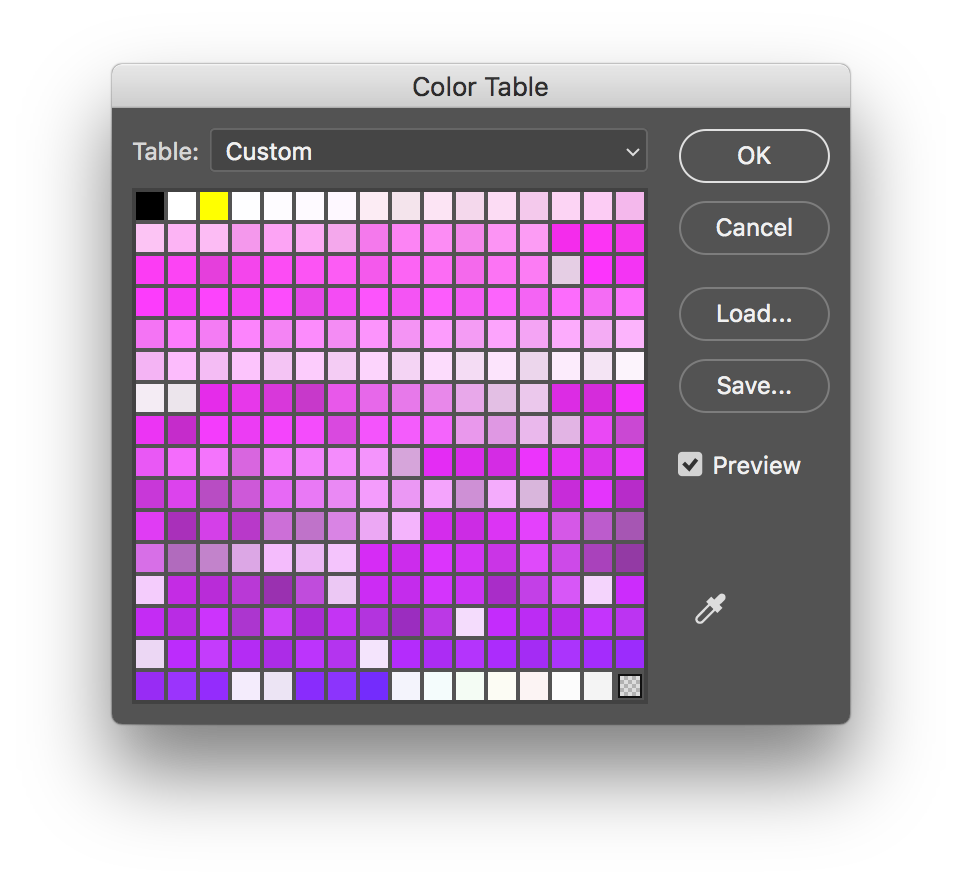
Or do you mean the Color Table that appears to the lower right of the Save for Web (Legacy) dialog box that appears from File > Export > Save for Web (Legacy)...?
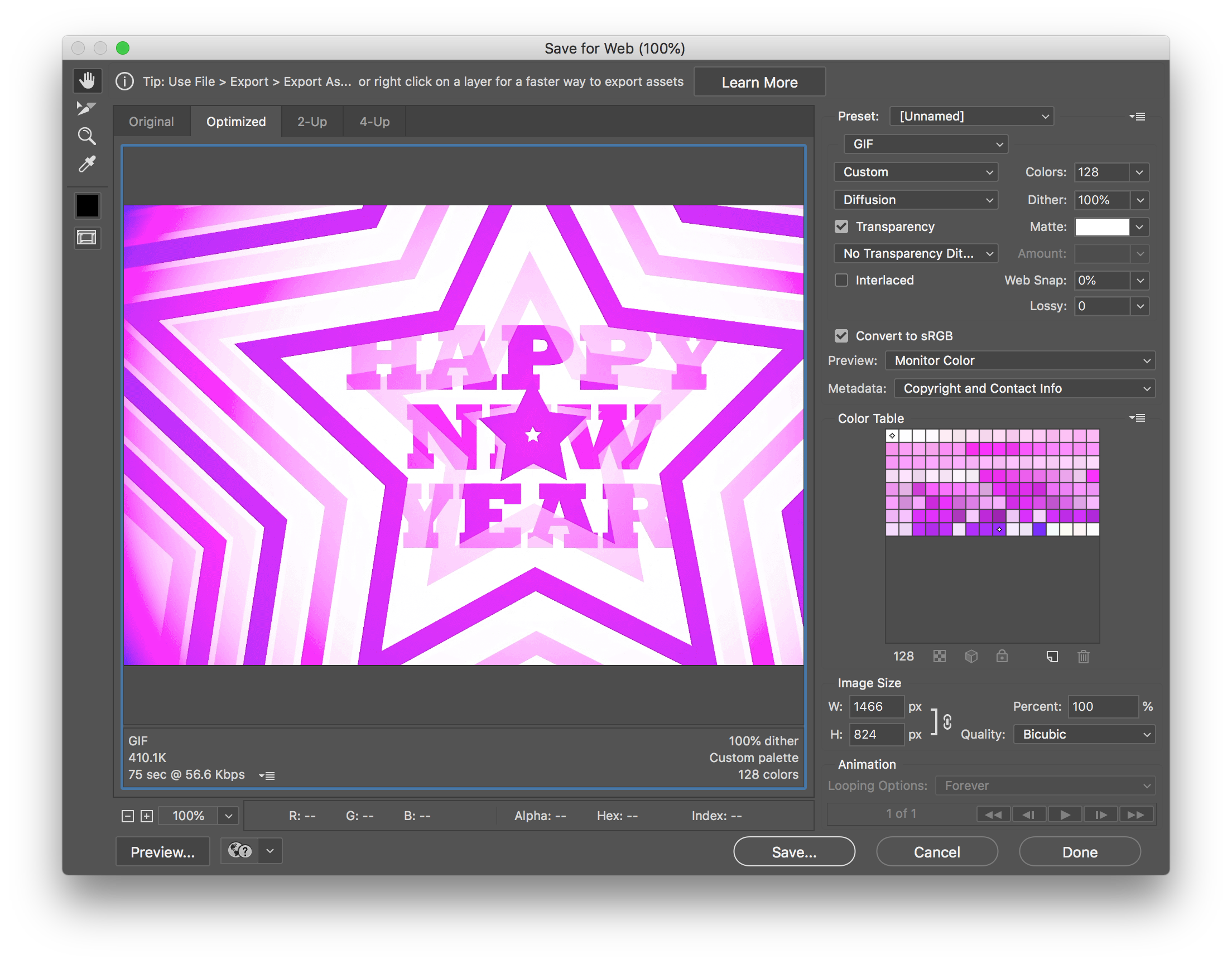
-Warren
-
- 1
- 2
Find more inspiration, events, and resources on the new Adobe Community
Explore Now