- Startseite
- After Effects
- Diskussionen
- Re: Why can't I see anything in my composition win...
- Re: Why can't I see anything in my composition win...
Link in Zwischenablage kopieren
Kopiert
When I have created a composition, then for some reason I cannot see anything in my composition window. It is just BLACK.
When I first started following the instructions, from youtube, on how to create muzzle flashes, I could see my muzzleflash on top my chosen image in the
composition window. For some reason now it just shows black. Maybe I have changed some setting. I have tried to reinstall AE, but that did not help either.
HELP any advice?
PS Im a complete novice, so straight forward simple advice will be well received. ![]()
 2 richtige Antworten
2 richtige Antworten
You switched your Composition panel to Wireframe view mode. Don't do that. See this page for information about view modes.
...
> So what I had done before writing on this forum was to try and follow the absolute first tutorial that Adobe provides. Exactly for the reason that I could learn it slowly and properly, as you point out. BUT what does one do when almost from the beginning you see that the guy doing the tutorial can see his picture of the faucet on his Composition Window and I cannot? It
Maybe a few years too late for your problem, buuut... here's what I did to solve this same issue, after trying everyone else's suggestions.
Look at where the playhead is. In my case it was way off somewhere on another part of the timeline, so the composition that I was trying to edit was not visible because it wasn't active at that particular point in the timeline. With the composition open, I just clicked on the Time Ruler at the top of the Timeline and voila, the composition appeared.
Dumb, mayb
...Link in Zwischenablage kopieren
Kopiert
Is your caps lock key on by any chance?
Link in Zwischenablage kopieren
Kopiert
If you're new to After Effects, I very strongly recommend that you begin here to learn After Effects.
If you post a screenshot of your Composition panel and Timeline panel, we'll be more likely to be able to help you with this issue.
Link in Zwischenablage kopieren
Kopiert
First. Thanks a lot for answering ![]() .
.
Ok. I have checked my CapsLock and it makes no difference all.
I have also done a screendump as you requested. Hopes it helps.
I have also checked the site that you sent with your reply. It is really good and I totally agree that as a beginner you should NOT do over-complicated stuff.
So what I had done before writing on this forum was to try and follow the absolute first tutorial that Adobe provides. Exactly for the reason that I could learn it slowly and properly, as you point out. BUT what does one do when almost from the beginning you see that the guy doing the tutorial can see his picture of the faucet on his Composition Window and I cannot? It stopped me learning anymore. Frustration set in ... ![]()
I really hope I can get this resolved so that I can continue learning. I have also tried to re-install AE with no effect. Hmmmmm
Is there not a way to TOTALLY reset AE? Or is this not necessary? Looking much forward to your replies.
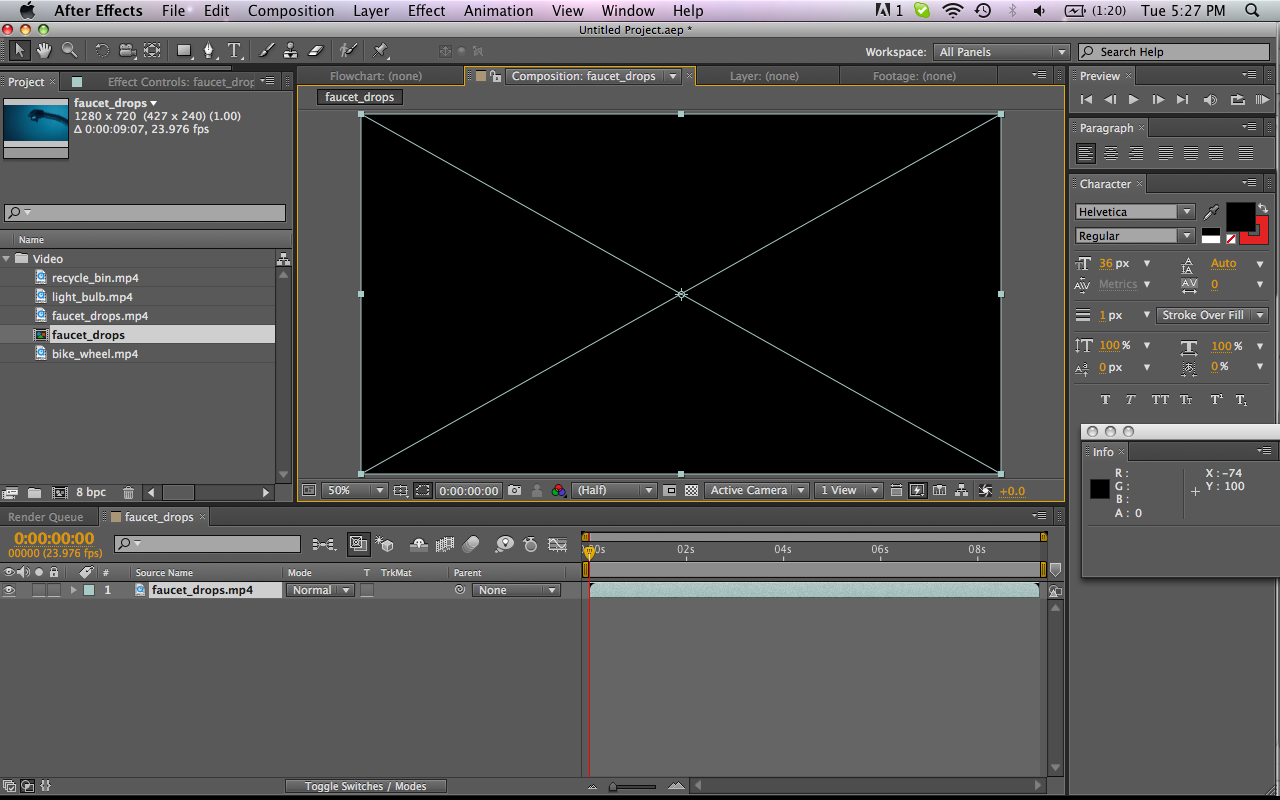
Link in Zwischenablage kopieren
Kopiert
You switched your Composition panel to Wireframe view mode. Don't do that. See this page for information about view modes.
> So what I had done before writing on this forum was to try and follow the absolute first tutorial that Adobe provides. Exactly for the reason that I could learn it slowly and properly, as you point out. BUT what does one do when almost from the beginning you see that the guy doing the tutorial can see his picture of the faucet on his Composition Window and I cannot? It stopped me learning anymore
What tutorial are you talking about?
As I said, I very strongly recommend that you begin here to learn After Effects. Trust me.
Link in Zwischenablage kopieren
Kopiert
Hi Todd
THANKS A LOT for your help. It is solved now because of you. ![]()
I started looking for the tutorial I had started on before, but oddly enough I couldn't find it on the Adobe website. Hmmmm Although I got it from there. I then realised that there are many tutorials.
But I will take your advice and look at the info. you sent. Thanks again!
Link in Zwischenablage kopieren
Kopiert
What if my Composition looks like this?
I added the Comp, and this is what happens?
Please help me!
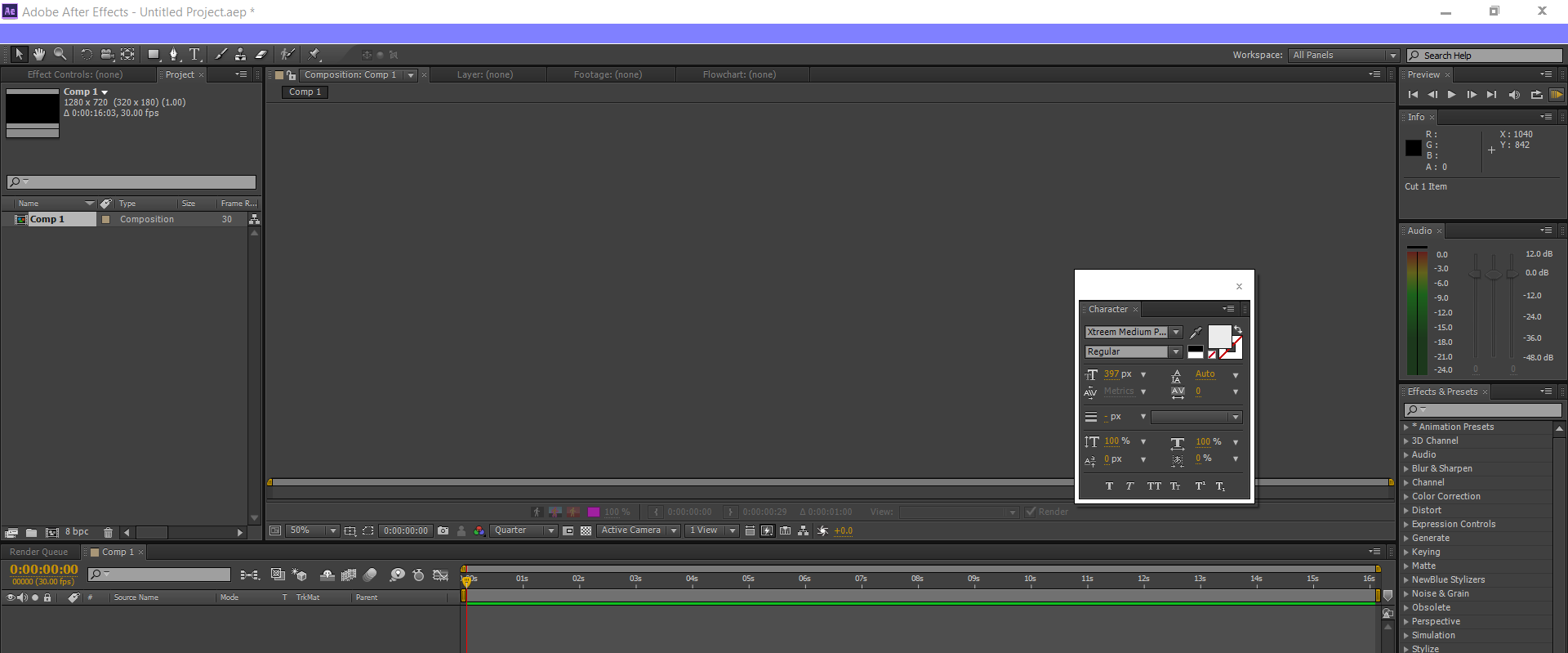
Link in Zwischenablage kopieren
Kopiert
Why don't you try putting some footage in the comp? It helps to have something to see.
Better yet, you really ought to go here;
Link in Zwischenablage kopieren
Kopiert
I've tried that many times before
I've used AE already but yesterday it was like that
Link in Zwischenablage kopieren
Kopiert
Set your zoom to "Up to 100%"
Link in Zwischenablage kopieren
Kopiert
Hey Dave,
I'm also having an issue where I can't see anything in the composition panel. I followed your suggestion and went to the Lynda tutorial, and did exactly what the guy was saying, but as soon as I clicked new composition and set the parameters and 'OK', things went awry. The guy on the tutorial says sth like, "As you can see we have a new compostion with nothing in it..." And yet he has a black square that I assume is the actual composition / screen size he's selected for his output -- I, on the other hand, have absolutely nothing. I then tried to create a solid shape, thinking maybe if I put that in the composition it would spring to life, but still nothing...any idea what might be going on? I have all the latest nVidia drivers, and have tried toggling Mercury / Cuda on and off to no avail.
Thanks for any assistance / direction you can provide.
Link in Zwischenablage kopieren
Kopiert
Replying to an old thread, but just in case some one else didn't catch this. I had the same situation happen and it was the composition's pixel width and height set to 4 pixels. I thought I was going crazy, but I figured it out. Hope this also helps!
Link in Zwischenablage kopieren
Kopiert
Maybe a few years too late for your problem, buuut... here's what I did to solve this same issue, after trying everyone else's suggestions.
Look at where the playhead is. In my case it was way off somewhere on another part of the timeline, so the composition that I was trying to edit was not visible because it wasn't active at that particular point in the timeline. With the composition open, I just clicked on the Time Ruler at the top of the Timeline and voila, the composition appeared.
Dumb, maybe, but easy to do. And I doubt I would have found it in any tutorials.
Link in Zwischenablage kopieren
Kopiert
Thank You ben.bland!! Your solution is what I needed !!
Link in Zwischenablage kopieren
Kopiert
Thanks!
Link in Zwischenablage kopieren
Kopiert
You are a Saint
Link in Zwischenablage kopieren
Kopiert
Thanks! It's so stupid simple but I still couldn't figure it out.
Link in Zwischenablage kopieren
Kopiert
ben.bland you are a genius. I've been stumped with this all week.
Link in Zwischenablage kopieren
Kopiert
Ben, That is the answer. I can't tell you how often this sneaks up on me. Thanks!
Link in Zwischenablage kopieren
Kopiert
Thanks for this! I'm just going to include a few search queries I tried before I arrived at this answer in case some poor soul is similarly lost:
"fit comp in frame"
"frame all"
"zoom to fit"
I'd misdiagnosed this issue as being zoom related, turns out it was time related.
Link in Zwischenablage kopieren
Kopiert
Thank you Ben.bland. This was a life saver . I was losing my mind on this.. !
Link in Zwischenablage kopieren
Kopiert
I'm having the same issue!! ![]()
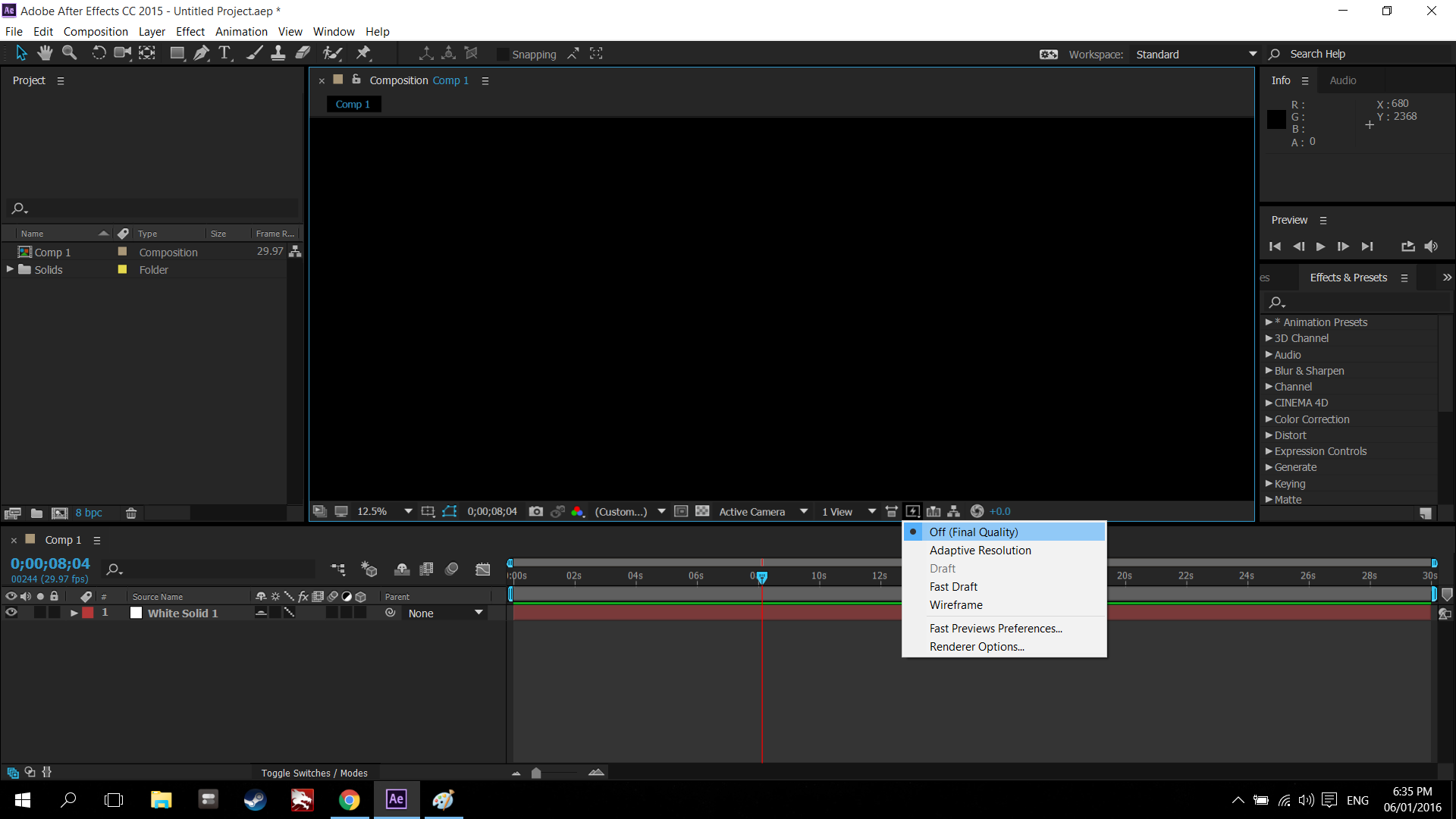
Link in Zwischenablage kopieren
Kopiert
Hey, I am also having trouble viewing pics and text I have in my composition. This is my first time using After Effects and I am following a tutorial on Youtube.
Can anyone help me to make the text and picture I imported visible?
Cheers,
Tuathla.
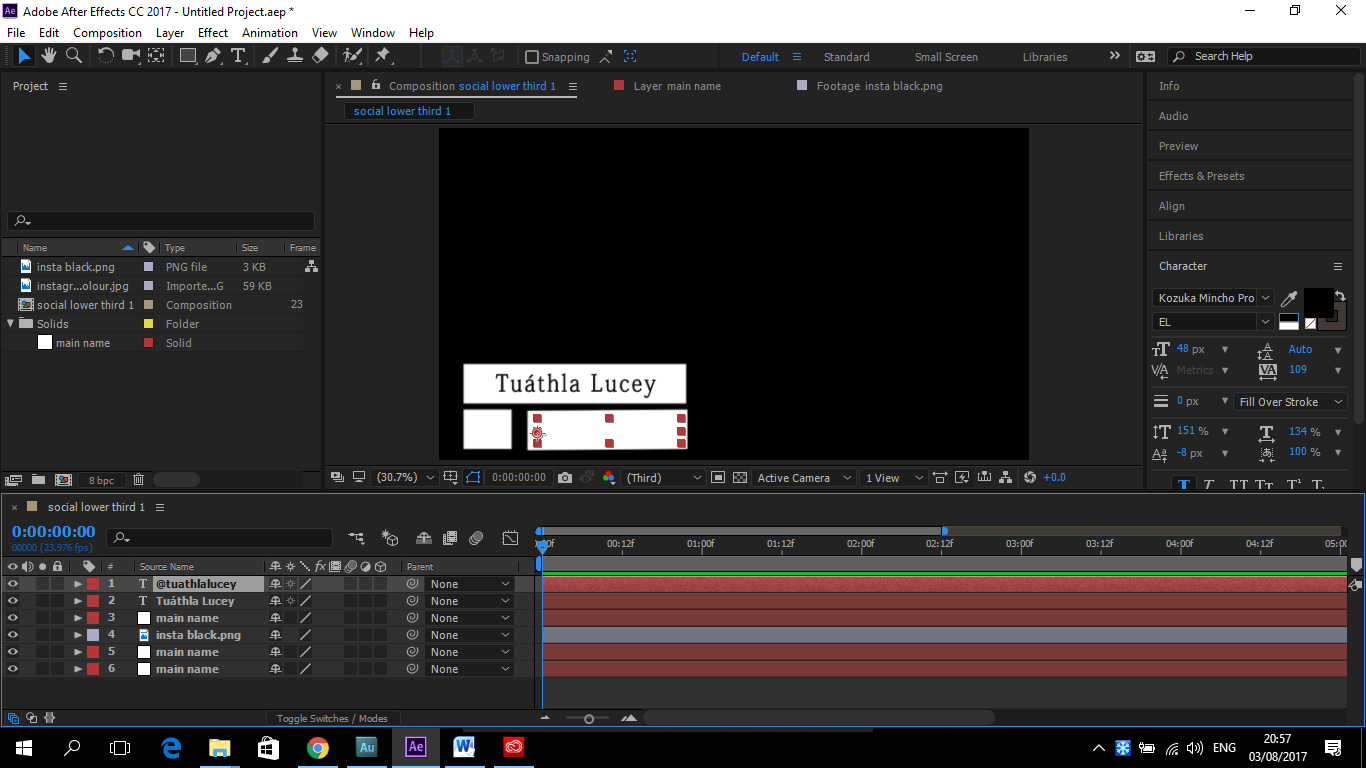
Link in Zwischenablage kopieren
Kopiert
Choose the reset option on your character palette.
Link in Zwischenablage kopieren
Kopiert
For anyone coming to this post way later such as me, my issue was caused by having a second instance of After Effects running because it did not properly close, I fixed the issue by ending the second instance in task manager, hope this helps future readers
-
- 1
- 2
Weitere Inspirationen, Events und Ressourcen finden Sie in der neuen Adobe Community
Jetzt ansehen

