- Home
- After Effects
- Discussions
- Re: Why Ctrl+C and Ctrl+V doesn’t work?
- Re: Why Ctrl+C and Ctrl+V doesn’t work?
Copy link to clipboard
Copied
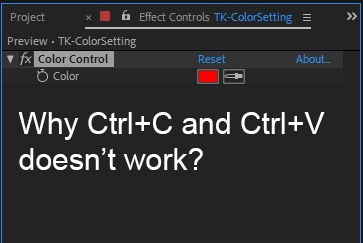
 1 Correct answer
1 Correct answer
The best way to do this is to use the Edit > Duplicate Command. Copy and Paste replaces the filters applied to a layer
Copy link to clipboard
Copied
The best way to do this is to use the Edit > Duplicate Command. Copy and Paste replaces the filters applied to a layer
Copy link to clipboard
Copied
Jose is right. furthermore, copy paste will always run over the current effect so it's of no use other than that purpose. this way you can copy an effect from one layer and paste it over another that has the same effect and it will run over it. very useful. in premiere for example copy pasting is always adding the effects which I find a nuisance.
Copy link to clipboard
Copied
Yes, it works. Thank you.
By the way, do you know how to copy all attributes or remove all attributes in AE?
Copy link to clipboard
Copied
do you know how to copy all attributes or remove all attributes in AE?
copy all - with the effect's control panel active Ctrl+A to select all and copy Ctrl+C
remove all - you select a layer and use the shortcut: Ctrl+Shift+E to delete all effects from that layer
Copy link to clipboard
Copied
Will it work on position, scale, blending modes? I'm not just talking about effects.
Copy link to clipboard
Copied
Hit Reset to set layer properties to defaults. It's right at the top of all the layer properties. You'll have to reset the blend mode yourself.
So, no -- there is not one, single action you can take to reset EVERYTHING.
Copy link to clipboard
Copied
Thank you.
And how to copy position and scale?
Copy link to clipboard
Copied
And how to copy position and scale?
copy paste ![]()
Copy link to clipboard
Copied
It does not always work. AE sometimes lives its own life. I'm still not used to it.
Copy link to clipboard
Copied
if you could reproduce that it's not working then show us. you need to highlight the property, copy, highlight the other layer or property and paste. how long have you been practicing this software? you know it takes years. it's not intuitive and it's not Premiere. take your time and start here: After Effects tutorials | Learn how to use After Effects CC
Copy link to clipboard
Copied
Yes, I'm a newbie in AE. Not the very beginner and feel myself more and more comfortable everyday. PP is a simple calculator compare to AE. I came here after Davinci that is why some adobe workflows drives me crazy. For example, in DR I can whole bunch of nodes move everywhere I want in just a few clicks. AE masking is a great pain in the a**. AE tracking is almost useless: you have to manually adjust every single frame! And I still can't imagine how to work in photoshop without waveform and vectorscope.
Copy link to clipboard
Copied
AE masking is a great pain in the a**.
well what exactly? it's true it's lacking advanced spline features like B-splines, but Rotobezier can go a long way. you can color code masks, lock masks, use the layer window, I use masks a lot actually.
AE tracking is almost useless: you have to manually adjust every single frame!
this is definitely not true. if you have to manually adjust every frame something is probably wrong with your workflow. unless the footage is very fast, or abrupt - adjusting every frame is not only time consuming, it's usually useless since you can never really create proper correlation on 23-30 fps when you are manipulating every frame. the mask would jitter. the motion tracker is very fast and handy but less useful since you have mocha ae (also comes free with Ae) which is an amazing tracking software. the 3D camera tracker and Warp stablizer are very useful. am working on a project right now that lies heavily on the 3D camera tracker and if it wasn't there I would have to spend much more time in another software.
I still can't imagine how to work in photoshop without waveform and vectorscope.
yes this would be good to have, but you do have a live rather comfortable horizontal histogram and a robust info panel - both are missing from Ae or Pr.
take some more time to evaluate Ae, it takes years to master and it's a swiss army knife that anyone who creates pictures in motion should get to know really well.
Copy link to clipboard
Copied
What is the difference when you are wearing Chinese shoes or Italian? The second is much more convenient. I don't know how exactly I could describe what is wrong with AE masking. When I did a wrong point, when I want to change anything it takes much more time.
Mocha is great, but unfortunately I don't have much experience with it. I'm happy with DR tracker, but even there tracking is a very time consuming process, that's why I do my best to avoid that. By the way, it won't jitter when you change one frame mask in DR.
I have no questions about AE Warp stabilizer. It's good.
Histogram gives you poor information about what is going on on the screen. I never used it if I had waveform and vectorscope. Just compare how scopes looks like in AE and DR on the same footage. It's the same as Nokia 1208 and iPhone 8.
I understand that my AE experience is poor. It is complicated professional program with not a user friendly workflow.
Copy link to clipboard
Copied
and there's Rotobrush. when it works it's magic. it has a steep learning curve. invest more time in Ae, you will get the hang of it.
Copy link to clipboard
Copied
this video solved ir for me.
https://www.youtube.com/watch?v=gj0d5Si8FHE&ab_channel=YouWantPizzazz
Try this>> instead of opening AE by double clicking the file, open the program first, and then open the file.
Get ready! An upgraded Adobe Community experience is coming in January.
Learn more