- Home
- After Effects
- Discussions
- AE only renders the first 20 frames.
- AE only renders the first 20 frames.
AE only renders the first 20 frames.
Copy link to clipboard
Copied
Hi,
I'm new to AE and I suspect there is a simple answer to this question: I have rotobrushed a moving image from a 10 second sequence so that I can put it in front of a different background. When I preview the mask AE has only rendered the first 20 frames or so. I guess somethin is wrong in my settings. Can somebody help please?
Cheers,
Martin
Copy link to clipboard
Copied
Rotobrush is not intuitive. Have you checked the user guide for some instruction? Use AE's Search Help field in the top right corner of the app.
You probably did not propagate through the entire clip and then freeze the processed frames. If we don't see a screenshot of your project with the modified properties of the layers giving you problems it is pretty hard to diagnose problems and user errors. Just select the layer, press uu to reveal everything you have done to the layer, show us the Layer Panel where you have applied rotobrush, and PrintScreen and Paste to the forum so we can see what you have done. If you are using a Mac Ctrl/Cmnd + Shift + 4 and drag the screenshot to the forum.
Copy link to clipboard
Copied
Hi Rick,
Thanks for getting back to me. I would really like it if I could share my
screen with someone so they can see the situation first hand. Is this
possible?
Cheers,
martin
Copy link to clipboard
Copied
Yes it's possible, but first try to share some screenshot present your composition, layers, effects....
Copy link to clipboard
Copied
Thank you for your help OussK. Attached is a screenshot at the kast frame
that shows the rotobrush mask. The source clip has approximately another
ten seconds to go.
Cheers,
Martin
Copy link to clipboard
Copied
Be sure you set the work area to the fit the area you want to render out,
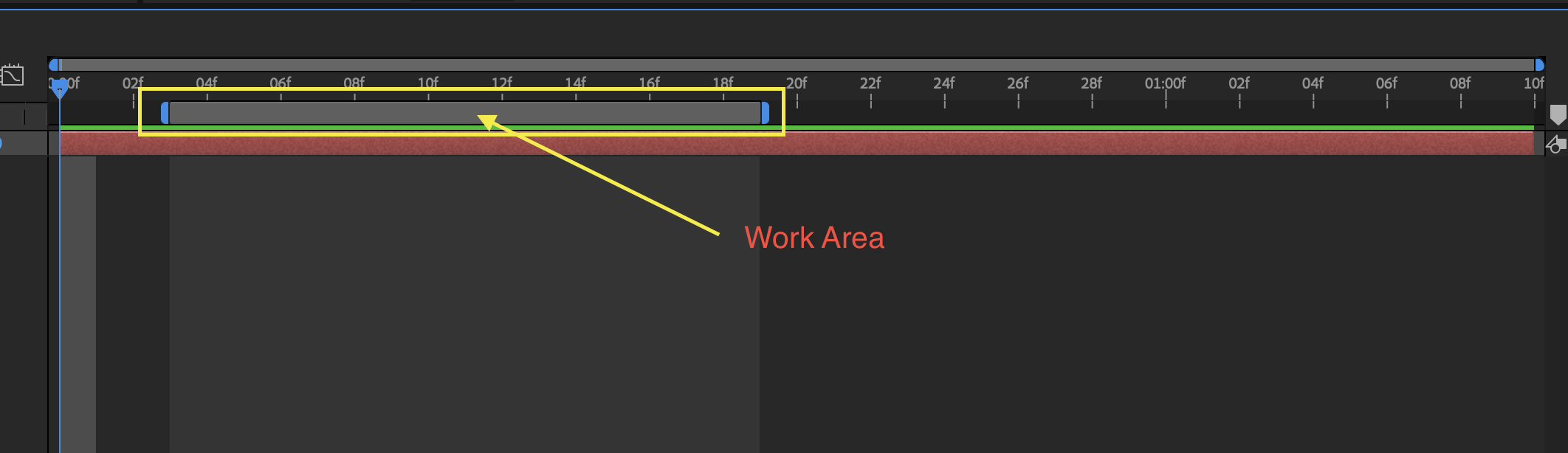
Copy link to clipboard
Copied
Double click the roto brushed layer and extend the render bar above the playhead in the preview monitor .
best
Ayman
Copy link to clipboard
Copied
Thank you Dr Ayman but I'm afraid that didn't do it.
Martin
On Mon, 25 Mar 2019 at 23:17, Dr. Ayman Raafat Ph.D <
Copy link to clipboard
Copied
If you are not going to share a screenshot with the modified properties of the layer giving you problems it's going to be really hard to help you. If you do not go through the User Guide and learn how to efficiently use Rotobrush you will be frustrated. There is no current bug that I know of that would cause rotobrush to stop working after 20 frames. It is entirely possible for your system to be so starved for resources that you can only ram preview 20 frames.
Copy link to clipboard
Copied
Thanks for your patience Rick, no offense intended by my tardiness, I'm
very grateful for your support. I have attached a screenshot of my project
at the last frame where Rotobrush is active. There is about another 10secs
to go in the project.
However, I am beginning to wonder if my system maybe "starved of resources".
I'll try and check that with my limited expertise.
Thanks again for your support.
Martin
Copy link to clipboard
Copied
Don't see the screenshot. Just drag it to the forum or PrintScreen and paste in the reply field.
Copy link to clipboard
Copied
Hopefully, you've got the screenshot this time.
Cheers,
Martin
Copy link to clipboard
Copied
If you are not seeing the screenshot in the forum neither are we. Just drag it into the same box you use to type your reply or use the menu buttons at the top.
Copy link to clipboard
Copied
Dear Martin ,
Thats the range that I mean to be extended to let the Roto render the rest of the frames ,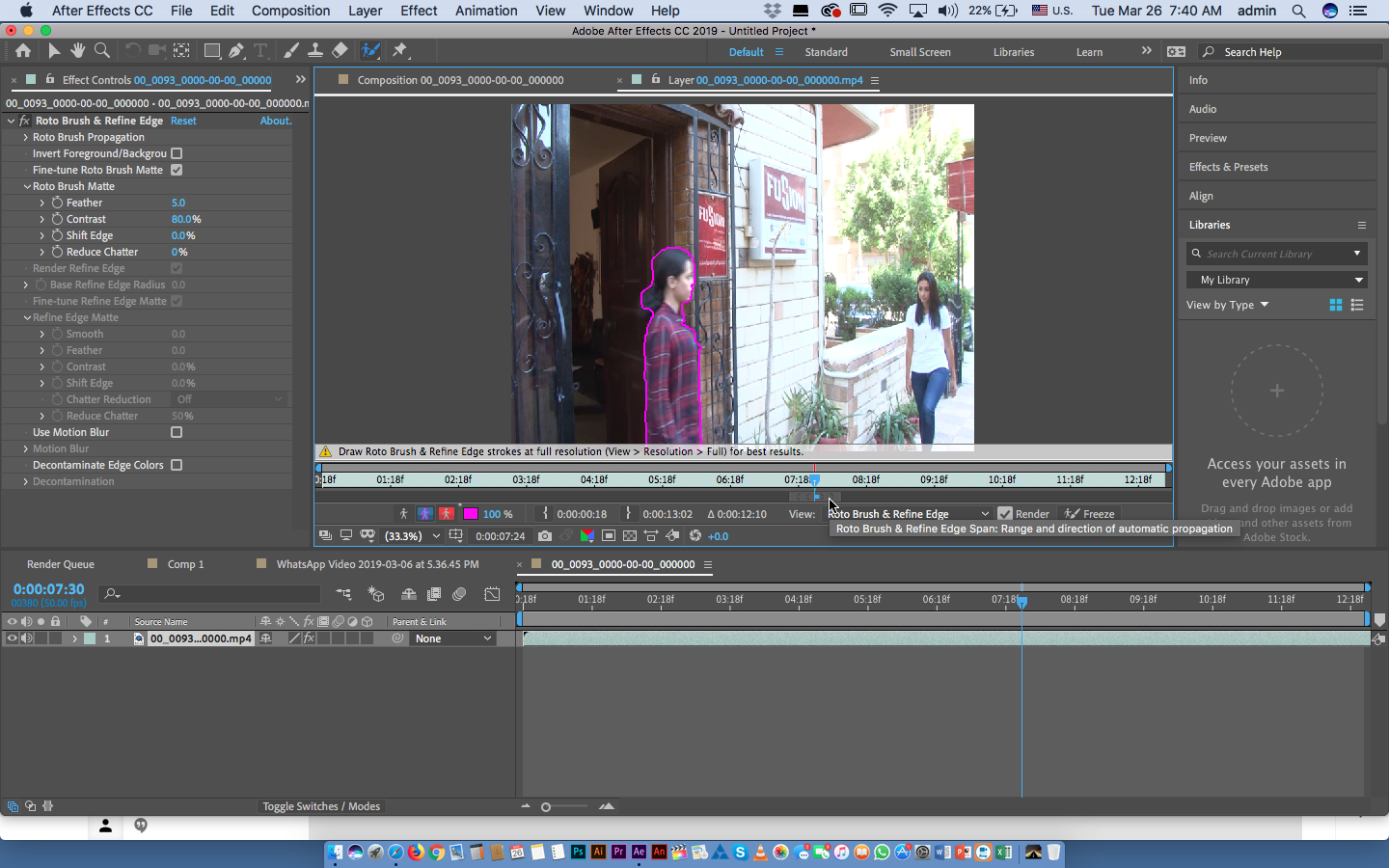
the range is marked with the cursor
Ayman
Copy link to clipboard
Copied
You need to expand that range by selecting the end of the highlighted frames and dragging them to the right. All of this is covered in the user guide. It looks like you only have about 20 frames selected.
I would also suggest that you split your layer (Shift + Ctrl/Cmnd + d) so you are only applying rotobrush to the frames you are actually going to need. You have started Rotobrush at about seven seconds in. When you have propagated forward and made sure that the matte is good by cleaning up the edges and then refined the edges you have to freeze rotobrush to keep your work. If you just return to the first frame Rotobrush will think you are not happy with the results and start looking for edges all over again.
Like I said in my first post, Rotobrush is not intuitive. You must study the user guide to figure out how to use it. I spent several hours with the user guide and experimenting with footage when it was first introduced. I could not figure out how it worked by just poking around in AE. The user guide will show you how to select the range and freeze the results.
I'm not sure about what you are trying to accomplish. If you just cut out the woman on screen left you will not have anything else in the frame. You'll need another layer below the footage to see anything else.
Copy link to clipboard
Copied
Hi Rick,
Thanks for your help but I still haven't solved my problem. I have tried
extending the range but it won't extend even though my cursor is changing
to the two way direction arrows when my cursor is above the automatic
progagation bar. I can only conclude there is a problem somewhere. I would
love it if someone could take over my screen and confirm whether I do have
a problem or am I a complete idiot.
Cheers,
Martin
Copy link to clipboard
Copied
Hi again Ayman,
I'm afraid I still haven't solved my problem. I have tried extending the
range but it won't extend even though my cursor is changing to the two way
direction arrows when my cursor is above the automatic progagation bar. I
can only conclude there is a problem somewhere. I would love it if someone
could take over my screen and confirm the problem.
Cheers,
Martin
On Tue, 26 Mar 2019 at 18:44, Dr. Ayman Raafat Ph.D <
Copy link to clipboard
Copied
Have you typed rotobrush in the search help field and looked at the user guide? This is a basic tutorial you can find using Search Help that should help you solve your problem.
Making a quick matte with Rotobrush in Adobe After Effects
There are also several other tutorials on refining the edge and perfecting the move. If you can only get 20 frames then your workflow is almost certainly not following the standard workflow.
Find more inspiration, events, and resources on the new Adobe Community
Explore Now
