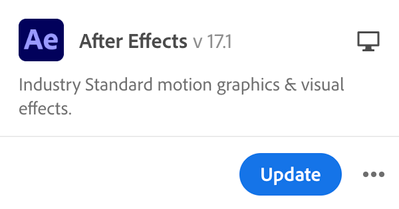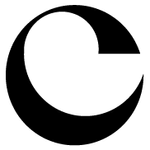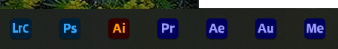Adobe Community
Adobe Community
- Home
- After Effects
- Discussions
- After Effects 17.1.1 is now available!
- After Effects 17.1.1 is now available!
After Effects 17.1.1 is now available!
Copy link to clipboard
Copied
After Effects 17.1.1 is now available for download from the Creative Cloud desktop application. It's a bug-fix update and is recommended for all users. For more details, visit the fixed issues page.
How do I update After Effects?
To update After Effects, open the Creative Cloud desktop application and click Update.
What should I do if I don't see the update in my Creative Cloud desktop application?
Click Help > Check for Updates from the Creative Cloud desktop application to refresh it.

Copy link to clipboard
Copied
Next time maybe let me know before you install 3rd party apps on my system. Maybe also make it obvious how to get rid of them, thanks.
Copy link to clipboard
Copied
What was installed?
Copy link to clipboard
Copied
Hi hyoscine,
Which 3rd party apps were installed? I don't think updating After Effects will install 3rd party apps on your system.
Happy to help.
Rameez
Copy link to clipboard
Copied
Do not always do next, next while installing after effects or adobe. Always do custom installation, and choose what 3rd party apps do you want to install. Custom installation is the best.
Copy link to clipboard
Copied
Why did the icon change colors? I now confuse it with premiere, animate, and audition. 👀
I guess I can manually change it back.
I'm glad to see more work put into tapered strokes, and linking to Media Encoder.
Copy link to clipboard
Copied
Hey Ben,
So good to see you here! 🙂
The product logos have been updated to group product categories by a specific color. All product logos now have rounded corners to reflect our modern, cross-platform portfolio. Since Premiere Pro, After Effects, Audition and others belong to the video category, they have the same color. Similarly, Photoshop, Lightroom, and other imaging apps have the same color too.
Stay in touch.
Rameez
Copy link to clipboard
Copied
I bet that all the designers here understood what the same colours mean, yet that is a very poor objective when this part of branding didn't need fixing in the first place, nor it makes life of people who already work with these tools any easier by making all the icons look the same.
A better choice might be having the category colours slighly change - after all, we don't cut our videos in Audition or Animate, nor we make VFX in those. I also can't do frame by frame animation in Audition. There's not only one universal tone of purple and subtle changes would be better at distunguishing separate apps. Also, the loss of the rainbow in Adobe is just sad in itself.
Similarly Photoshop and Lightroom. Does Adobe really think that these two are so related they must have the very same colour? What about the actual users? Graphic Designer doesn't have to use Lightroom for months, but they'll use Phtoshop and Illustrator and Indesign as needed for projects. And does Adobe think that Photoshop and Illustrator are not part of the ANIMATION or MOTION DESIGN process?? What are we making assets in to animate later if not in these? Many of these apps are used in a variety of departments. Adobe is just forcefully telling someone (who though?) that this and that works together as a sole category. No. Photoshop and Illustrator both are great for illsutration and image making. Photoshops isn't used only for photo editing after photography gets processed in Lightroom.
If any of the new branding took the users into account, those are the reasons I'd like to see/hear.
Perhaps it's my singular love for colour, palettes and colour theory here, and the fact that I try to have my icons in colour/shape order. But then, designers are mostly wired like that, and I can't be the only who thinks of this change as unnecessary at the very least.
Copy link to clipboard
Copied
Thanks for the reply. 🙌
Icons are pretty easy to change on windows at least, so I'm not too worried.
Copy link to clipboard
Copied
Then why is dream weaver no longer green, and is purple also? You guys have meetings right
sigh
Copy link to clipboard
Copied
I hope I can keep the old icons somehow too!
Copy link to clipboard
Copied
It is not that farfetched assumption, that 99% of people who use AE also use AME. You guys could have changed that icon too... It sticks out like sore thumb now.
Also - whose bright idea was to change all those icons to almost same color? Looks good on Power Point presentation for upper managment? Well - it sucks in day to day use.
Copy link to clipboard
Copied
Hi Alex_tps.
Media Encoder is getting the same color too as soon as the update is rolled out. Stay tuned!
Details on the rebranding here: https://theblog.adobe.com/evolving-our-brand-identity/
-Rameez
Copy link to clipboard
Copied
This rebranding is a very, very bad for users. Remember when someone decided it's good idea to make icons in After Effects Project pane monochrome? Yes. It's the same level of madness. It makes no sense from usability perspective.
Just look at this:
Why???
Copy link to clipboard
Copied
Agreeing with MANY MANY people (eg. in Facebook motion groups):
SAME COLOURS FOR THE ICONS?! Who's mad idea was that? Someone who NEVER use these at all, I suspect. So now you think that a video editor will need to spend minutes of accidentally pressing Animate or Audition when they want Premiere? The old colour scheme was a nice rainbow. This is a just a bad joke on the users.
Copy link to clipboard
Copied
Sorry you didn't like the change, eval86221254.
You can read more about the rebranding here: https://theblog.adobe.com/evolving-our-brand-identity/
I'll share your feedback with the teams internally.
Best,
Rameez
Copy link to clipboard
Copied
Hi, the problem is you never listen to your customer. Branding new logo?? Who cares?!
Don't you have more important stuff to fix instead? Like multiprocessing, speed, LUT improvement. Pick yours.
Copy link to clipboard
Copied
Hello!
I updated AE to this new version. Now I am expriencing some issues with adding video from Adobe Stock to the animation. (Following Paul Trani's stream on Behance, doing the same things). I receive an error message: the source composition type is not supported. 86::1 and the file *** MOV cannot be imported as it is damaged or unsupported. I tried with other files but received the same message. It's first time I use AE, so I could totally miss something. Can you help me how to fix this issue? Thank you.
Copy link to clipboard
Copied
Hi szti_h,
Sorry for your issue! Can you send me the link to the Adobe Stock video that you're trying to import?
Thanks,
Rameez
Copy link to clipboard
Copied
Rendering is twice as slow and seems to use a fraction of the processors. A render that took 6 hours is now taking 11, and the program isn't using all my processing power, I have a maxed out 12 core Mac Pro and activity monitor says after effects is using 9% of my processing. I guess I should be glad it's not taking 60 hours.
I rebooted my system after the render was complete and speed has returned to normal. Phew. I'm curious if any one else had this weird glitch. Thanks.
Copy link to clipboard
Copied
That's very odd, ColbyFulton.
You should not experience slow renders with the new version. Glad to hear that the speed has returned to normal after rebooting.
Thanks,
Rameez
Copy link to clipboard
Copied
Same here on windows. Seem much slower than before, rendering one animated PSD with mask only, no effects, it tooks 5minutes for something that should be only 30sec
windows 10 i9 9900k 64Gb RAM
Copy link to clipboard
Copied
Congratulations! First, I though I'm the only one, but after reading a lot of other trouble shoot from other people I have to say this is by far the most unstable After Effects Update I've ever experienced. It has a f*** ton of bugs and is absolutely useless right now. Better do some testing before you release garbage like that.
- It is constantly crashing
- Effects don't work properly and won't Update in the viewer
- Text changes won't update either
- It says proejcts files from older AE Versions a broken and can't import them
- and so on
Copy link to clipboard
Copied
Hey MaxHimself,
Sorry to hear that you're having issues with the new update.
- What kind of computer and OS do you have?
- Which effects are you having issues with?
- I have seen some reports of viewer issues that are related to Nvidia drivers. Do you have a Windows + Nvidia combo by any chance?
- Can you share a broken project file with us so that we can test it on our end?
Happy to help.
Rameez
Copy link to clipboard
Copied
no you are not alone!! lots of random crash, even when it start!
-
- 1
- 2