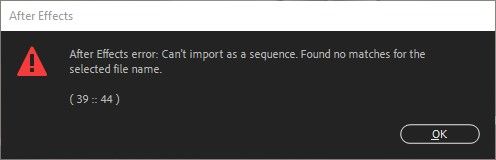- Home
- After Effects
- Discussions
- After Effects error: Can't import as a sequence. F...
- After Effects error: Can't import as a sequence. F...
After Effects error: Can't import as a sequence. Found no matches for the selected file name.
Copy link to clipboard
Copied
I get this error when importing an image sequence in to After Effects 2020 (Version 17.0.4 (Build59)). The funny thing is that it works just fine when importing the very same image sequence in the previous version of After Effects (Version 16.1.3 (Build 5)) ... This means I can't use the latest version of After Effects, since I work with image sequences all the time. Have anyone else encountered this problem and/or have a solution or workaround?
Copy link to clipboard
Copied
You have not provided any info about the actual file naming, file types, storage locations and so on, so we can't realyl tel lyou anything. Aside from AE being buggy as hell these days something specific could be going on that could be easily fixed like renaming a folder. Impossible to know with no specific info at hand.
Mylenium
Copy link to clipboard
Copied
Sorry about that. I will try to fill in the blanks here ... The syntax of the file names in the image sequences I use all look similar to this: 'Speaker04_Handle_00000.jpg'. The error appears no matter the file-type (JPG, PNG, TIFF etc.). The image sequences are all stored on my local SSD harddrive (C:). I am running After Effects in the latest version of Windows 10 (64 bit) on my workstation, which is a DELL Precision / Intel Xeon CPU E5-2687W v4 @ 3.00Ghz. I am not sure if there are any other information that would be relevant to solving this problem, but please let me know if there is. 🙂
Copy link to clipboard
Copied
Have you checked your Windows Update status and/ or recently installed other apps? The issue with some file format handlers appears to be related to botched DLLs being installed, so manually re-installing the MSVC 11 DLLs and such may actually fix it.
Mylenium
Copy link to clipboard
Copied
Thanks, though I'm not sure how to do that, but I will find out and give it try. I will update you on the outcome. Thanks again. 🙂
Copy link to clipboard
Copied
Hi
I am facing the same issue with the latest version. Were you able to solve the isuue? Can you share the solution please. Thanks
Copy link to clipboard
Copied
Hi
I just discovered that the problem occurs when I try to import image sequences from a 'mapped network drive' -folder. But if I import the same image-sequence from the same location on my hard drive, but using the local path (c:/...) instead, solves the problem. This quirk is only in the 2020 version of After Effects, which I think is a bit odd, since linking to an image-sequences from a 'mapped network drive' -folder still works just fine in the 2019 version.
Copy link to clipboard
Copied
Can you suggest a fix for Mac. I am still facing the problem. Tried changing the location of the folder to desktop too still didnt work.
Copy link to clipboard
Copied
Looks like giving AE 2020 "Full Disk Access" permissions solves the issue (at least for me).
Copy link to clipboard
Copied
Thanks! this worked for me too.
Copy link to clipboard
Copied
Changing to "Full Disk Access" also worked for me, thank you.
Copy link to clipboard
Copied
How do you give AE 2020 "Full Disk Access?"
Copy link to clipboard
Copied
on Windows 10, not a Mac....is there a way?
Copy link to clipboard
Copied
Confirmed this is a problem still with AE 2021 (Windows 10). No idea how to fix this
Copy link to clipboard
Copied
Maybe your path is too long? X:\DriveName\ReallyLongClientName\project_name_is_really_really_long\Folder_is_Named_ReallyLong\AgainReallyLongFolderName\Really-really-really-long-filename00001.png
Is it 260 or over? Try to make less than 260 characters.
Copy link to clipboard
Copied
If you are using AI to create images, you get long file names.
DALL·E 2024-01-11 22.13.43 - A Victorian-era bedroom scene depicting a person lying awake in bed with a look of distress and anxiety. The room is dimly lit, evoking a somber mood,png
In my case, I had successfully created the clip in Premiere Pro. It was only when I decided to update the image within After Effects did my problems start. Changing it to a sensible name title.png fixed it for me
Copy link to clipboard
Copied
I have the same issue! Copying files to a local drives is a workaround, but not a good permanent solution. Hoping for more information on a fix!
Copy link to clipboard
Copied
Yep, I had the same solutionm as MarkusEker. If you transfer the sequence to a local drive/desktop/something like that, it should link up fine. It should even work if you then move it BACK to the same place....almost like you're tricking AE into thinking its a new/different sequence.
It's very silly solution, but at least it's a fix...
Copy link to clipboard
Copied
Is there any solution to this besides the workaround? Is this a windows issue or is it an After Effects issue? Why is it working with older After Effects?
Copy link to clipboard
Copied
I dont know of any other solution besides the one I posted above. I work on a Windows, but something tells me its an AE glitch that some things just get lost in translation.
I've also ONLY noticed when I grab a collected / zipped project from someone else, almost like something got corrupted or messed up during the collecting process...
Copy link to clipboard
Copied
This function is broken all the way back to 17.0.1. Version 17.0 seems to work correctly, but this must be fixed as it's an essential feature for AE! Shocked that it's been overlooked for so many versions now!!
Please make this a priority!
Thank You,
Ramy
Copy link to clipboard
Copied
Dragged and dropped whole PNG folder into the AE. It worked for me and a couple of Co-workers.
Copy link to clipboard
Copied
From a network drive? Just tried it in the latest AE 2022 and it's still broken. Please fix this Adobe!
Copy link to clipboard
Copied
Anyone find a Windows fix for this?
Still the same issue with the latest version (AE 2023)
Individual files will import perfectly from the network drive, only as a sequence it will fail!
Copy link to clipboard
Copied
Hello!
Anyone, who has the same problem - try the solution of "Nakarinen" in the post of this thread about long path to filename. Here is the really worked idea.
I had the same problem: I've imported well the sequence by this path:
"C:\_Active_PROJ\Spine man folio\man postprod\(Footage)\comps\20 layers\000-Rendered-proxies\1 colored\_man test 20 4 coloring 3 2 lime tree and plant desaturate 2 w2 lighter\_man test 20 4 coloring 3 2 lime tree and plant desaturate 2 w2 lighter_00000.png".
But when I rendered new proxy, that lying near with the previous one, but in its own new folder, that has the minor updated name (added some symbols more to the path):
"C:\_Active_PROJ\Spine man folio\man postprod\(Footage)\comps\20 layers\000-Rendered-proxies\1 colored\_man test 20 4 coloring 3 2 lime tree and plant desaturate 2 w2 lighter 2 cam acting\_man test 20 4 coloring 3 2 lime tree and plant desaturate 2 w2 lighter 2 cam acting_00000.png". So, this new sequence trigger the same problem that topic-starter described: when exporting seq, both AE 2020, AE 2023 gives to me the described error.
Solution: when I renamed folder of the new (problematic) sequence to the name shorter, that it has (in my case I renamed folder just to "Camera_acting" (not the "_man test 20 4 coloring 3 2 lime tree and plant desaturate 2 w2 lighter 2 cam acting") - hellyeah, it works well! xD
It was Long path, brothers, long path!
Nakarinen, thank you for the solution.
-
- 1
- 2
Find more inspiration, events, and resources on the new Adobe Community
Explore Now