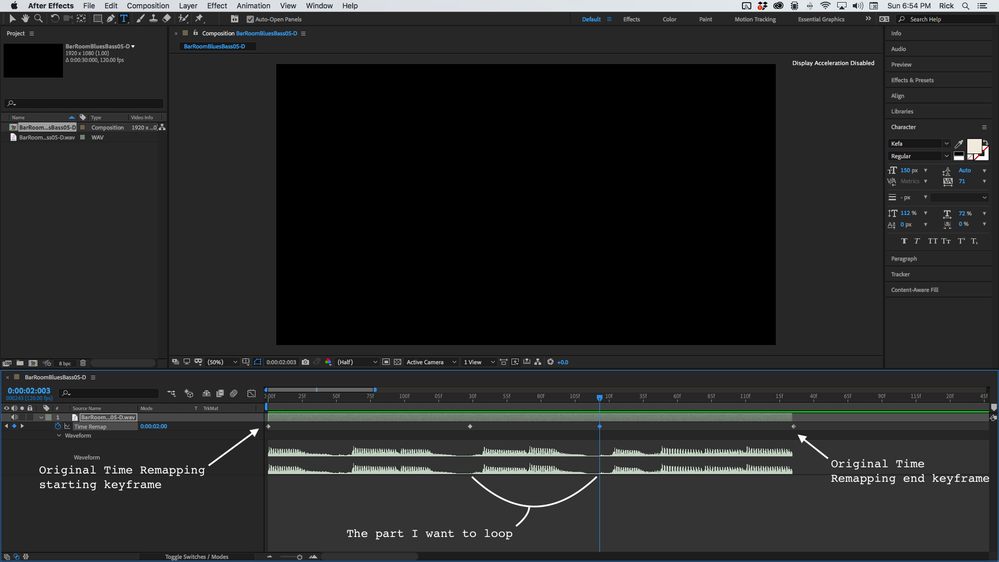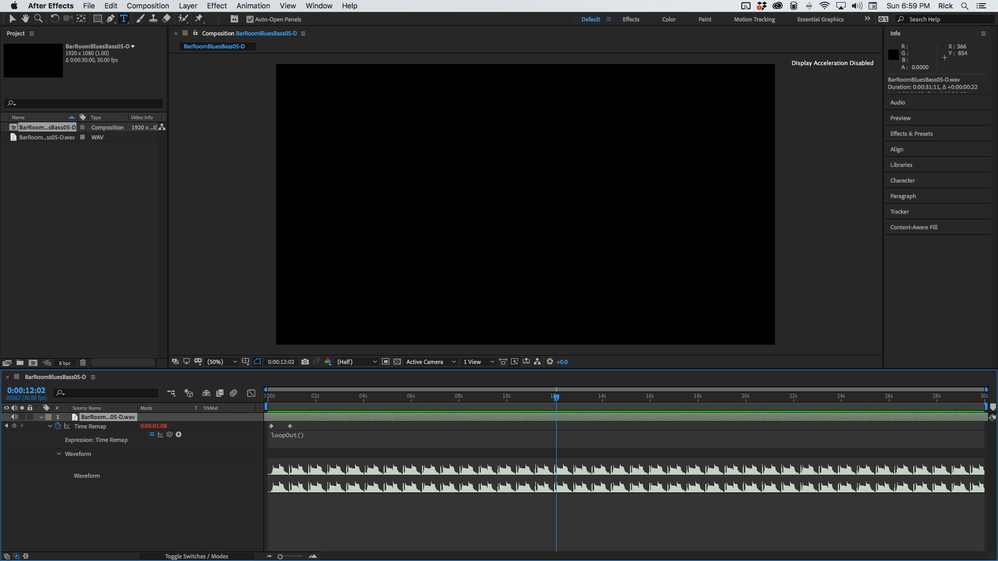Adobe Community
Adobe Community
- Home
- After Effects
- Discussions
- Break in looping audio makes it worthless
- Break in looping audio makes it worthless
Copy link to clipboard
Copied
I need to loop an audio clip. I used the same loopOut() I use to loop animations. But there's this ghastly break in the audio, about 0.2 sec, when the CTI hits the looping point every time. I know the audio is good as it plays back perfectly in the pre-comp when it loops on playback. I tried both putting the audio file directly on the main timeline and pre-composing it. Same result. I have attached an audio clip of the audio looping four times.
Sure I could open the audio file in Audition or some other audio editing program and loop the clip more times then I'll ever need. But that doesn't change the fact that AE has this terrible glitch in audio playback. This is the first time I've tried to loop a sound effect or music in AE. Has this problem been around before? I couldn't find any posts in this forum. Grateful for any insight.
- DK
 1 Correct answer
1 Correct answer
Looping audio can be difficult because the closest you can set a keyframe is 1 frame and your audio probably has 48,000 samples per second.
I would pre-compose the audio, change the frame rate of the pre-comp to something like 120 fps, press LL to expose the waveform, enable time remapping, set a new keyframe as close as you can to the start of a change in the waveform, move down the waveform and set a second kdyframe as close as you can to the start of the same pattern in the waveform, then
...Copy link to clipboard
Copied
Looping audio can be difficult because the closest you can set a keyframe is 1 frame and your audio probably has 48,000 samples per second.
I would pre-compose the audio, change the frame rate of the pre-comp to something like 120 fps, press LL to expose the waveform, enable time remapping, set a new keyframe as close as you can to the start of a change in the waveform, move down the waveform and set a second kdyframe as close as you can to the start of the same pattern in the waveform, then delete the original time remapping keyframes and add loopOut() as an expression. If there is a glitch in the loop, don't move the keyframes, start over. Here's the workflow and the result after you slide the audio layer so the first keyframe you set is at frame zero of the comp.
Copy link to clipboard
Copied
Hey Rick,
Thanks for the process you outlined. I think I was looking for the same smooth playback I got from Adobe Flash some years back. I dropped 44k WAV files into our 15fps animations and the audio played back like butter. I will hang on to your process if I need to do this w/o any audio software available. But if no easier processes are suggested I will mark yours as correct and begrudgingly settle for a looped audio clip.
Thanks again,
- DK