Copy link to clipboard
Copied
I am currently running After Effects CC v14.2.1.34 and am trying to track a mask to background footage using a video I found here. Around 2:48 in the video, they right-click Mask 1 and the "Track Mask" option appears, but it doesn't appear for me here.
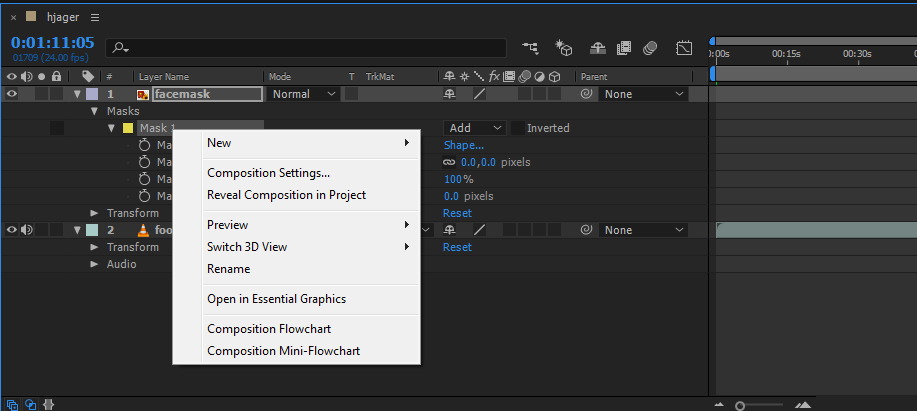
Am I doing something wrong or was there a change recently? Thanks.
 1 Correct answer
1 Correct answer
If you are trying to replace a face, you have to do it a different way.
Try this tutorial: Face replacement with mocha from David Torno | Creative Cloud blog by Adobe
Or, if you don't want to have to mess with Mocha, just use AE's point tracker, apply that tracking data to a null object, and then parent your new face to the null.
You can learn more about motion tracking in After Effects here: Tracking and stabilization motion workflows in After Effects
Copy link to clipboard
Copied
As further information, I am tracking a facemask to replace another person's face.
Copy link to clipboard
Copied
Your layer is a still image, so there is nothing to track. tracking is applied to the video, not the layer being attached.
Mylenium
Copy link to clipboard
Copied
If you are trying to replace a face, you have to do it a different way.
Try this tutorial: Face replacement with mocha from David Torno | Creative Cloud blog by Adobe
Or, if you don't want to have to mess with Mocha, just use AE's point tracker, apply that tracking data to a null object, and then parent your new face to the null.
You can learn more about motion tracking in After Effects here: Tracking and stabilization motion workflows in After Effects
Copy link to clipboard
Copied
Hi. Video was deleted. Can you help?
https://www.provideocoalition.com/motiongraphicsvizfx/story/face-replacement-part-1-basic/
Copy link to clipboard
Copied
Bro don't worry I found the solution:
- Duplicate the original video
- Draw (or copy and paste if you already drew) a mask on the duplicate and right click > track mask
- After tracking, copy and paste the mask to the image you wanted the mask to be in the first place
- Then delete the mask from the duplicate and the duplicate
Find more inspiration, events, and resources on the new Adobe Community
Explore Now
