Question
File corrupt after save!
Even though my project was fine while I was working on it in AE2020, when I save it, and try to reopen, it keeps giving me this error :
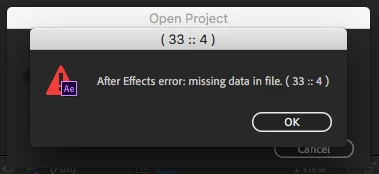
I've used the Rotobrush tool on two layers, but the effect was turned off.
Other than that, all standard effects.
I've tried to open in CC2019, and it works. Try again in 2020 : error ...
Any ideas?
