Copy link to clipboard
Copied
Hi! This is my first ever post in the AE community. (I originally posted this ine the community help, but I realized I should post here haha). So I've been getting this glitch on my preview and I don't know if its a timemap glitch or not. I tried looking high and low on Youtube and on Google, but I couldn't find anything about it. Like it has something to with the reappearance of the last frame of one of my pre composed clips. At the beginning of the next clip I know it's supposed to show the first frame of it, but it shows the last frame of the previous one. The frame also shows at a random spot in the next clip. I also don't know if it could be something wrong with my time remap with the clip that has the glitchy last frame, even though I made sure it ended where I wanted to. Sorry if this isn't making any sense but heres some screenshots showing what I mean (and yes i am editing last of part 2 gameplay so please dont mind the comp names haha):
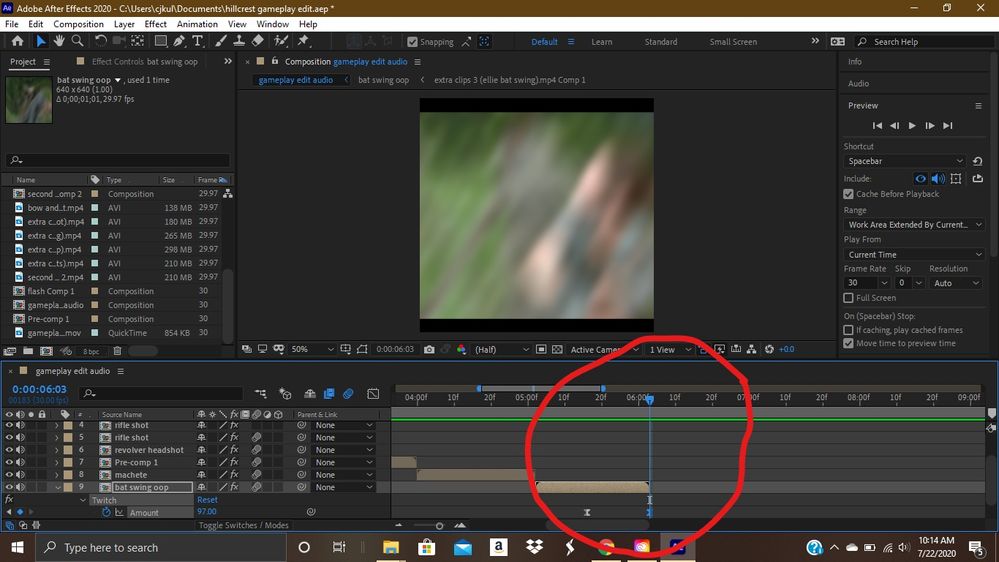
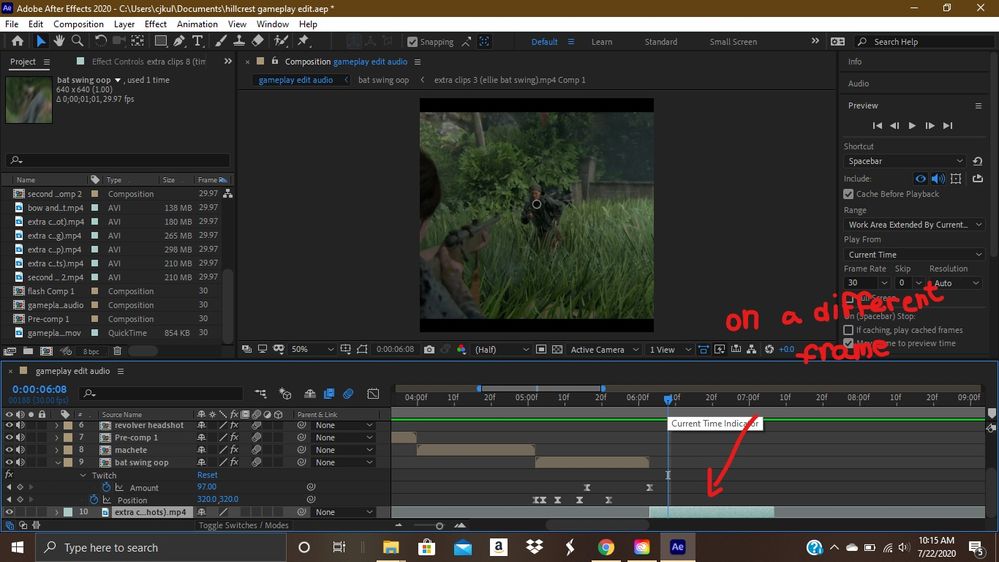
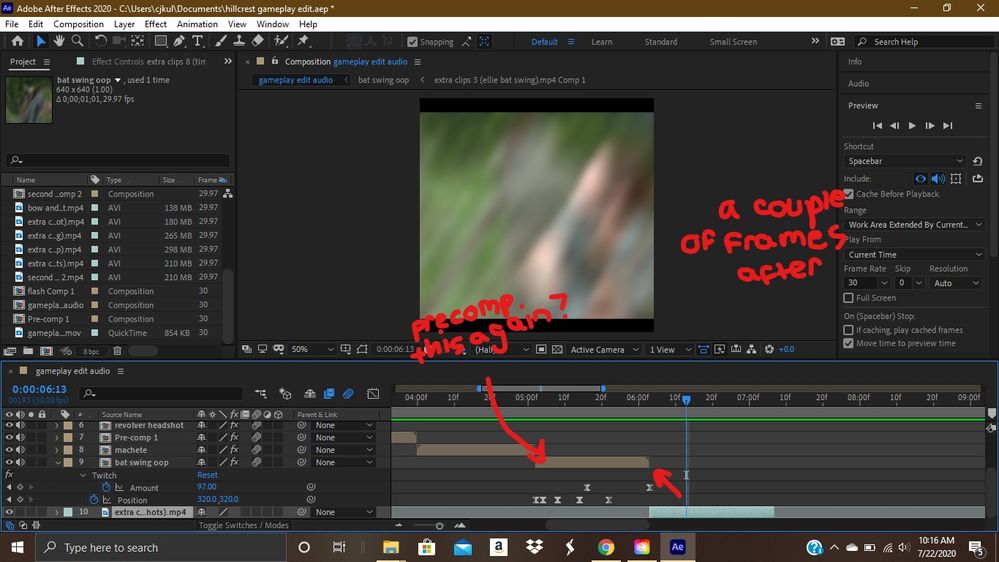
I forgot to mention I also have twitch on the first clip, but even then I did remove it to see what would happen and it still glitched out. Hope someone can help!
Thanks for listening to my ted talk 🙂
 1 Correct answer
1 Correct answer
The first thing you should do is go the Menu - Edit/Purge/All Memory and Disk Cache.
I don't see time remapping in your screenshots so I can't see what is going on or where the problem may be.
Copy link to clipboard
Copied
The first thing you should do is go the Menu - Edit/Purge/All Memory and Disk Cache.
I don't see time remapping in your screenshots so I can't see what is going on or where the problem may be.
Copy link to clipboard
Copied
That actually just fixed my problem! Thank you so much, I greatly appreciate it!
Find more inspiration, events, and resources on the new Adobe Community
Explore Now