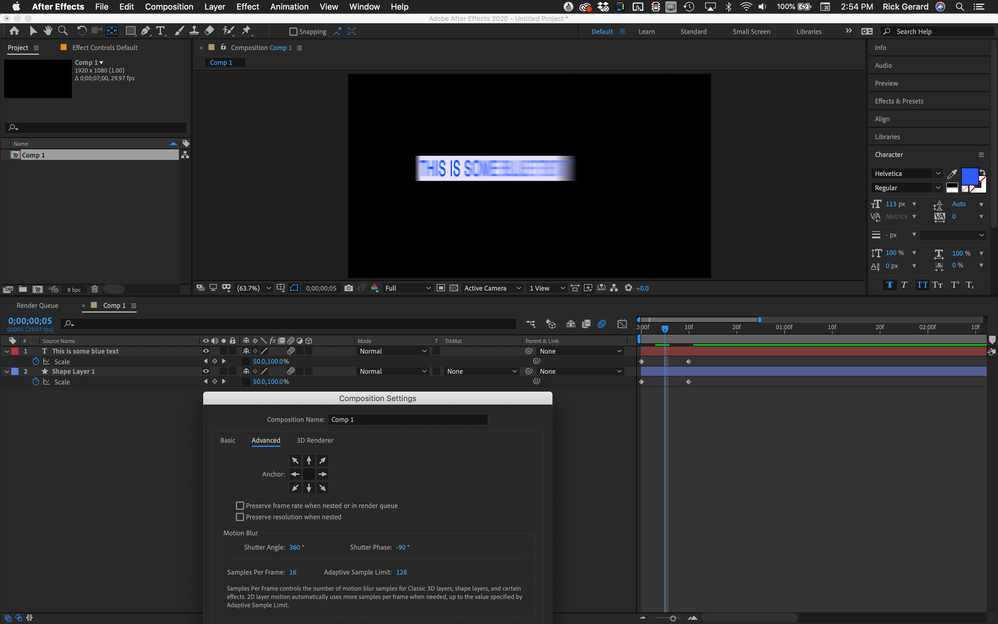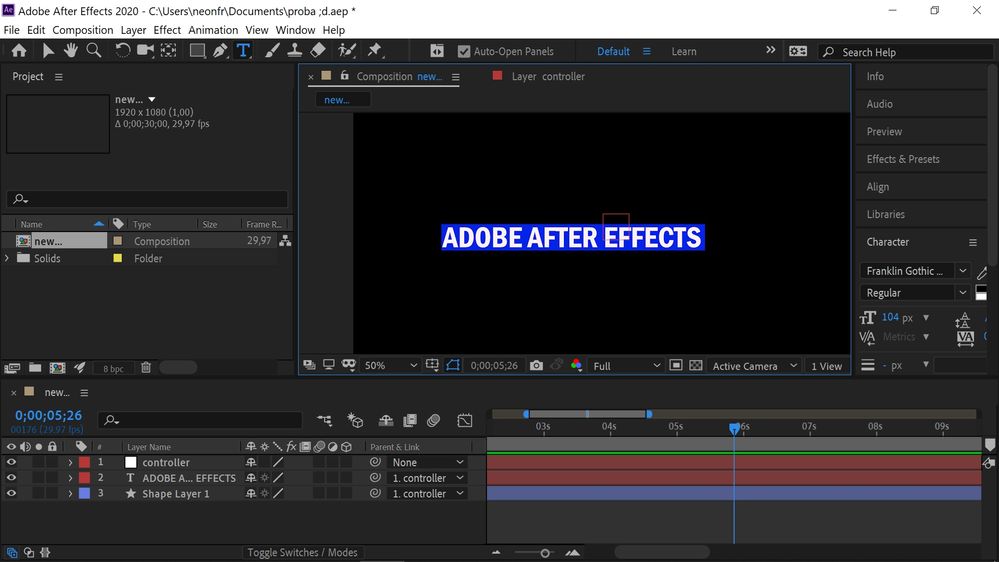Adobe Community
Adobe Community
- Home
- After Effects
- Discussions
- How I can make exactly that text effect in AE? (vi...
- How I can make exactly that text effect in AE? (vi...
How I can make exactly that text effect in AE? (video example)
Copy link to clipboard
Copied
Hello guys! I have my text ready in After Effects, but I'm wondering how to make that cool effect. Could you please help me? Thanks in advance!
Copy link to clipboard
Copied
I don't see anything but some extreme motion blur on a text box that is scaled up in the X axis.
An HD comp, Shuter Angle to 360, A blue text layer, an off white rectangle, Anchor point set right over the "I" on both layers because that how I wanted the text layer to grow scale animated from 0, 100 to 100, 100 over 10 frames. Here's what it looks like halfway through the animation.
If that isn't what you are looking for we need a lot more detail in your question.
Copy link to clipboard
Copied
Hello, Rick. Thanks for your help. Actually I'm pretty new to AE and this is a little confusing for me. My text is with self resizing rectangle. Can you please give me step by step guide how to make these settings. Thanks.