Need help with monitor decision
Copy link to clipboard
Copied
hi szalam, please help me make a decision! ![]()
i need a monitor for my new pc, i work professionally in after effects / cinema 4d, my choice is, adobe rgb color at 1440p monitors, or just srgb at 4k.. or i think the srgb ones have around 75% adobe rgb... i just dont really know how important it really is to have full adobe rgb on my monitor as ive never actually set my monitor to display adobe rbg nor have i set my after effects projects to be adobe rgb..
obviously its best to go full adobe rgb to resolve any potential issues, but i think i'd like to have 4k..
any thoughts?
ips adobe rgb
Dell UltraSharp 27 Monitor with PremierColor: UP2716D | Dell Australia
ips srgb
Copy link to clipboard
Copied
In my opinion, 27 inches is a little on the small side for a monitor to be 4k.
Copy link to clipboard
Copied
I agree with Szalam - 27 inches is small for 4K. (I just had a flashback to the days when 17" was a regular monitor : )
I'll be going to 32" for my next monitor.
If you're only working in video - no photographic retouching, high quality printing etc, then an Adobe RGB capable monitor is overkill.
Give BENQ a look as well.
Copy link to clipboard
Copied
Sorry, i should have stated that the 27" is 1440p
With premiercolour, adobe rgb.
I did initially want the benq 3200u but theres some very mixed reviews about it.. lots of people complaining of dead pixels, ghosting and color inconsistencies across the panel.
Can i ask what monitor you guys have?
Copy link to clipboard
Copied
If you only work with video, not print, I wouldn't even consider Adobe RGB. sRGB and a screen that is well calibrated is what you need. There's even a debate if Adobe RGB is the best to use if you work with print (photoshop/illustrator/indesign), unless you really know what you are doing you are better of with sRGB there as well.
Adobe RGB Versus sRGB Color Space - Which Should You Choose?
Copy link to clipboard
Copied
If you want to choose between one of these two models, based on your comments about Adobe RGB and sRGB, I would go for this:
Dell UltraSharp 27 Monitor with PremierColor: UP2716D | Dell Australia
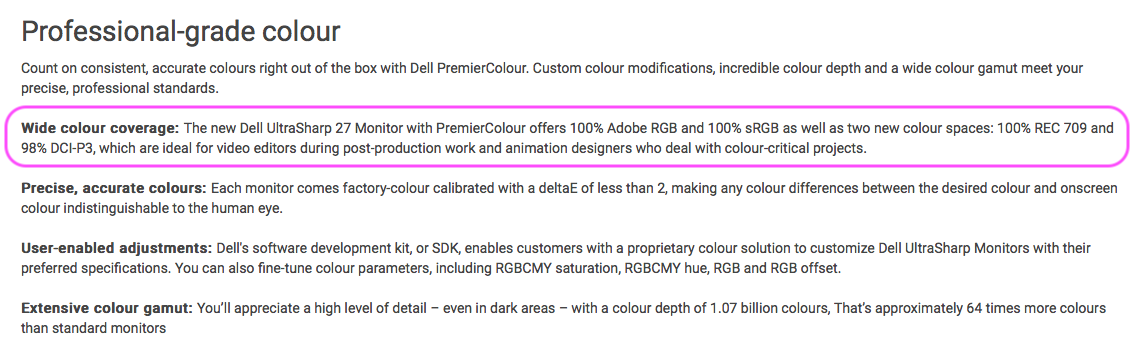
Byron.
Copy link to clipboard
Copied
ok so now im confused, though i can understand that a wider colour gamut is "better"..
i guess its down to personal preference and what type of projects you work on. for me, i steer clear of grading, its not my strong point, i also do very little colour work and i do a fair amount of corporate graphics. i cant remember the last time i did any photo retouching, the only retouching i would do is patching up photos where i need to remove a logo or something.
if anyone wants to see the type of work i do.. showreel http://www.supernovo.com.au/showreel.html
Copy link to clipboard
Copied
I have the ProArt PA329q. It has full adobe RGB support, but I never use it! And I work with print as well. The only reason why I buy good art monitors instead of gaming monitors etc, is because they usually have better color calibration out of the box and a more even light across the screen, so they are better for artist (higher quality). If I were to buy a new monitor today I would probably get the Dell Ultrasharp UP3216Q. Though if you are working with after effects, web and things that are meant for use on a computer or TV screen - they are shown in sRGB and Adobe RGB is pointless ![]() ... and you are probably good no matter what screen you buy as long as it has ok quality and color accuracy.
... and you are probably good no matter what screen you buy as long as it has ok quality and color accuracy.
Nice work on your showreel. For that kind of work, you will not need Adobe RGB at all, in fact I guarantee you that you will not use it even if your screen supports it. Everything on the monitor just looks wrong in Adobe RGB and its meant for print...Not After Effects.
Copy link to clipboard
Copied
Thanks mate! Great input.
i'd be keen to hear of any other larger 4k monitors that anyone has or recommends.. what do all of you guys have?
Copy link to clipboard
Copied
For professional work, you really need a monitor with 10-bit color that can be calibrated. You also need to invest in a hardware-based calibration system. I like the X-Rite system. If you are not calibrating your monitor and looking at a 10-bit monitor you are still in the amateur camp and your color decisions cannot really be trusted. The color management system you use depends on the client and the final audience. Personally, I have 4 different ones, one for each of my most common clients.
Copy link to clipboard
Copied
i totally understand what you are saying, and you are right.. but the reality for me in all honesty is that i freelance for a lot of companies, and none of these places are calibrating their monitors, they pull an imac out of the box, install after effects and they render with the default color profiles from the imac and after effects project settings. ive even worked full time in major post production houses and its such a rareity to see someone calibrating the monitors.
Copy link to clipboard
Copied
Well, it's important to mention that on the PC side you have to own a quadro card or an AMD pro card for 10 bit to work. If you have a gtx or Titan card, there's no 10bpc support except in fullscreen games.
Copy link to clipboard
Copied
good point!!!!! 😕 this is getting impossible... ![]() i have a 1080ti..
i have a 1080ti..
Copy link to clipboard
Copied
I have a 1080ti card as well. And I wouldn't even consider switching to a quadro card to get the 10bpc support. Paying a lot more money for a card that performs worse in many scenarios, only to get ultra smooth gradients on those rare occasions you see banding, no thanks! And I'm a professional doing just fine. Don't make too much out of this!
I'm sure even some thinks they have turned on 10bps and doesn't even know it's not actually showing in Open GL (ignorance is bliss). I'm not sure, but I would think its the same on Macs as well and you need the Mac Pro with FirePro or the iMac Pro with Radeon Pro to get it there as well.
Copy link to clipboard
Copied
And honestly, buying or not buying a quadro card and a monitor with 10bpc channel doesn't define you as in amateur camp or not. If you feel that the extra steps in colors are that important for your work, that's fine. But for most use cases you hardly notice it, and any image you save for the web or a video for digital use usually use the standard 16 million colors anyway - so recommending it as if this is something you MUST have to be a pro no matter what artistic line you are in is just plain wrong in my opinion. Both AE and PS you still see differences in 8-16 and 32 bits and you benefit from wide color gamut screens, and smooth gradients have default dithered transitions in photoshop as well, no point paying a ton of money for expensive hardware ONLY to see smooth gradients on the smallest spectrums of colors - Unless you do some very specific work that requires this.
Copy link to clipboard
Copied
thanks mate, really great info!
ive been used to an imac for the last 10 years, 27" 2560x1440, the screen real estate was pretty good, but i would like a bit more space. though its not essential.
does windows 10 / adobe creative suite have any scaling issues with 4k? i keep hearing this pop up on the many youtube onitor reviews that i see.. i just dont know if its still a problem..
Copy link to clipboard
Copied
No, it was fixed with the previous version in Photoshop (photoshop was the only program that had scaling issues) Now it works seamless on the whole Adobe Suite.
Copy link to clipboard
Copied
what monitor do you have? is there anything you would recommend?
and do you think the spec on this is too low? its an ips 99% srgb monitor, gets pretty good reviews and is a great price..
Copy link to clipboard
Copied
I have the ProArt PA329Q and I'm perfectly happy with that one. I think it has been replaced by a new and more expensive model (mine is 2 years old) but you can probably get it for a good price now. The new model is called PA32UC-K. If I were to buy one today, I would get the Dell Ultrasharp UP3216Q....But I don't know if its the best bang for the buck, but it seems good from the reviews I've seen.
Copy link to clipboard
Copied
If you want a 27" inch Im sure that screen is fine.
Get ready! An upgraded Adobe Community experience is coming in January.
Learn more
