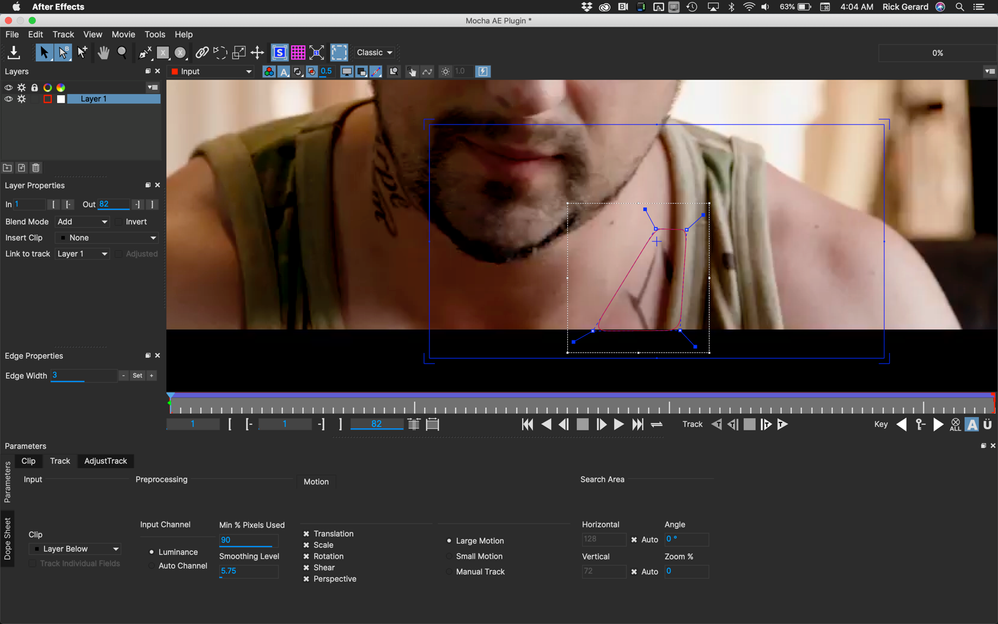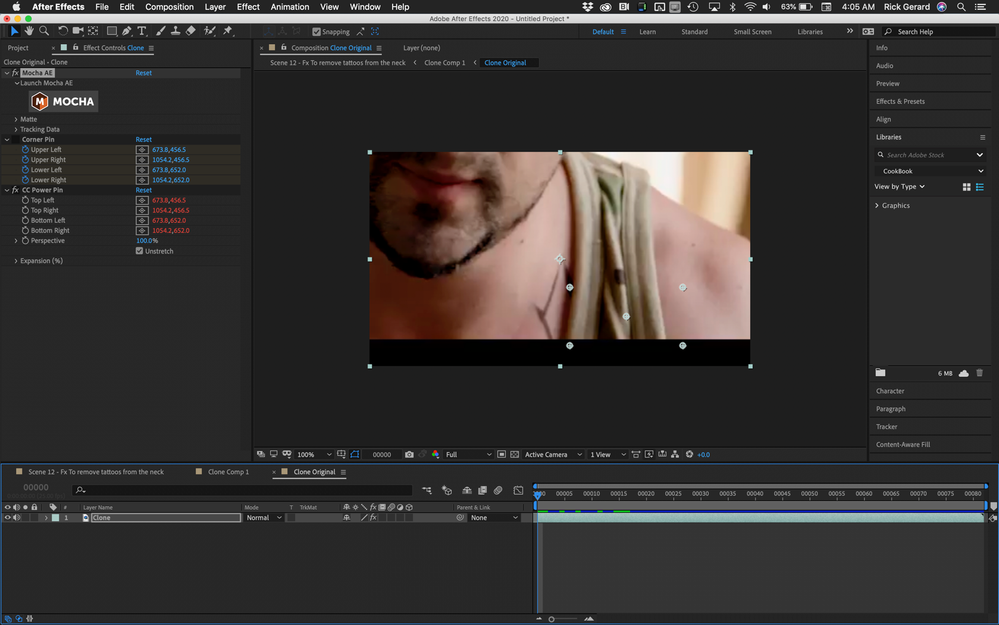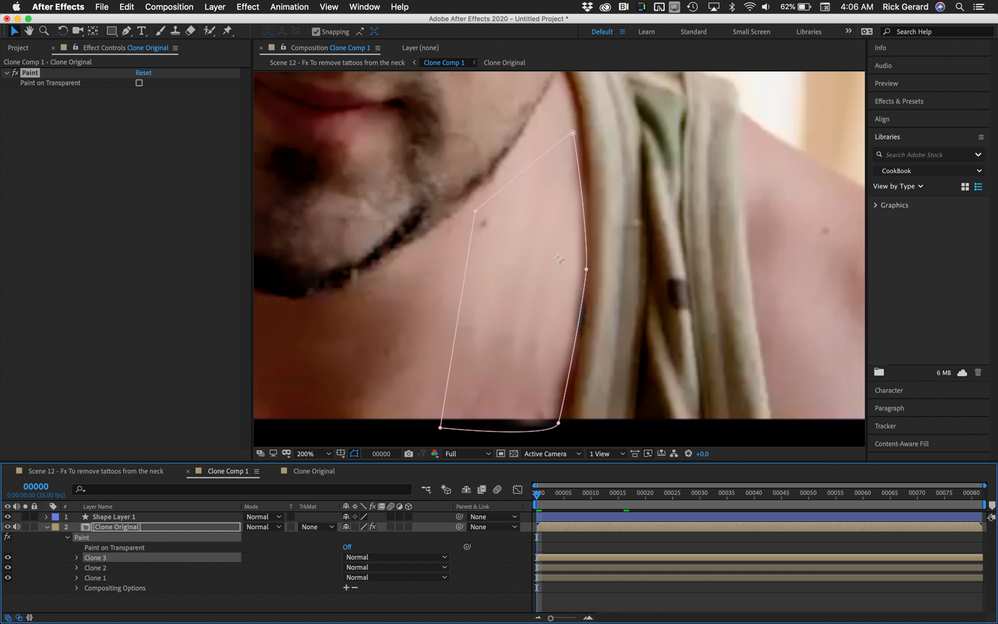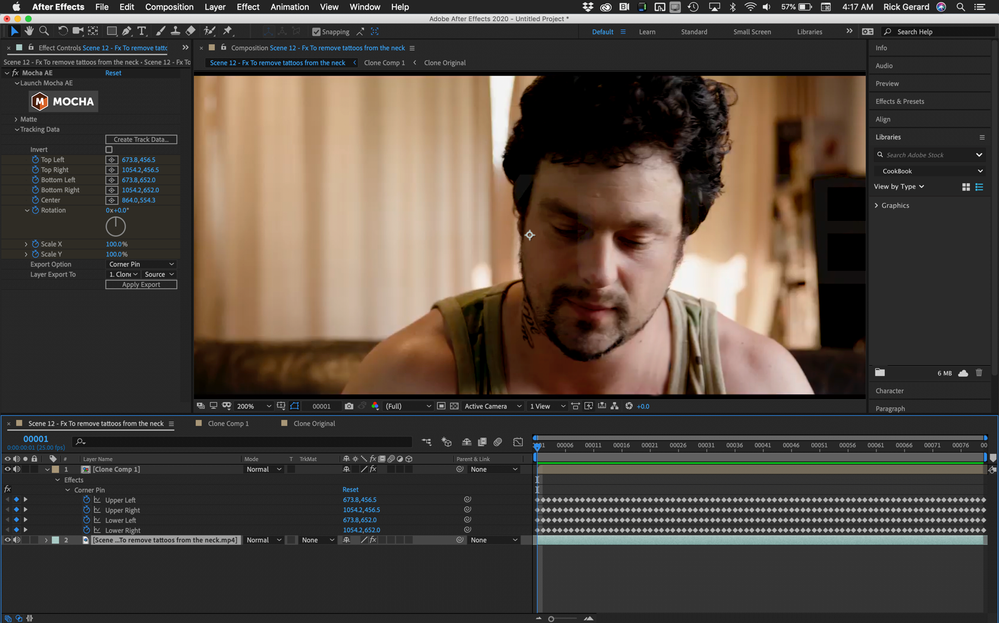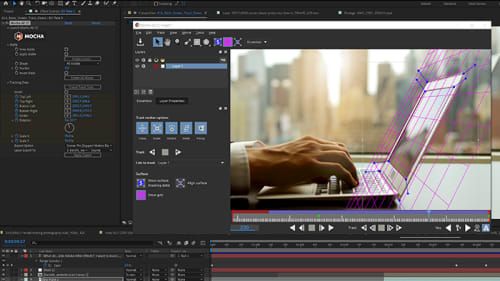Adobe Community
Adobe Community
Remove Tatoo in After Effects
Copy link to clipboard
Copied
Hello Adobe,
Is there a simplist way, to remove tatoos as shown on this video below. The Director, hopes to remove the tatts, as shown on the actors neck (his rightside). Looking for the best method to do this. Content Fill aware, Mocha Import + ?? My concern is all that facial hair like his beard, causes problems especially whilst trying to refrain the skin. Greatly appreciated. If there is a solution to this issue 🙂
Regards
Steve
Copy link to clipboard
Copied
The entire neck region is almost evenly lit, so just duplicating the layer, moving it into place and using conventional animated masks will do just fine, give or take a few tweaks to the coloring. Really no need to go crazy on this, assuming the shots are all similar.
Mylenium
Copy link to clipboard
Copied
The first step is to create a matte for the right side of the face and soften the edges a bit.
The second step would be to try and corner pin track the neck with the tattoo and use the stabilized corner pin technique to lock down the movement of the neck so you could use the clone tools in AE to hide the tattoo. It's going to get a bit sloppy, but when you have the clone worked out and the matte fixes the mess you should be able to lay the patch over the video to hide the tattoo.
Fixing the tattoo on the left side is going to be a lot easier. You won't need a matte. Here's an animation preset that you can use with Mocha AE to simplify the workflow: https://www.dropbox.com/s/med98bayzrqqcvg/stailized%20corner%20pin%202.ffx?dl=0
Here is the basic workflow:
Track the tattoo only using these settings and align the surface as shown to lock down that part of the shot.
After applying Corner Pin to the layer using Mocha AE, turn off Corner Pin and then add the animation preset which adds CC Power Pin to the comp and ties the corners to Corner Pin. This will give you an enlarged portion of the screen where the neck and tattoo stay in one position. You can pre-compose the layer and then use the Paint workspace and the Clone tool to remove the tattoo.
Just a few passes of the brush is all you need. I then drew a mask around the repaired area and feathered the edge. Back in the main comp all you need to do is apply corner pin from Mocha to the clone comp and you end up with this:
Fixing that part of the shot took me less time than writing the post.
Fixing the Right side on this shot can be done with the same techniques but you'll have to do a lot more work and be a lot more careful with the tracking and masking. I'm guessing it will take about an hour once you are comfortable with the workflow and it will probably require a fair amount of track adjustment and at least two more sets of nested comps. This is what the 10-minute fix looks like on the actor's right side.
I hope this helps, and I hope there are not a bunch of shots that require this kind of cleanup. It's not going to be quick.
Copy link to clipboard
Copied
Hi Rick,
AWESUM!!! Thank you for taking your time to reply,
The end result, looks great !!! from what I can see from the video you attached. :). Thank you for taking the time to provide these steps. Very helpful indeed.
The Mocha you are using, is that the Mocha Pro version.?? Whereas the version I have, comes with After effects 2019 so its interface looks different then yours. Would I need to get the Mocha Pro ? or could I still use my current one. Here is what my interface display looks like.
As you mentioned - Fixing the tattoo on the left side is going to be a lot easier, which is great because I meant to say it is his left side tattoos, not his right.. Sorry my bad. - So it is his LEFT side tatoo of his neck, that we want to remove. As you can see, it shows briefly before the actor turns his head when talking off screen. That was my worry, as it comes close contact with his beard when he turns.. would that be an issue or is there a solution around that..
Thank you again for your time and for the animation preset.
Greatly appreciated with these tips Rick. Fully amazed how powerful Mocha can be 🙂
regards
Steve
Copy link to clipboard
Copied
That is just Mocha AE but I changed the interface from basic because I needed extra options. I'm not sure if I have time to create an entire tutorial but if you like I can go through the process and make a quick tip tutorial using your footage. I just need your permission to use the footage. Another option would be to find some stock footage that might work for the shot. Let me know this evening and if I have time I'll knock it out.