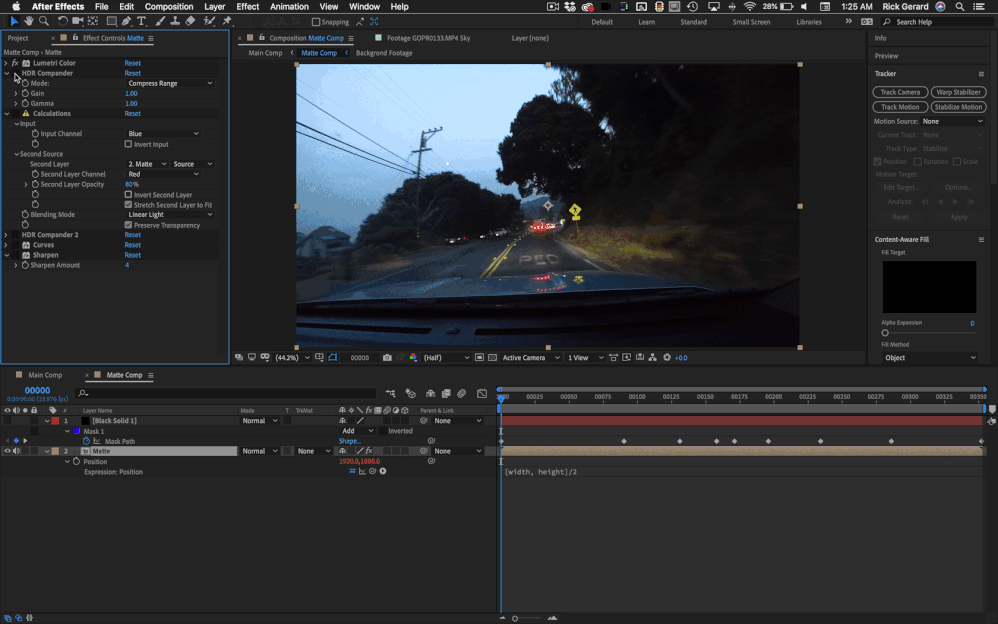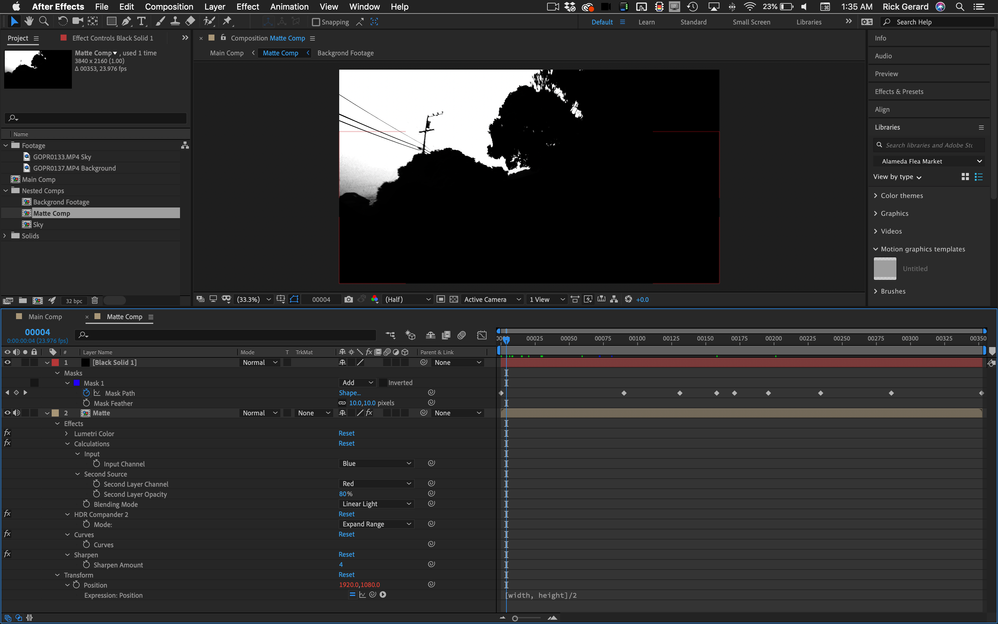Adobe Community
Adobe Community
- Home
- After Effects
- Discussions
- SKY REPLACEMENT (Like MPC Vfx House)
- SKY REPLACEMENT (Like MPC Vfx House)
SKY REPLACEMENT (Like MPC Vfx House)
Copy link to clipboard
Copied
Hello friends!
I would like to ask about a super cinematic quality sky replacement.
Have a look at the following MPC Vfx breakdown video link: https://www.youtube.com/watch?v=K6pCA7NxT-s and at exactly 01:03 till 01:23 you will see a very professional sky replacement. I have done such replacements myself, but they are not successful all the time... This white fringing around the leaves and branches can be suppressed using:
- Refine hard matte
- Refine soft matte
- Key cleaner
- Light wrap
- Edge blur
all together, or a combination of some of them...
But sometimes, although the white fringing is removed, the edges have some bouncing noise or some minor artifacts...
Even if you use Roto brush, the bouncing artifacts are still there... You have to go to Nuke in order to paint back all the edges and this is a very tedious job which it may not always eliminate the artifacts...
So I would like to ask if someone of you happens to know of some refinement or compositing secrets, big Vfx Houses incorporate in their pipeline…
Thank you!
Yiannis.
Copy link to clipboard
Copied
Blend modes are also very usefull in order to hide these leaves edges, but still, sometimes the result may not be super photorealistic....
Copy link to clipboard
Copied
The right technique depends entirely on the shot. Here's an example using Lumetri, Callaculations, Curves, and Sharpen + a masked black solid to create a procedural matte that retained all of the detail in the trees and some very fine telephone wires. The workflow in about 6 seconds:
The matte setup:
The final result:
I have an article coming out and a tutorial series on this kind of compositing workflow soon I'll post on the forum when they are available. To perfect this specific shot took a second matte with some more extreme Lumetri and Curves and another matte to pull a clean matte around the top set of electrical wires. Procedural Matte's like this often take several copies stacked on top of each other.
You might also want to take a look at my friend Stu's IBC Presentation on YouTube. Lots of good insights but not a lot of detail on the workflow.