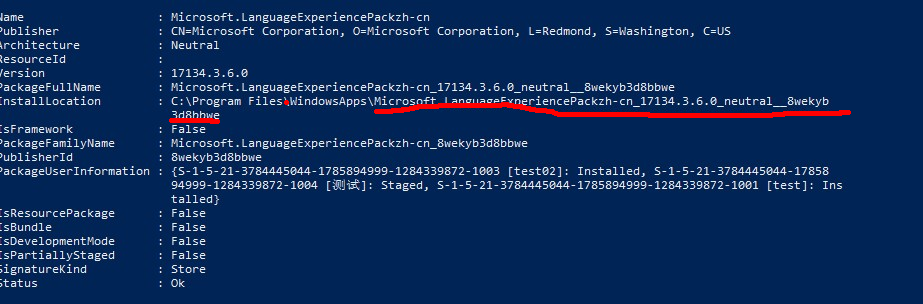- Home
- Animate
- Discussions
- Re: Adobe Animate CC 2018 Crashing on startup, Win...
- Re: Adobe Animate CC 2018 Crashing on startup, Win...
Copy link to clipboard
Copied
Hi. I can't get Adobe Animate CC 2018 to run recently.
It starts up with the splash screen, shows the interface once the Splash screen is done, then immediately exits to desktop.
I've tried uninstalling and reinstalling multiple times, I've tried the solutions listed here:
Troubleshooting tips to fix Animate CC crash on launch or startup
I've tried using the CC Cleaner tool:
Use the Creative Cloud Cleaner Tool to solve installation problems
No dice. I'm running Windows 10, updated to the latest patch as of May 2018.
This is really frustrating as I need to use it right now.
 1 Correct answer
1 Correct answer
Hi,
Just want to let you all know that Animate CC July 2018 update is now Live. This update is primarily a hot fix to address the launch app crash issue that many of you were facing after updating the Windows 10 to update 1803 if you have more than 1677 fonts installed on your system.
Please update your copy of Animate CC to the latest using Creative Cloud desktop application Update apps to the latest release of Adobe Creative Cloud to avail the hot fix.
You can refer to Hot Fix to address Animate CC crash on launch or startup
...Copy link to clipboard
Copied
I am also the person who has the question to ask the answer,
Not Adobe employees.
1803 not only affected the ANIMTECC,
Including all the software,
For example: CAD, all Adobe software, sai
I've just come to the conclusion.
Reinstalling the system is the best way.
Because 1803 has a new kernel.
Previous version of the conflict with him.
I'm just telling you the answer I got.
I actually have a lot of problems and I haven't got Adobe's answer yet.
Copy link to clipboard
Copied
Can you try the following and let us know if it helped?
- Install Adobe Animate CC on a new user account on your computer
- If you get an DLL error message, install the DLL mentioned from the Microsoft site.
Thanks,
Preran
Copy link to clipboard
Copied
Hi. Already did that with Tech support over a week ago, it didn't work.
This is the DLL causing the crash:
Windows\System32\ucrtbase.dll
Unfortunately it can't be messed around with (replaced, renamed, etc) even with administrator access, even on Safe Mode due to system permissions.
Copy link to clipboard
Copied
Are any of the of the suggestions on this page of use?:
How To Fix Ucrtbase.dll is Missing / Not Found Error
Also, I saw a post from someone who was on a secure network, and using VPN solved the issue for them. Have you tried opening Animate at home as well as at work?
Copy link to clipboard
Copied
Thanks Colin. I checked the link you sent, but I don't want to manually mess around with my registry because chances are, I might break something.
For sure Windows Update 1803 changed ucrtbase.dll because the version number changed after Windows update. It's highly probable that the problem is related to this.
Rolling back to a previous version of Windows is not an option because it introduces security flaws - and may break other stuff that's currently working, something I'm not willing to go through.
Copy link to clipboard
Copied
How about the trying it at home, or using a VPN?
Copy link to clipboard
Copied
Hi there. I have the same issue with my PC at work. I have the same version of Windows 10 and I use the CC when I am working at home with the same subscription and the same Windows 10 update and it works just fine there. Yes I can also VPN to my home PC and work from there but I would prefer my work PC to also work.
Copy link to clipboard
Copied
I really have to say.
This is because your system is corrupted after update 1803.
Any fixes and modifications to the registry, even if it can be resolved, will have problems.
I know it's annoying to reinstall the system.
But this is the only way to make the system normal.
Reinstall the system and update 1803.
This time version 1803 will be very useful, without errors.
Use rollback, or use 1709 to upgrade to 1803,
It's still going to be a problem.
You stubbornly modify system files.
You can right-click the file.
Properties--Security--permissions
Add your user name to the internal
and select "Full Control".
After setting, you can replace the change DLL.
But I don't think it will solve the problem.
Copy link to clipboard
Copied
Colin, already tried that, no dice.
Chenjil re: full reinstall -> No. And my system isn't corrupt.
I can't edit permissions either, everything is grayed out.
Copy link to clipboard
Copied
Check to see if you have the highest administrator privileges.
But
The few people I know who insist on not reloading the system finally have to choose to reinstall.
The 1803 update of WIN10 in April was indeed disappointing.
Copy link to clipboard
Copied
About the gray button.
right mouse button
Property
Safety
Senior
Owner Change
Enter your current username search
Determined after the find.
Go back to the previous step.
The owner becomes your username and closes the window.
Open again to this window.
Select to disable all inheritance.
Then select Add.
Add your account. '
And then complete control can be chosen.
Copy link to clipboard
Copied
Okay. I was able to take full control of ucrtbase.dll, I then replaced it with another copy of ucrtbase.dll from another machine I had that I backed up before upgrading to Update 1803, but it still did not work. Animate CC is still crashing on startup. I have since restored the original copy of 1803's ucrtbase.dll.
Copy link to clipboard
Copied
Thank you for trying and letting us know. I will let the product team know of your observations.
Copy link to clipboard
Copied
Preran, my ticket on this issue was abruptly closed last week even though it was not solved. I've been trying to re-open my ticket, but, it is almost 2 weeks now and Adobe Support Chat is appearing as closed to my account daily. What's going on?
Copy link to clipboard
Copied
Yes, I don't think fixing or changing files can solve the problem.
However, it is difficult to repair the system without reloading it.
You can try the other.
Cortana internal input Control Panel open.
Network Connections.
Network and Sharing Center
Change Adapter
Right-click the network card you use
Select Properties
Selected TCP/IP4
Click Properties
DNS input
4.2.2.2
4.2.2.1
Or
8.8.8.8
8.8.4.4
Then determine.
network disconnected,
and then reconnect or reboot'
Then go to Microsoft to download Visual studio
This is the link
Visual Studio IDE, Code Editor, VSTS, & App Center
Select a Personal free edition
Install it and let it update.
Actually use it because he has the complete system support Library.
We don't use this software,
Instead, install the update support library.
After installation, you do not need to run it.
After installation,
Updating in the system
Check system Updates
4.2.2.2 and 4.2.2.1 are Microsoft introduction LEVEL3 DNS
Can resolve not to download some updates
It's not necessarily effective, but you can try it.
If you encounter a network problem, remember to change the DNS back to the default
Copy link to clipboard
Copied
Hello All,
I have found the clashing file! and essentially the "solution" - We just need Adobe to take notice and make a real fix.
When updating to Windows 10 (Version 1803) Most recent patch, the file "fontdrvhost.exe" located in Windows>System32>fontdrvhost.exe causes Adobe Animate CC to crash as soon as you hit the splash screen.
If you open Task Manager, go to details, then highlight "fontdrvhost.exe" and "end task" Adobe Animate CC will actually open!
Unfortunately ALL type/text will be missing from the program, it should slowly load back in though. None off the menus will look correct as they need "fontdrvhost.exe" to function properly, and you won't be able to type in the software.
However, for now this is a good fix for those of you who don't need to type in their Adobe Animate projects. You should be able to animate as normal with no issues.
Once Adobe has worked out what exactly is causing the clash between this one file "fontdrvhost.exe" and Adobe Animate CC - We will have a fix. I am certain this is the only clashing file after hours of running personal tests.
I really hope this is helpful to some of you in the community, I'm just a freelancer myself and I urgently need the real fix from Adobe ASAP. But for now I hope this helps some of you.
Fingers crossed, everyone. Best of luck to us all.
Copy link to clipboard
Copied
fontdrvhost.exe,This is the font file.
If that's the problem, maybe my approach can really solve the problem.
Please test the
If everyone is just the 1 software.
Maybe there's a different possibility.
I'd like to ask you to open the ANIMATECC again.
If you are loading fonts
The software shuts down automatically at this time.
It's possible
Missing font.
Or
Improper fonts installed on the computer?
If the font is missing:
Control Panel---Font--Download fonts for all languages.
If the font is wrong.
Find a computer that has no problems.
Copy all fonts.
Remove all fonts from the problem computer(Cannot be deleted, you can ignore the)
Copy the copied font and paste it here.
Overwrite and replace selection OK
This problem is very rare.But sometimes it happens.
Copy link to clipboard
Copied
Unfortunately this is not a viable solution, nor one that people should be forced to do.
Downloading the large font packs for all languages doesn't work. I've tried this myself.
The phrase "Find a computer that has no problems" is not one that's going to help people solve this issue.
Copying and pasting old versions of "fontdrvhost.exe", or other font files from previous versions of Windows will not fix this issue.
That's a pretty convoluted way to fix any issue and would only end up causing issues at a later date.
It's Adobe's responsibility to make Animate CC compatible with new versions of Windows. Not Windows, or ours.
When a developer creates software for an OS, it's up to the software developer to keep it updated & compatible with the OS.
Thank you for trying to help. It doesn't work, but as I mentioned before Adobe are the only people who can administer a proper fix for the issue.
Copy link to clipboard
Copied
I am also a user;
The data is also being traced, which is really Microsoft's problem.
I'm surprised, why don't you believe that Microsoft's 1803 is causing the problem?
Some people have updated the system's errors. This is a version problem.
You can find that there is a problem with the driver for the font.
This means that it is a system error.
I will go to Microsoft to ask if there is a solution.
Copy link to clipboard
Copied
Microsoft Customer Service recommends that I restore previous versions.
But I also found people with similar problems.
In their conversation,
April version of 1803.
Fonts are automatically downloaded in some areas, replacing the original system fonts.Uninstall No buttons
The method they provide is
1 hold down the SHIFT key, the power button select "Reboot" to the screen to appear advanced options;
2 Click "Troubleshoot", click "Advanced Options", click "Startup Settings" and click "Reboot".
3 After the system restarts, press "Safe Mode" for the number to enter Safe mode, and then try to uninstall the installed files.
They also offer alternative solutions.
Please open PowerShell (admin) and enter the following command
Get-appxpackage-alluser
Find the install location of the experience package application, copy the full name of the experience package application in install location
Then enter remove-appxpackage full name press ENTER to wait for the command to complete
To fix the April error, Microsoft released a fix patch on May 8.
However, someone did not receive the update patch in the system update.
This is what I found at Microsoft.
Copy link to clipboard
Copied
As workaround, using a virtual machine is a viable option while we wait for the update.
Copy link to clipboard
Copied
Bump. 3 week anniversary of this.
Copy link to clipboard
Copied
Hi!
Adobe today, after 3 weeks, closed my ticket and said that the solution is rolled back windows to the previous version of 1803. And if is not possible for me I should talk with Microsoft.
So Adobe don't have the intention to give us a solution and said is an OS bug problem. Microsoft doesn't answer me... so what do you think is the next step. I'm loosing my patience, I need use animate for work!
Copy link to clipboard
Copied
Download the new version 1803 reinstall.
After installation, Windows will be updated.
Transfer optimization-----Allow downloads from other computers, please cancel this option.
The options in the privacy settings are open as much as possible.
Copy link to clipboard
Copied
this doesn't help at all chenjil43641795.
Get ready! An upgraded Adobe Community experience is coming in January.
Learn more