- Home
- Animate
- Discussions
- Adobe Animate CC 2018 Crashing on startup, Windows...
- Adobe Animate CC 2018 Crashing on startup, Windows...
Copy link to clipboard
Copied
Hi. I can't get Adobe Animate CC 2018 to run recently.
It starts up with the splash screen, shows the interface once the Splash screen is done, then immediately exits to desktop.
I've tried uninstalling and reinstalling multiple times, I've tried the solutions listed here:
Troubleshooting tips to fix Animate CC crash on launch or startup
I've tried using the CC Cleaner tool:
Use the Creative Cloud Cleaner Tool to solve installation problems
No dice. I'm running Windows 10, updated to the latest patch as of May 2018.
This is really frustrating as I need to use it right now.
 1 Correct answer
1 Correct answer
Hi,
Just want to let you all know that Animate CC July 2018 update is now Live. This update is primarily a hot fix to address the launch app crash issue that many of you were facing after updating the Windows 10 to update 1803 if you have more than 1677 fonts installed on your system.
Please update your copy of Animate CC to the latest using Creative Cloud desktop application Update apps to the latest release of Adobe Creative Cloud to avail the hot fix.
You can refer to Hot Fix to address Animate CC crash on launch or startup
...Copy link to clipboard
Copied
SO we reverted to the previous update and everything is working fine again. We will prevent update until Microsoft corrects this issue. Hopefully it will not take too long.
Copy link to clipboard
Copied
You can also not block updates.
Now, even if you turn on system updates,
The system will not be faulted.
This is mainly due to the problem caused by the last update.
Re-update after recovery,
It's no problem.
Copy link to clipboard
Copied
Incorrect. because of the problems with the April update, Microsoft seems to have added a way to block updates up to 35 days. I think they are working on correcting the problems their lack of testing properly introduced in April. This one has to do with certain SSD incompatibility with the update. Hopefully they are working on correcting this new problem.
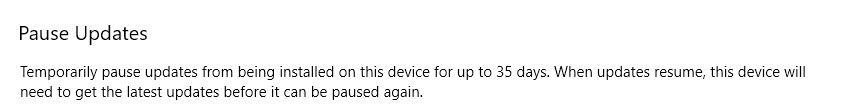
Copy link to clipboard
Copied
I have no problem with other software. All the CC works except Animate CC.
Where do you find the Window 1803 version? It is not showing when I check the update history, however the update I got was on 5/19/2018. I know the April update was a mess for lots of systems who did undo on reboot in a loop but since this is May, I suppose this is different.
I may revert as Preran mentioned and see what happens. Microsoft might come up with the new release.
Copy link to clipboard
Copied
Same here. All other CC software works except for Animate CC.
Copy link to clipboard
Copied
If everyone is just the 1 software.
Maybe there's a different possibility.
I'd like to ask you to open the ANIMATECC again.
If you are loading fonts
The software shuts down automatically at this time.
It's possible
Missing font.
Or
Improper fonts installed on the computer?
If the font is missing:
Control Panel---Font--Download fonts for all languages.
If the font is wrong.
Find a computer that has no problems.
Copy all fonts.
Remove all fonts from the problem computer(Cannot be deleted, you can ignore the)
Copy the copied font and paste it here.
Overwrite and replace selection OK
This problem is very rare.But sometimes it happens.
Copy link to clipboard
Copied
Could you test XD? There are nearly as many people saying that XD crashes with the Windows update as there with Animate. If XD also crashes for you that might help point to what is the common issue. If XD works and only Animate crashes, then the problem ought to be fixable in Animate.
Copy link to clipboard
Copied
In the Windows Update,
Click to see Update history.
Click Uninstall Update.
In the Program uninstall window.
Uninstall update(April)
After you restart the system after the operation.
Check for updates again in Windows Update.
Copy link to clipboard
Copied
I have the same problem with 1803. After I launch Animate, it crashes ![]()
Copy link to clipboard
Copied
The solution at the moment is easy, just delete all fonts from windows keeping only the system defaults.
This is not the solution we all wanted, but at least it is possible to use the program while a definitive solution does not appear.
You can install the necessary fonts when necessary.
Copy link to clipboard
Copied
I have sent a few users the link to the test build for generating crash log files. I haven't heard from anyone so far. Your cooperation would help us identify the issue and fix it. Please do send me the crash logs using the information I sent you over private messages and emails.
Copy link to clipboard
Copied
I called into Adobe and they are telling me that this is a Microsoft OS issue.
That the version I'm using is the issue.
I am on the last version of Microsoft Windows ver. 1803
He is suggesting I rollback off the update.
Even though this is the only program that I am having issues with.
FYI: I have uninstalled the updates and this issue is still occurring.
NOT SATISFIED AT ALL.
Copy link to clipboard
Copied
As a developer, when the OS (iOS, Android) or environment (Chrome, etc) updates, I have to adapt and make my code work with it, not the other way around.
Adobe Animate CC 2018 is the only piece of software that broke.
Fix it.
One month anniversary since I posted. Shame, Adobe. Shame.
Copy link to clipboard
Copied
you don't have to delete ALL fonts. just a few...
Copy link to clipboard
Copied
BUMP..
Disappointed that this issue is still floating around after a week. I've spent few hours with live remote support only to be shot down by agent saying that this is Windows problem.
Rolling back to an earlier version of Windows is not an acceptable solution. It's a lazy way of saying I don't want to deal with this and throwing issue to third party. Rubbish.
FFS. I expect something better for the cost that Adobe is charging us. That's a good week of not being able to use something that I've paid for.
Copy link to clipboard
Copied
BUMP.
Still not resolved, and Support Chat has been closed the entire week.
This is unforgivable, Adobe.
Copy link to clipboard
Copied
Hi everyone,
The team is unable to reproduce this issue. We have shared the crash dump files with them. Unless the team can reproduce and understand what's going on, this is going to take time. We are doing our best to assist them.
Meanwhile, if you are OK with being contacted for your crash dump files, please send me your Adobe ID, location, and phone number along with the URL of this post over a private message. To send a private message, click my picture and use the Message button.
Thanks,
Preran
Copy link to clipboard
Copied
Bump. Still unresolved and support chat still closed for about a week now.
Copy link to clipboard
Copied
Any news regarding this problem??? I have the same thing. Tryid all the solutions above nothing seems to work.
Copy link to clipboard
Copied
None of these solutions are working and it's days later...
Copy link to clipboard
Copied
I went back to the last windows 10 build, and it started working again.
If someone wants to do it go to your settings/update & security/Recovery/
And do to the last windows build.
Good luck!
Copy link to clipboard
Copied
Thanks, Amitz. I might have to give that a try. I really need to work on some old flash animations! I'm in the process of upgrading all of my old low-res cartoons into at least 1080p 30FPS. But I've been blocked from all of my flash files for more than a week because of this windows bug.
Copy link to clipboard
Copied
I'm not having this problem.
But I also want to help people.
Now I've collected some methods.
But I don't know if it works.
Because I don't have any problems with my 1803.
1.
Locate this folder and delete the cached file
Delete update files
C:\ProgramData\Adobe
It's best to replicate elsewhere.
To prevent errors.
2,
This is Photoshop processing.
Run regedit.exe
HKEY_CURRENT_USER\HKEY_CURRENT_USER\Software\Adobe\Photoshop\120.0
New DWORD (32-bit) value
Change the value name to OVERRIDEPHYSICALMEMORYMB
Numeric value set to 2000 (decimal)
3,Reinstall the video driver
Also check for additional hardware drivers.
Try to use the latest drivers
4,Download . NET Framework
After installation, turn on system update
5.Check the WIN10 version.
If it is a preview version.
Proposed change to official version.
Turn off preview updates.
Update only the official version.
6,
is to reload the system,
Copy link to clipboard
Copied
I found someone with the same problem.
The best solution after testing is to reinstall the system.
The update will not be a problem after reinstalling the system.
Reason is not in a new version of the system.
The reason exists in an older version of the system.
It is difficult to realize the normal use of the software without deleting the old system.
This is a problem for Microsoft WIN10.
Copy link to clipboard
Copied
Are you kidding me? Full system reinstall is not a viable solution.
And no, this is Animate/Flash not Photoshop.
Find more inspiration, events, and resources on the new Adobe Community
Explore Now
