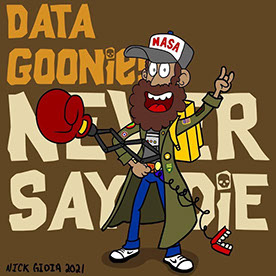Adobe Animate Preview is buggy
Copy link to clipboard
Copied
Copy link to clipboard
Copied
what is that supposed to show?
Copy link to clipboard
Copied
Copy link to clipboard
Copied
I do not see it. Can you explain it a little better? So we can understand to help you.
Also, do you have a system with the proper requirements to run adobe animate?
Copy link to clipboard
Copied
Got it got it! I'll screenrecord it so its more clearer. And yes, my laptop does meet the requirements of adobe animate. (I got it this year)
To retell the issue, when i replay animations in animate the animation leaves some sort of pixelated traces of the previous frame. It sort of makes it look buggy in a way.
Copy link to clipboard
Copied
Have you tried turning the onionskin and auto keyframe off?
Also, which version of adobe animate are you using?
Copy link to clipboard
Copied
Yes i have, and the problem still persists. Im not sure about the version ;; it just says adobe animate 2022
Copy link to clipboard
Copied
There is a 2023 version if you choose to update and try that.
Are you on windows or mac?
Copy link to clipboard
Copied
I am on windows, and sure! I'll try reinstalling it first, maybe it'll update automatically.
Copy link to clipboard
Copied
nope, after updating it still has the same issue sadly..
Copy link to clipboard
Copied
do you see those glitches when publishing, exporting, inside the ide, somewhere else?
Copy link to clipboard
Copied
Not really? I tried exporting it and there were no more traces, worked just fine. I'm not sure about publishing, when i click on publish it just shows me a bar that gets filled up quickly and finishes. I also don't know what you mean by ide, sorry.
Copy link to clipboard
Copied
ide= animate development app. ie, do you see it when playing the timeline while viewing the animate stage?
Copy link to clipboard
Copied
nope, i dont see anything of the sort when looking at the canvas.
Copy link to clipboard
Copied
ok , exactly when do you see those artifacts?
Copy link to clipboard
Copied
sorry, what do you mean by artifacts? I'm new to this, apologies
Copy link to clipboard
Copied
artifacts = what you're complaining about.
you see those when testing?
Copy link to clipboard
Copied
Ah i see, i do see them pop up whenever i play the animation. If i were to be more precise on when im not sure, it seems so sporadic and random. Maybe it's because a previous frame is overlapping with the next one? Therefore leaving some sort of artifact, just a hunch though.
I tried testing it on other animations that aren't dots, and they leave traces on the right side of the entire drawing each frame at times.
Copy link to clipboard
Copied
Yeah this is an issue I have seen on even the fastest computers. Try View > Preview Mode > Fast
Animator and content creator for Animate CC
Copy link to clipboard
Copied
It does lessen it somewhat! Yet not completely, still leaves a bit of traces 💔
Copy link to clipboard
Copied
upload your fla to a file server and post a link.
Copy link to clipboard
Copied
Yeah, if you can provide the FLA as kglad requested, I'd be happy to try it locally here as well.
Animator and content creator for Animate CC
Copy link to clipboard
Copied
Copy link to clipboard
Copied
i don't see a problem: https://www.kglad.com/Files/forums/dots2.mp4
Copy link to clipboard
Copied
Hmmm, thats so weird :(( ive tested the same method on other applications such as blender, and they never have those artifacts.. I guess it's an issue with the program in my own laptop? Which is weird, since the specifications on this one is definitely enough for animate.
-
- 1
- 2