 Adobe Community
Adobe Community
- Home
- Animate
- Discussions
- Re: animate cc 2018 crashes on startup screen
- Re: animate cc 2018 crashes on startup screen
Copy link to clipboard
Copied
animate problems.mkv - Google Drive when i open animate cc 2018 it gets to loading document templates and then crashes, i cant pen it even when i change its compatibility mode, help. everything else works on my computer, whats different about animate??
 1 Correct answer
1 Correct answer
There was an update to Animate a few days ago. The specific font issue was the building up of the font menu, so they removed the font menu. To set a font you would select the textfield and use Properties to choose the font family, and then style, that you want.
The font menu was no doubt useful, but if you have the huge number of fonts installed to get the crash, it would have taken a lot of scrolling to find the font you wanted in the menu.
At least Animate doesn't crash now.
Check your CC menu fo
...Copy link to clipboard
Copied
Sorry to hear that. We have shared all the log files with the product team, but they have been unable to reproduce the issue at their end.
They are working with Microsoft to figure what the problem could be as this looks like something that is OS related. Please stay tuned for updates.
Thanks,
Preran
Copy link to clipboard
Copied
Any update?
Copy link to clipboard
Copied
Message 50 in this topic is worth a read:
Adobe Animate CC 2018 Crashing on startup, Windows 10
Short version is that the poster found that stopping the process 'fontdrvhost.exe' would then let Animate run ok. The fonts wouldn't look right, but at least you could do some work.
Copy link to clipboard
Copied
Hi!, To stop the "fontdrvhost.exe" is not an option for me. I need to make some text animations and is important I'll be able to see the text correctly... Any other option? I have this project stock already a week, I think the app should be revised and fixed. This bug is really killing me! Please, I need a solution, not just a makeup!
Thanks!
Copy link to clipboard
Copied
I was just giving a similar answer to someone having the problem with CS6, and in that topic, which was about a related issue 6 years ago, one solution was to empty out the fontinfo.txt file. Maybe it will help with this new issue?
Look at message 4 from MacGyver97, here:
https://forums.adobe.com/message/4426765?et=watches.email.outcome#4426765
Copy link to clipboard
Copied
I finally allowed the update to go through yesterday before going to bed. Woke up this morning and everything seems to be fine except Animate crashes on opening like the rest of you here. I found a temporary solution... system restored to last version, which was luckily just yesterday for me, and it works fine again. My permanent solution is saving up for a Mac.
Copy link to clipboard
Copied
Any update on this? Animate CC has been completely useless since the WIN10 april update 😕
Copy link to clipboard
Copied
To everyone on this thread:
The team has a testing build for collecting log files to identify the issue. If you are interested, please send me your email ID over a private message. We will share the information with you.
To people that have already shared their email IDs, I will be sharing the link to the build with you shortly.
Thanks,
Preran
Copy link to clipboard
Copied
Crazy that this is still going on for so long.
Copy link to clipboard
Copied
Found working solution.
If you have more than 1000 fonts Adobe Animate Crash on Loading (Windows 1803, known as April update 2018).
1. Search for all base fonts on the net (Segoue UI collection, Times collection, Arial collection and etc.). Create folder Fonts on the Desktop and copying all base fonts.
2. Open Control Panel -> Appearance and Personalization -> Fonts
3. Press Ctrl+A to select All fonts.
4. Delete them. (Don't worry if design of Control Panel changed).
5. Minimize window.
6. Open folder Fonts on the Desktop. Select all fonts with Ctrl+A. Right click on some font and choose Copy.
7. Restore window. If you close open again Control Panel -> Appearance and Personalization -> Fonts
8. Right click between fonts and choose Paste. When ask you to replace font, mark checkbox "Do this for all current items" then click on the button "No".
9. Press Ctrl+A to select All fonts. The total number of fonts must be bellow 1000 (see it in bottom left corner)
10. Log off and then Login back in Windows.
11. Run Animate. This time the program won't crash. If you need some specific font for your project, installed but remember limitation for the fonts. When all fonts is less than 1000, Animate will run.
Update: The new initialization of Fonts in Windows 10 (1803) maybe need new hard. On my laptop with SSD hard all work well. On my PC with SATA3 can't load Animate if I have more then 1000 fonts. 1000 is not a fixed number. With 1003 fonts is still work for me, but with 977 don't work for my friend.
Copy link to clipboard
Copied
There was an update to Animate a few days ago. The specific font issue was the building up of the font menu, so they removed the font menu. To set a font you would select the textfield and use Properties to choose the font family, and then style, that you want.
The font menu was no doubt useful, but if you have the huge number of fonts installed to get the crash, it would have taken a lot of scrolling to find the font you wanted in the menu.
At least Animate doesn't crash now.
Check your CC menu for an app update.
Copy link to clipboard
Copied
Wow, "great" job. Do you have any Russians in your team? Stalin approach - no Man, no Problem. With you is "No Font menu, no Bugs". I hope to search solution with Microsoft to resolve this issue. I want to know will be still possible to embed font? (in you reference link Embed button is disabled). If in new "update" Embed button is disabled, I'll pass ![]()
Copy link to clipboard
Copied
Embed seems to still work.
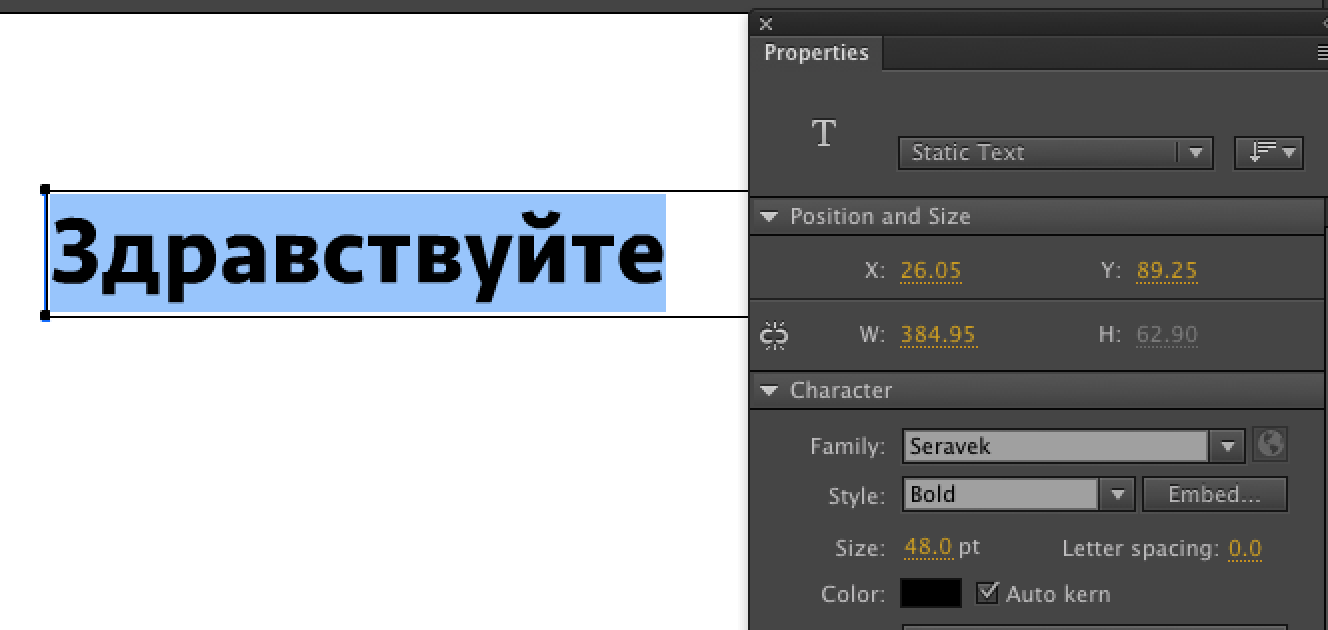
Copy link to clipboard
Copied
BTW, the Embed was grayed out because they were using HTML5 Canvas as a document type, and for that you embed fonts using Javascript. Probably a bad idea to have done the screenshot that way, an ActionScript 3.0 FLA still has the font family option, and its embed button works.
-
- 1
- 2
