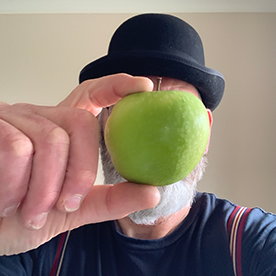- Home
- Animate
- Discussions
- Re: Animate CC Error Importing MP3 Files (Mac & Wi...
- Re: Animate CC Error Importing MP3 Files (Mac & Wi...
Copy link to clipboard
Copied
I tried importing & dragging an MP3 file into Animate CC and I would get this message (see image) "Couldn't Import *.mp3…" "One or more files were not imported…". I tried this on both Mac & Win10 (everything is to up to date), installed QT on Win10, Reset my settings, tried it on another mac with a fresh install.
I used a stand alone media converter from a raw recording (mac & Win), tried to fiddle with the compression etc. The last step is to open an old Flash file with an mp3.
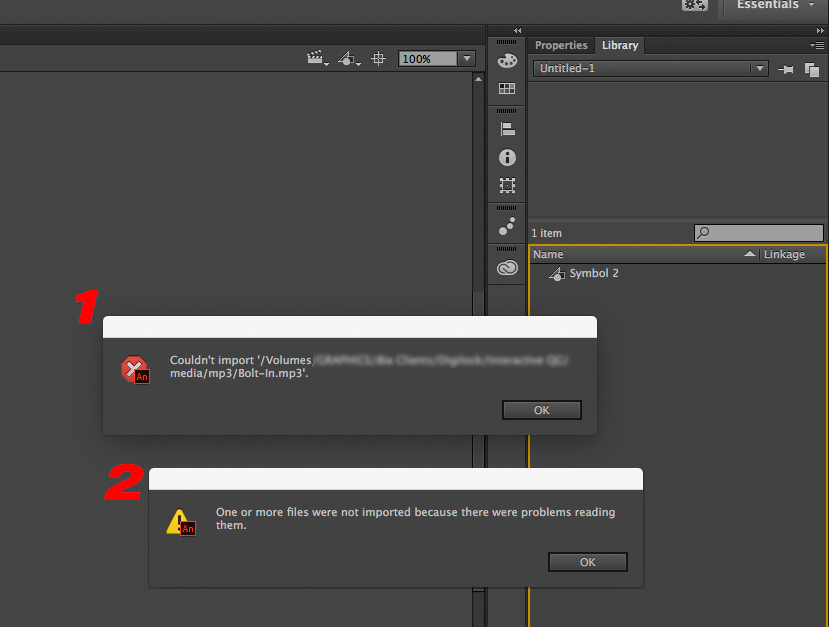
 1 Correct answer
1 Correct answer
If you mean how do you make a 44.1 kHz, 16 bit sound file, if you have Creative Cloud you could use Audition or Adobe Media Encoder. Same if you have Flash Pro CS6, AME has audio only presets. In both of those is a 48 kHz preset that you could change to be 44.1 kHz, and Save a Copy. It will then appear in the user presets list.
If you don't have access to Audition or AME there are free/donate applications such as Audacity:
On Mac I also use this cheap batch compression
...Copy link to clipboard
Copied
You posted this question in another thread. As I mentioned there, make sure your MP3 files are 16 bit.
Copy link to clipboard
Copied
By the way, if you're doing AS3 FLAs you should use WAVs, not MP3, it helps with scrubbing Stream audio. You can use the publishing settings to set what MP3 compression happens when you make the SWF.
If you're making HTML5 Canvas FLAs, you need to use MP3.
Copy link to clipboard
Copied
16 bit doesn't work either, BUT I do see down the thread that you ALSO need to make sure it's 41k I believe, and that combination did the trick
Copy link to clipboard
Copied
44.1 kHz can fix sync issues, 16 bit can fix import and sound distortion issues. So, always do both.
Copy link to clipboard
Copied
I couldn't import until I changed to 44, so it was necessary
Copy link to clipboard
Copied
how do i do that
Copy link to clipboard
Copied
If you mean how do you make a 44.1 kHz, 16 bit sound file, if you have Creative Cloud you could use Audition or Adobe Media Encoder. Same if you have Flash Pro CS6, AME has audio only presets. In both of those is a 48 kHz preset that you could change to be 44.1 kHz, and Save a Copy. It will then appear in the user presets list.
If you don't have access to Audition or AME there are free/donate applications such as Audacity:
On Mac I also use this cheap batch compression tool:
Audio-Converter on the Mac App Store
It's $2, and well worth having. Very handy too if you're doing HTML5 Canvas and need to support Ogg-Vorbis audio.
Copy link to clipboard
Copied
didn't work for me
Copy link to clipboard
Copied
Copy link to clipboard
Copied
I am already using a wave file, but I'm primarily publishing to HTML5 which uses mp3's. I guess I'm too being picky.
Then again you should be able to drop several audio formats and so far non work (AIFF, MOV, MP4, ACC)
I reposted it as "Adobe Animate CC" CS6 is a little dated plus Flash CS6/CC14 does not support HTML5
Copy link to clipboard
Copied
You will have problems using WAV in an HTML5 Canvas FLA. I can't remember what those problems are, but it took me a while to realize it was the fact that they were WAV that caused issues.
It looks like your Untitled FLA is an AS3 one. If you're going to be ending up with a Canvas FLA you should start that way. There are a lot of things you can do in an AS3 FLA that won't translate to a Canvas FLA, best to stay within the limitation of Canvas.
Copy link to clipboard
Copied
Animate actually converts the wav to an mp3 when publishing to HTML5. I try to keep all images vector base. All the shapes are actually all encoded in the .js file. Yes I'm going to test. Really I'm just annoyed that the Adobe FAQ guide basically says you can drag any of the listed audio file to the library "No Problem" ya… Well thanks for the help so far.
Copy link to clipboard
Copied
The problems I've seen are not to do with the published version, but while you're working inside the FLA. It could be that I was working with a converted FLA, where the WAVs were set to Stream in the AS3 version, I'm not sure.
Copy link to clipboard
Copied
Hay Thanks
Copy link to clipboard
Copied
Hi - MP3s need to also be 44k not 48k
Copy link to clipboard
Copied
Shamus, it's been 11 months since stijill2 has even logged in. I'm pretty sure he's figured it out. No need to go around dredging up year-old threads.
Copy link to clipboard
Copied
I was reading the thread a year later to find an answer and added a new perspective that had helped me address the original problem, but OK if you'd rather I didn't contribute thats your prerogative I guess.
Copy link to clipboard
Copied
Input from different perspectives is always welcome even months (or years 😜, in my case) later! This just helped me out. Thank you, Shamus...
Copy link to clipboard
Copied
Yea, I find this happens sometimes when we, who rarely visit the forums for 'guidance', get hassled for dreadging up year-old threads. When in the forum guidlines it says search for answers before posting. If I haven't figured I will look to the comments for extra ideas - even though your advice didn't work for me - it was worth a shot.
Copy link to clipboard
Copied
I apologise, it did work.
Copy link to clipboard
Copied
Do you know if using a Remote Desktop Connection has anything to do with it? I converted my wav file to 44kHz, 16 bit, and it still won't import.
Copy link to clipboard
Copied
Hi @Alexandre5FBF , Are you using 21.0.8 version of Animate? If yes, there is a known issue with audio import & has been fixed in the latest version of Animate - 21.0.9 released yesterday.
Please update your copy to the latest using CC Desktop application to avail the fix.
Thanks, Sukhesh.
Copy link to clipboard
Copied
Thanks....I actually don't see 21.0.9 in the CC desktop app, only 21.0.8. Do you have a link to the update somewhere?
Copy link to clipboard
Copied
Hi @Alexandre5FBF Can you please try Help > Check for updates option in Creative Cloud desktop application or just Sing-out and Sign-in to Creative Cloud app and see if that helps?
Thanks!
Mohan
-
- 1
- 2
Get ready! An upgraded Adobe Community experience is coming in January.
Learn more