Copy link to clipboard
Copied
I'm trying to create a HTML5 banner ad (MPU) with static text but my text keeps disappearing when I try and test it in browser. It works perfectly in editing mode so I'm not sure what's happening. For context: I'm converting the text to a graphic symbol and using motion tweens. I was originally using the font Frutiger but switched to Arial and Helvetica but still having the same problem. Dynamic text does work but I need this to be static text.
When I open the file this message comes up, I've mapped the fonts to Helvetica but still experiencing the same problem (I'm no sure where these fonts have come from):
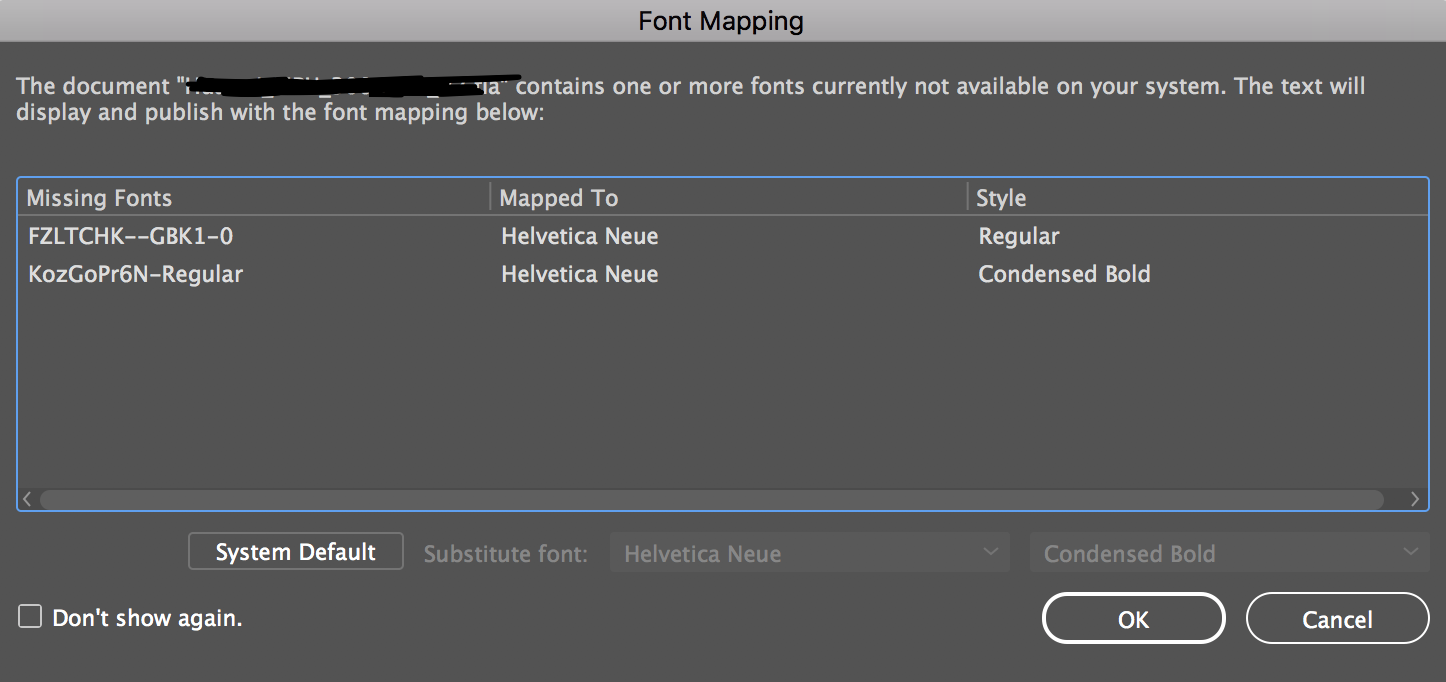
Your help is much appreciated!
Beth
 1 Correct answer
1 Correct answer
Hi Beth. Have a look at your publish settings. If you are exporting the entire document as a texture - try disabling that feature and see what happens.
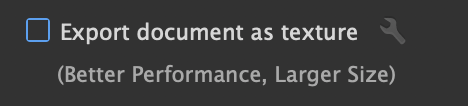
Copy link to clipboard
Copied
As a quick win I've brought my text in as a vector (this works) - but please reply if you have or may know a solution.
Thanks!
Beth
Copy link to clipboard
Copied
Hi Beth. Have a look at your publish settings. If you are exporting the entire document as a texture - try disabling that feature and see what happens.
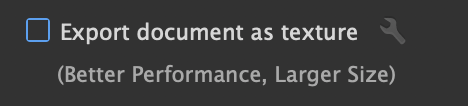
Copy link to clipboard
Copied
Worked a treat - thank you very much!
P.s. I actually watch your tutorial videos on Lynda (LinkedIn), very helpful.
Thanks again,
Beth
Copy link to clipboard
Copied
I am having the same issue. Only that I can't use that technique because the file will increase and as you may know the banners should be a maximum 150kb. When I am switching to other fonts, like Arial for example, it works.
