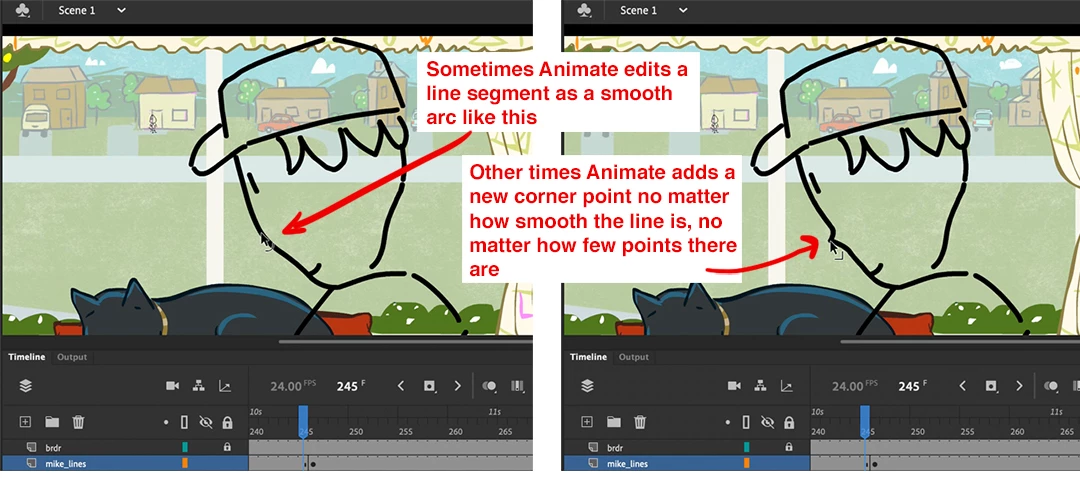Animate Line Drawing problem
This is a problem that I never ran into in previous versions of Animate. I hope someone has some insight!
Half of the time I'm editing line segments (created with the pencil tool) Animate adds a corner point and just pulls out the point with a really tight arc. Image below shows what I mean.
Another way of explaining it is that even when I have a line segment that is simple and has been smoothed and which I KNOW has only two or three points - when I go to move it a little bit, Animate treats the line like it has a HUNDRED points right next to each other. I made a short video of the problem with me explaining it here:
https://vimeo.com/557483723/1e79b4329b
I hope someone has someone can help me!