ANIMATE Property panel still problematic
Hello Animate community, and hello developers!
I tried in 2020 to explain an interface problem at the properties panel.
Right here : https://community.adobe.com/t5/animate-discussions/animate-ui-2020-2021/m-p/11601537
The problem is still present in the latest version of animate 22.0.5 and that's why I'm still using the 2019 version.
In my work as a motion designer, Animate is a great help to me in animation, it is an essential tool in my workflow. I would really like you to understand my problem.
When I move objects in time on the timeline, I work a lot with the ease effects, and I have to click the pencil icon many times to edit the speed curves. There is my problem; with this new interface, the property panel is extremely large and when it is reduced to the minimum, the pencil is hidden, you have to extend the panel each time to see it appear. That's what I was trying to show in the video on my old post.
Do you understand my despair?
It is very disturbing to work properly.
The problem only exists on this panel! (properties)
I propose a visual model to illustrate my point :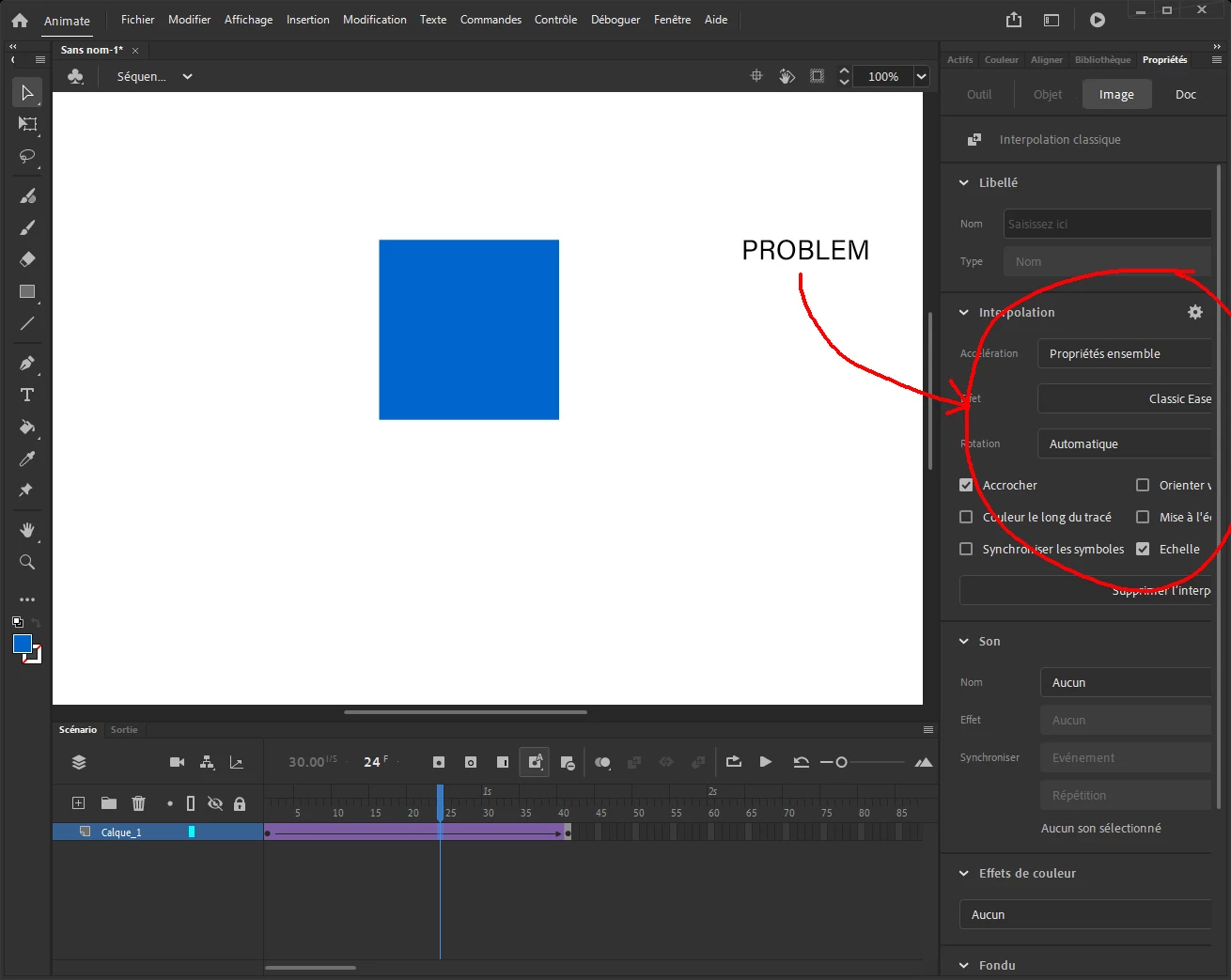
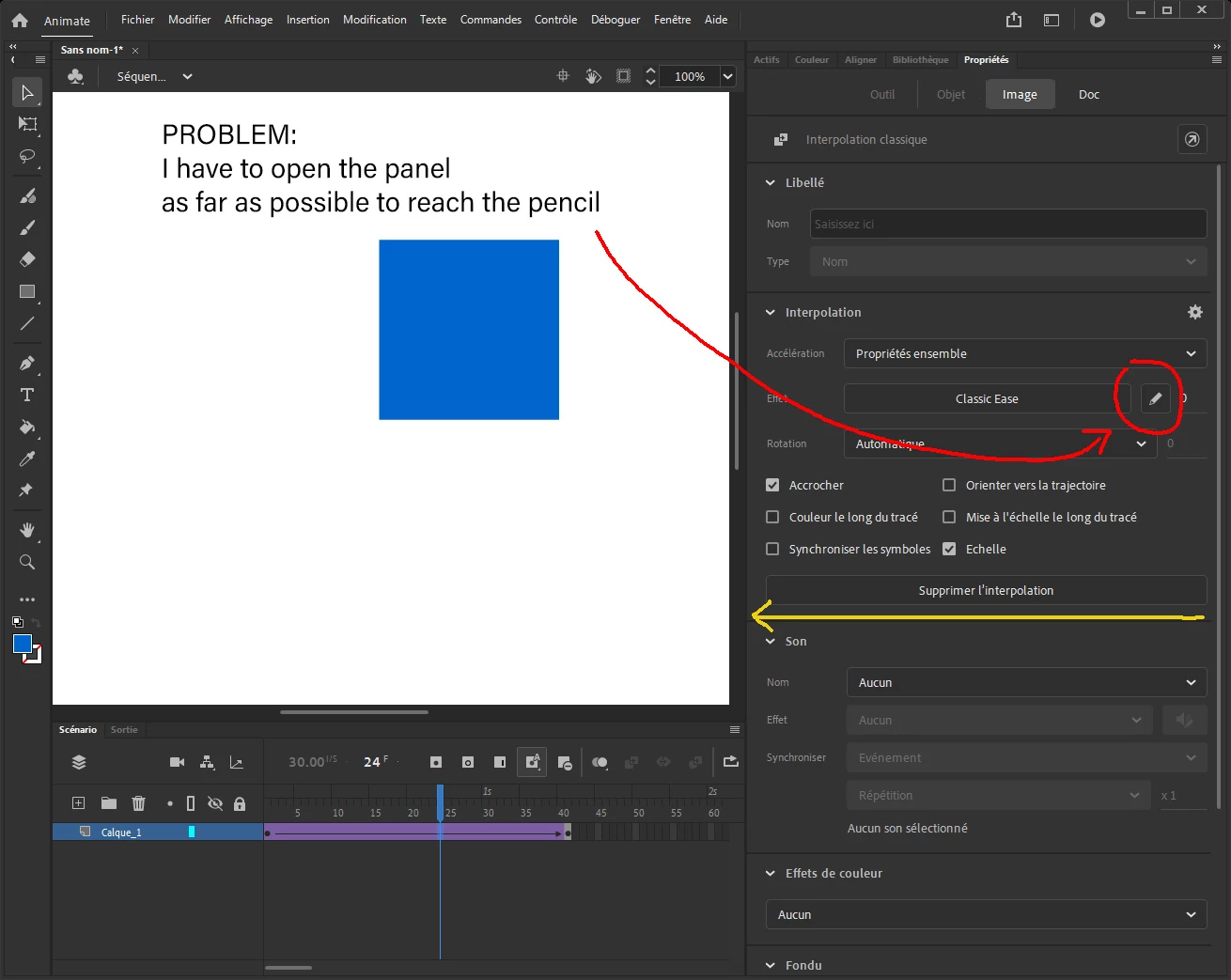
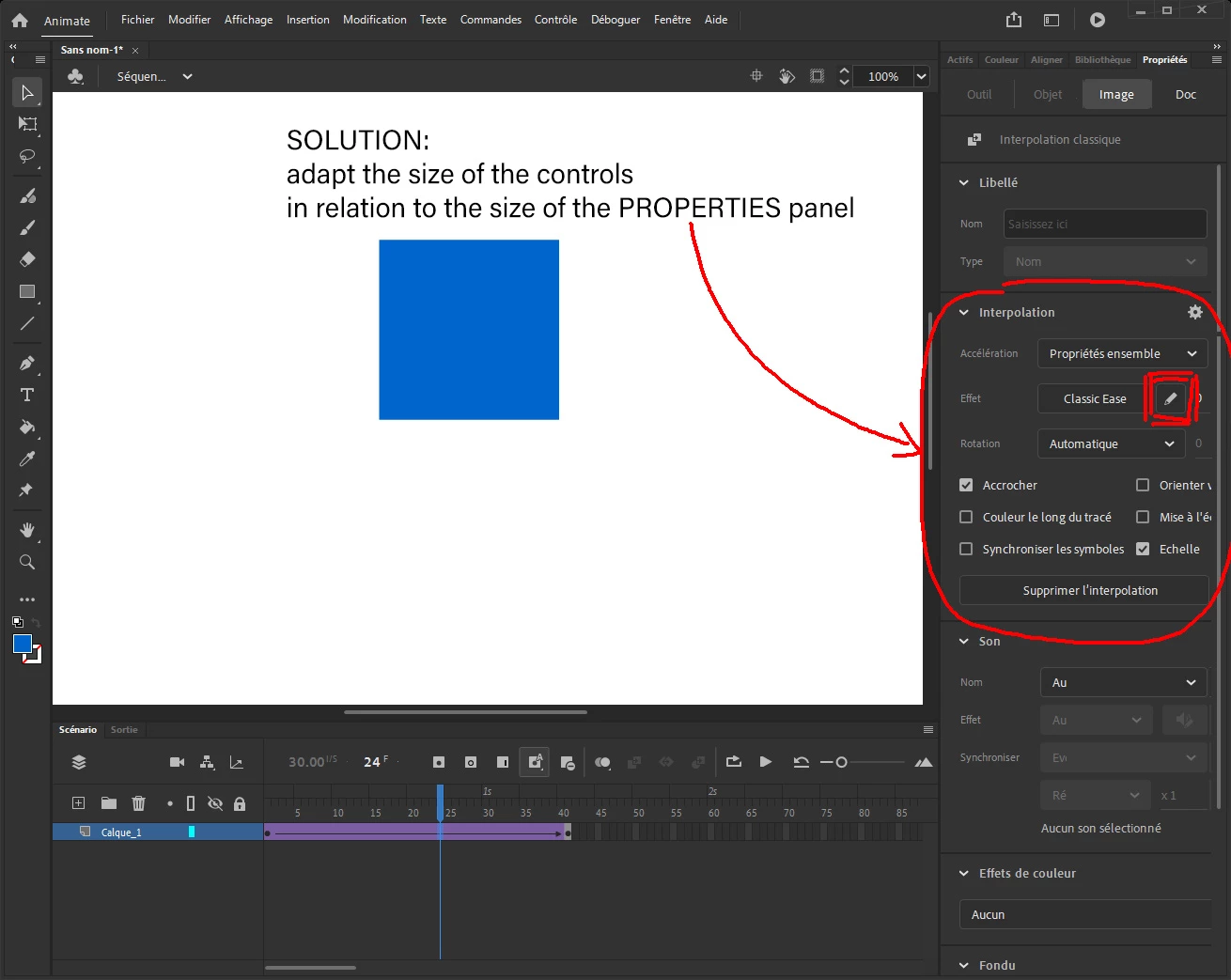
I really hope you will understand my dismay at trying to make myself understood on this subject.
So please devs can you do something to fix this?
Thank you for taking the time to read me
Bye !

