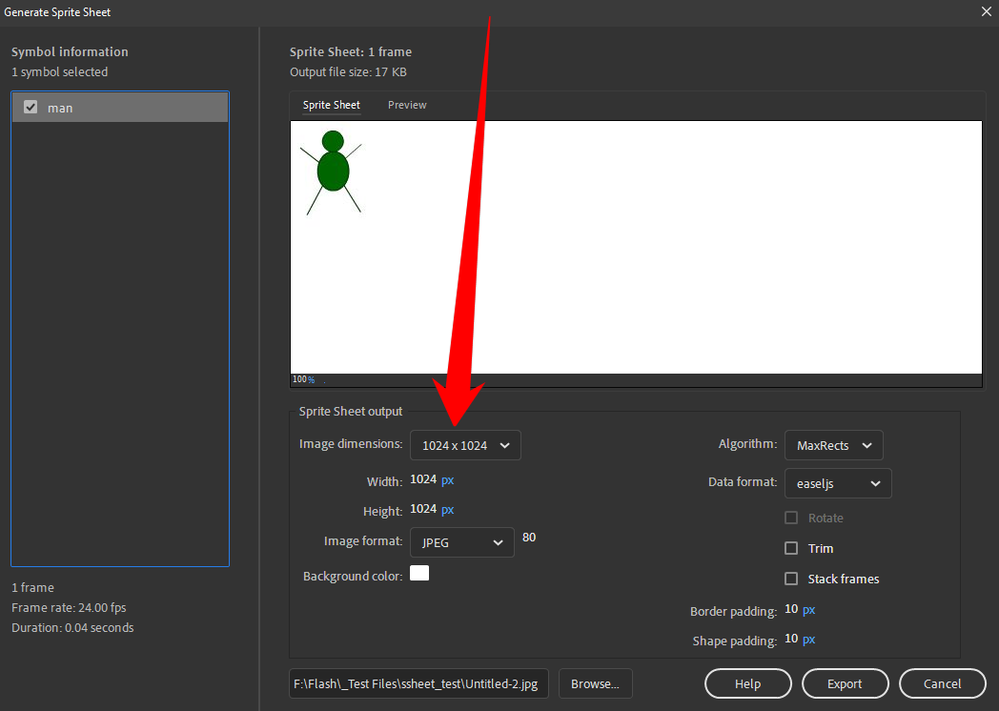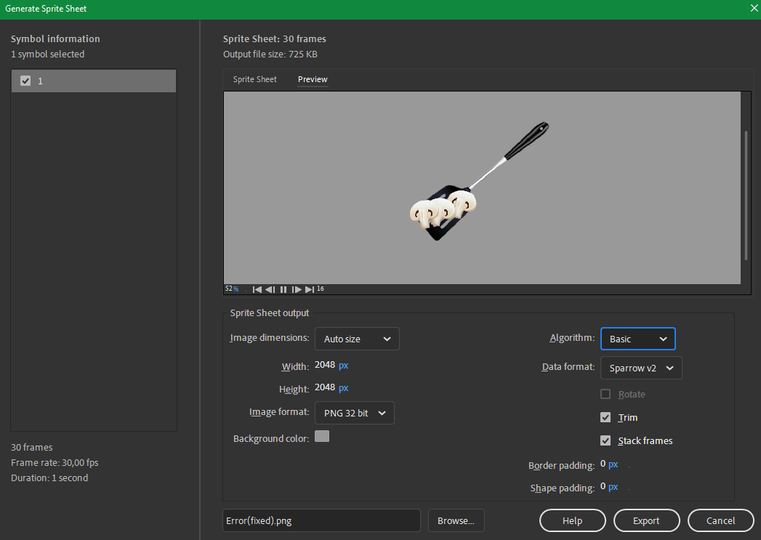- Home
- Animate
- Discussions
- Animations get error when exporting as sprite shee...
- Animations get error when exporting as sprite shee...
Copy link to clipboard
Copied
Hi
I made a simple animation (please check the attached files)
in that the animation looks perfect,
and in the SWF also it is perfect
but if I export the animations as a sprite sheet, I get this error https://prnt.sc/pqNM1z6Bu02b
a piece of the object is visible in the corner (annoyingly)
I tried all the settings in the generate sprite window, but nothing works
if I draw a square to cover the animation and export it, it looks ok
but the sprite size become bigger than my requirement which is 2048x2048
sorry for my bad English,
I have attached the video file for a better understanding of the issue
please download the animate file here https://dl.dropboxusercontent.com/s/dufwb0d6w4dtnd6/Error.fla
please help me to solve this, I have many animations clips like this and this problem is annoying
Thanks
 1 Correct answer
1 Correct answer
Hello, there are 2 bugs with the spritesheet generator that are yet to be fixed:
One is the incorrect clipping that often happens with parented layers and imported assets, and the other is the lack of support for frame filters.
After looking at your file, I did manage to export the spritesheet by using a few workarounds:
First, the clipping problem. Use the alpha filter directly on the movie clip instead of the frame, convert all the tweens to frame by frame animation and merge down the layers (I
...Copy link to clipboard
Copied
increase your image dimensions
Copy link to clipboard
Copied
Hi, @kglad thanks for the reply!
I have tried that method also
but I don't what my sprite size is more than 2048x2048,
can you please check the file here https://dl.dropboxusercontent.com/s/dufwb0d6w4dtnd6/Error.fla
Copy link to clipboard
Copied
That file is ActionScript 3, which would not involve spritesheets. Converting it to HTML5 Canvas and publishing gives a spritesheet that is 512x512.
Copy link to clipboard
Copied
i'm not sure why @Colin Holgate suggested there's something wrong about using an as3 project to create a spritesheet, so perhaps he can elaborate.
as for my suggestion, the image dimension is the size of the spritesheet, not the sprite sizes.
Copy link to clipboard
Copied
It may be that I am behind the times! I couldn't see any spritesheet options in the publish settings. I may need to look harder.
Copy link to clipboard
Copied
not the publish settings, the spritesheet panel,
Copy link to clipboard
Copied
Thanks for that. With that option I get a 2048x2048 spritesheet when selecting the first frame, and a 1024x512 spritesheet if I go into the animation.
I did notice when converting to HTML5 Canvas that there are a lot of symbols that don't appear in the timeline. If I select everything in the Library it does use the 8192x8192 maximum.
Copy link to clipboard
Copied
i think the op just probably needs to set to 4096x4096 to stop the clipping.
Copy link to clipboard
Copied
Hello, there are 2 bugs with the spritesheet generator that are yet to be fixed:
One is the incorrect clipping that often happens with parented layers and imported assets, and the other is the lack of support for frame filters.
After looking at your file, I did manage to export the spritesheet by using a few workarounds:
First, the clipping problem. Use the alpha filter directly on the movie clip instead of the frame, convert all the tweens to frame by frame animation and merge down the layers (I guess this makes it easier for the program to calculate the content margins of each frame?).
As for the 2048 x 2048 spec, I decreased the scale of the movie clip frames by 5% by highlighting them using Edit Multiple Frames, selecting all objects with the free transform tool then setting the scale to 95% from the Transform window in order to just barely hit the size limit;
Lastly, I generated the spritesheet using these settings:
Note: Algorithm can be Basic or MaxRects but format has to be Sparrow v2 in order to enable "Trim". Without it, each frame is going to be much larger.
Here's the link of the fixed FLA just in case. Let us know if this works for you:
https://drive.google.com/file/d/1jhq_aZc9nU_u0LRKBEMlOHfHLCeslz0C/view?usp=sharing
Copy link to clipboard
Copied
Get ready! An upgraded Adobe Community experience is coming in January.
Learn more