Animations with Uncompressed/Lossless Audio Possible?
I use .WAV audio files with the following publishing settings and specs. in my Adobe Animate ActionScript 3.0 projects, but I find the audio sounds compressed or distorted in the final exported SWF and uncompressed .MOV files.
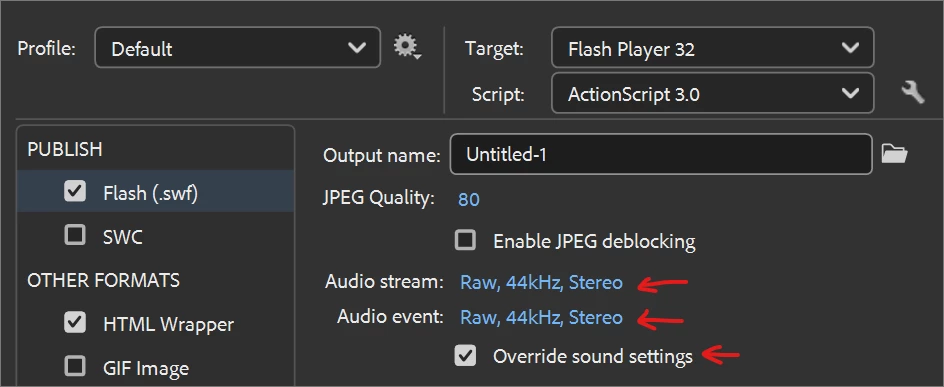
Specs From Test Audio File
- File Type: Wav
- Sample rate: 44100 Hz
- Bits per sample: 16 (also tried 32)
- Bit Rate: 2116 kbps
- Codec: PCM S24 LE 6241)
- Channels: Stereo
You can hear the difference in audio quality with the following Audio Sync Tests I did comparing exported video from Adobe Animate with After Effects using the same 10-minute WAV file and looping animation frames.
After Effects Audio Sync Test
https://youtu.be/dgR-wZQf11o
Adobe Animate Audio Sync Test
https://youtu.be/C4V99muI3Ng
The After Effects video has no audio issues but audio distortion is noticeably present in Adobe Animate's video. On top of that, Adobe Animate's audio progressively goes out of sync as you get closer to the end of the video, but that's an issue that might be worth discussing in a separate forum post.
Are there any workarounds for the distorted audio that don't involve exporting a video and then replacing the audio from a video editor?
I ask this because I make Adobe Air apps and SWF files for real-time, interactive or randomized animations. So if there is some alternative method for playing audio files in lossless quality through an ActionScript 3.0 library that might solve my issue if there's no other choice.
Thank you for reading this and for any input you can provide.

