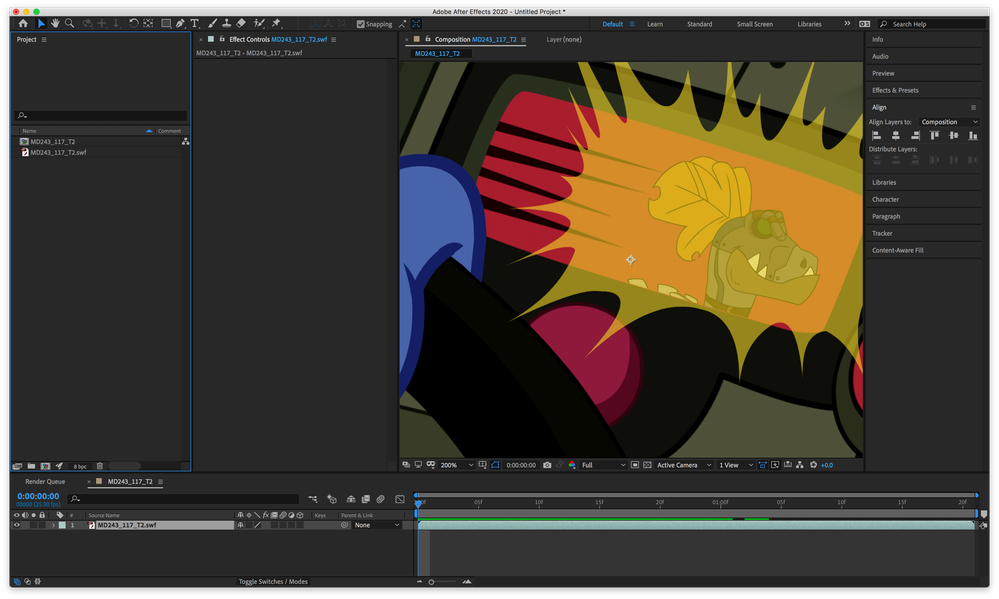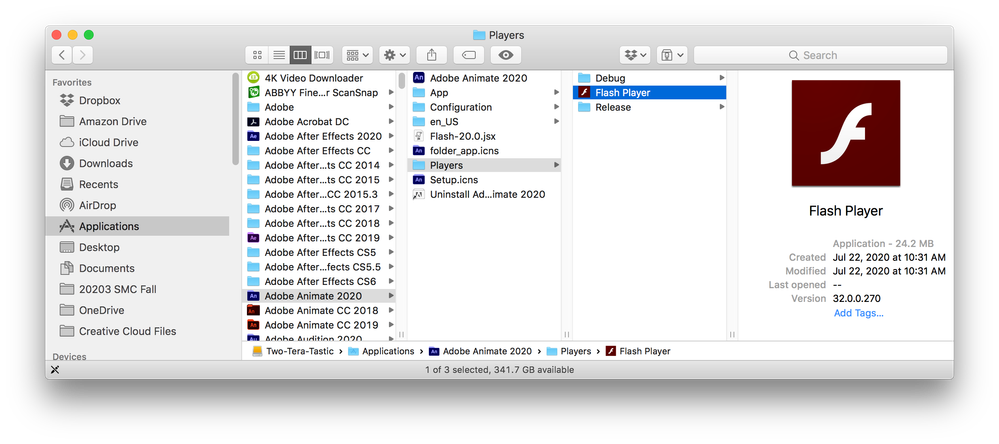Copy link to clipboard
Copied
In previous conversations kglad mentioned that mobile apps are available that allow continued use of Adobe Animate after browsers discontinue support of the Flash Player in just 25 days. I just spent an hour searching for them without success. I must confess I have little experience with these types of apps. So I'm hoping someone can answer a few questions.
1.) How can I find one of these apps?
2.) Will these apps allow SWF files to play?
3.) Will these apps allow Adobe Animate files to play on a desktop computer, or will they only work with mobile devices such as cell phones or tablets?
4.) Will an app be needed to play SWFs if I have Creative Cloud, and with it Adobe Animate, installed on my laptop?
5.) Will an app allow SWFs to play on devices without Creative Cloud or Adobe Animate?
6.) Is there a charge for these apps?
I need to explain why I ask the last three questions. I'm a professor at a medical school. I've composed an extensive program of animated, biological lessons. I've developed a process for converting my SWFs into MP4s controlled by HTML5/CSS/JS files. However to produce new MP4s, I will still need to be able to create and play SWFs (hence question 4). Moreover, I haven't been able to program all of the functions I developed for the my old Flash program, so I would like to continue making it available to my students for at least another year (hence questions 5 & 6).
I will really appreciate any guidance that anyone can provide.
 1 Correct answer
1 Correct answer
I'll take my best shot with these.
1.) How can I find one of these apps?
From a end user standpoint, you'd need to keep a comter running an older OS wtih a browser taht still supports Flasth Player. I pretty sure that there is no stand alone app to play SWF files.
2.) Will these apps allow SWF files to play?
You should still be able to import an SWF into an Animate project (FLA) and play it from there. You could probably also publish a Mac projector or Windows projector from there as wel
...Copy link to clipboard
Copied
you misunderstood.
there's nothing that will play swf files that will plug-into a significant share of the browsers including adobe's flash player.
however, you (and your students) can still use the free flash player (no cc app and no subscription needed) on your mac or windows computer to play swfs on your computer (but not in a browser).
to create swfs, you will need some program and adobe animate is still the gold-standard for creating swfs. and those newly created swfs (just like old ones) will play in your desktop (not browser) flash player.
now, i don't understand your work flow that uses swfs to create mp4's that are then somehow controlled by html5/css/js files. but for your currently existing swfs, using whatever workflow you've developed might still be best for you. but for new projects, it probably doesn't make sense to use animate to create a swf > mp4 + html5/js/css when animate can directly create html5/js projects (called canvas projects by adobe animate team).
p.s. what medical school/what specialty? (i'm a pediatrician, yale-md, ucla peds)
Copy link to clipboard
Copied
Thanks kglad,
I'm not surprised I misunderstood your comment. It was just a quick remark, which is why I asked for clarification. Before, when you referred to an app, I assume you were talking about the Adobe Animate program itself.
I’ve always opened my SWFs with a browser, so I had to experiment with the “Open With” function, but I was able to figure out how to use the Flash Player to directly open an swf. Thanks for pointing me in the right direction.
When HTML Canvass first came out I did experiment with it, but I wasn’t impressed. This was several years ago and they may have improved it. The main issue as I understood it, and please correct me if I’m mistaken, HTML canvass still requires the Flash Player. When I publish my program I want to encourage extramural usage by making it as user friendly as possible, which means users need to be able to run it without jumping through hoops, such as having to download and initiate the Flash Player. For the future environment I need a program that will run with standard, web based functions.
Again I want to thank you for the guidance you provided; you gave me the information I needed.
Thatch
Copy link to clipboard
Copied
Another follow-up:
Yes, After Effects does still accept SWF as source footage.
Copy link to clipboard
Copied
canvas/html5 does NOT require/use flash player (or any other plugin).
it plays natively in all modern browsers.
Copy link to clipboard
Copied
Which is what prompted the original post?
Copy link to clipboard
Copied
I can't believe I forgot this.
The Flash Player application used with Animate can be used independently via File > Open or drag and drop.
Copy link to clipboard
Copied
Speaking of UCLA... class of '91 here.
Copy link to clipboard
Copied
I'll take my best shot with these.
1.) How can I find one of these apps?
From a end user standpoint, you'd need to keep a comter running an older OS wtih a browser taht still supports Flasth Player. I pretty sure that there is no stand alone app to play SWF files.
2.) Will these apps allow SWF files to play?
You should still be able to import an SWF into an Animate project (FLA) and play it from there. You could probably also publish a Mac projector or Windows projector from there as well. You could also give After Effects a try. If you happen to have the FLA that created the SWF, that will import into AE for sure (I don't recall if SWF import is still supported off hand). I've found that FLA project files with one scene and no interactive objects are easiest to work with on the AE side.
3.) Will these apps allow Adobe Animate files to play on a desktop computer, or will they only work with mobile devices such as cell phones or tablets?
Again, as I'm sure you're aware, you need an older OS that supports the Flash Player plugin; hwoever, Animate/Flash has other publishing options. It's worth looking into those.
4.) Will an app be needed to play SWFs if I have Creative Cloud, and with it Adobe Animate, installed on my laptop?
Adobe Animate should allow you to play your SWF.
5.) Will an app allow SWFs to play on devices without Creative Cloud or Adobe Animate?
I'm not sure that the app your referrring to exists. Pretty much everything that would have played a SWF (Flash Player plug-in via a web browser, QuickTime Player classic) is now legacy software.
6.) Is there a charge for these apps?
If you find them, please report back. Again, SWF content is ophaned.
Are you screen recording to get from SWF to MP4? If so, Animate should be able to play the SWF so that you can still make the screen recording. There are some online, web based utilities to convert SWF to MP4. I've never tried them. You could also try dropping one of your SWF files into Media Encoder to see if it'll do the conversion.
I have some SWF files around here somewhere. I'll see how far I get with what I've suggested and report back.
-Warren
Get ready! An upgraded Adobe Community experience is coming in January.
Learn more