- Home
- Animate
- Discussions
- Re: AS3.0 and Screen Extension to a second screen
- Re: AS3.0 and Screen Extension to a second screen
Copy link to clipboard
Copied
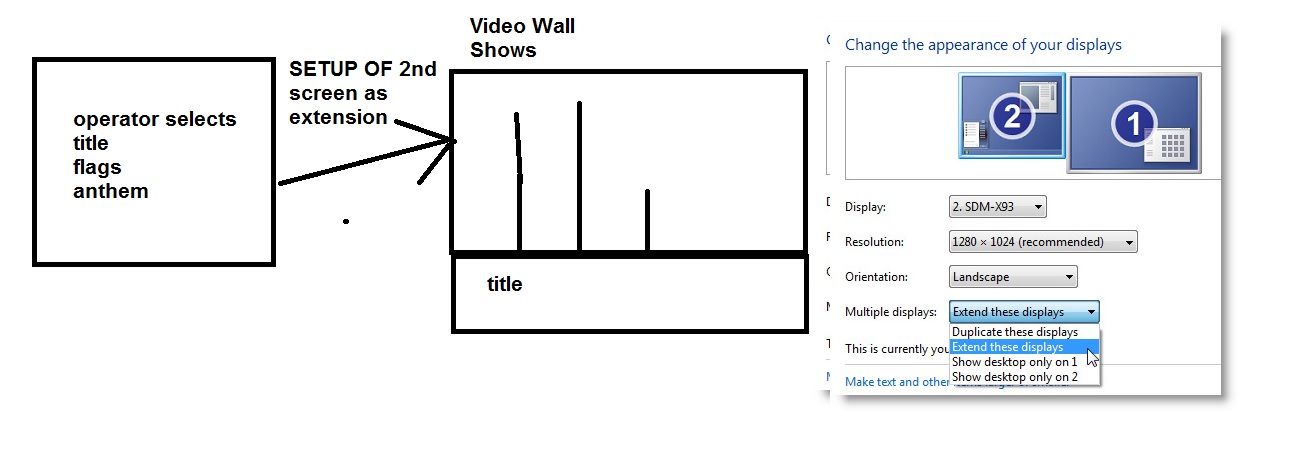
Dear Friends
I need help for an outsourced project,
I have an application that runs on a PC and tis connected to a videowall,
what the developer has to do in order to have the operator console shown on the operator pc while the extension (HDMI connection) shows only the end results without the operator selections
the developer does not know how to do the screen extension , Any hints?
 1 Correct answer
1 Correct answer
Thanks for the info.
What I can suggest to you is to use two native windows in your application and then run some if conditions to not show these controls in the second screen.
In this thread I show how to create a second window using the NativeWindow class.
Adobe AIR desktop native windows drag and drop
Here is the official docs for the NativeWindow class.
NativeWindow - Adobe ActionScript® 3 (AS3 ) API Reference
This class is only available for the Adobe/Herman AIR though.
I hope this helps.
Regards
...Copy link to clipboard
Copied
Hi.
Does your AS3 application have two windows?
If so, select Extend these displays and drag the screen with the end results to the video wall.
I hópe this helps.
Regards,
JC
Copy link to clipboard
Copied
JC,
My developer is in China who develops this application,
Basically there is a screen with a task bar that the operator makes some selections on variable data ,
Once these selections are made and the operator pushes play then the end result is shown to a video wall that is connected to the laptop,
Since the video wall is in a public space , the spectators should see only the end results and not the screen of the operator,
So its exaclty the functionality of a second screen in windows (Extended monitor)
My developers needs some tips how he should hide the whole oprators console form the final output (the second screen)
Can you be a bit more specific so I give him the tips
Copy link to clipboard
Copied
C,
My developer is in China who develops this application,
Basically there is a screen with a task bar that the operator makes some
selections on variable data ,
Once these selections are made and the operator pushes play then the end
result is shown to a video wall that is connected to the laptop,
Since the video wall is in a public space , the spectators should see only
the end results and not the screen of the operator,
So its exaclty the functionality of a second screen in windows (Extended
monitor)
My developers needs some tips how he should hide the whole oprators
console form the final output (the second screen)
Can you be a bit more specific so I give him the tips
Copy link to clipboard
Copied
Do you have some pictures of both screens so I can understand better what you need to do?
Copy link to clipboard
Copied
I will send you
But imagine a control board where the operator selects 3 images and 1title
and on the second screen the script shows the 3 images being raised.
What you will see here is the end result the 2nd screen but the operatos
has somewhere to select these flags this is the operator console. This is
why we need 2extension.
https://drive.google.com/a/mbgpatras.gr/file/d/1a50i1HwH-ISAwCOhcAE_Jqb0Cczm38Vz/view?usp=drivesdk
Copy link to clipboard
Copied
Tell yr feedback/tip
Copy link to clipboard
Copied
Sure here you are
Let me know if you can open the document (added as a shared file)
https://drive.google.com/open?id=1Tjbgva3RMGKRbA0TuqZq9AaYanueNm2d
Copy link to clipboard
Copied
Thanks for the info.
What I can suggest to you is to use two native windows in your application and then run some if conditions to not show these controls in the second screen.
In this thread I show how to create a second window using the NativeWindow class.
Adobe AIR desktop native windows drag and drop
Here is the official docs for the NativeWindow class.
NativeWindow - Adobe ActionScript® 3 (AS3 ) API Reference
This class is only available for the Adobe/Herman AIR though.
I hope this helps.
Regards,
JC
Copy link to clipboard
Copied
Jc thank you for the answer
Was excellent
Now we are close in running the app
There is a background on the background running the problem is when it reaches the end and has to loop i have a temporary flashing back on the screen , this is not wanted as the application will be running in a video wall
Check 39,40 and 54 in the second video
Copy link to clipboard
Copied
Hi again.
Sorry for the late response.
Is the animation that is flashing a video or a Movie Clip instance?
If it is a video, what are you doing to play it in loop?
If it is a Movie Clip instance, what about telling the Movie Clip to go back to the beginning in the penultimate frame instead of allowing it to reach the last frame?
Please let me know.
Regards,
JC
Copy link to clipboard
Copied
Not the animation but the background.
There ia a loop background on that back and once its reaching end of look
It flickers.
Programmer has no idea how to. Fix.. Told me its adobe bug but this makes
whole presentatio useless
https://youtu.be/8wgHKGDgXgc
Copy link to clipboard
Copied
Yeah.
I had already seen the video. Thanks.
But I need to know what exaclty are those waves and flags animaitons: video, Movie Clip, SWF...?
Copy link to clipboard
Copied
The programmer jas 2swf apps that ply the control video. And the 2nd
screens.
All flag waving is in flv format
The background is in flv format for win 10 and mov format for win 7
Copy link to clipboard
Copied
Thanks.
Would you mind sending the files - even if you has to fill them with dummy data - so I can investigate?
You can send them to joaocesar.design@gmail.com or PM me.
Thanks.
Copy link to clipboard
Copied
Sure what windows y have 10or 7
Copy link to clipboard
Copied
Windows 10.
Copy link to clipboard
Copied
You download all the folder.
You copy win 10or win 7subfolder 2files in the folder.
You run publish 1 publish2.
You select country 2 13
You press show data send data and then play. The flgs hoist while anthem is
playing.
At the end of the bckground loop y see flicker
Copy link to clipboard
Copied
Thanks.
I'm downloading the files.
Copy link to clipboard
Copied
I'm not being able to display anything in the second screen.
Can you elaborate more these two steps?
You select country 2 13
You press show data send data and then play. The flgs hoist while anthem is
playing.
Regards,
JC
Copy link to clipboard
Copied
You run fist publish 1 amd then publish 2.
No meed a 2screen but y must have all 2windows open.
Do you see a bluebackground that is supposed to be stored in the background
folder.
In the tirles in
the titles and in the anthems folder the anthems.
You check the winning countries.
Then you cam select a title from the drop down menu.
Then show data. Send data and play. You will hear athhem playing and flaga
hoisting.
If you have windows 10 new
Open the windows 10directory and these 2files replace the ones on the root
Copy link to clipboard
Copied
OK.
I managed to display the title at the bottom, the flagpoles, and flags. One of the anthem also played.
But the background animations didn't show up.
Copy link to clipboard
Copied
Go im the backgound folder make sure you have a file background.flv
If you have a different name there you have to rename
The flicker probleen is with the background file loop
Copy link to clipboard
Copied
Rename the abcdbackground.flv to background flv exit and restart apps
Copy link to clipboard
Copied
Λlet me know when you have an idea how to fix flicker effect
-
- 1
- 2
Get ready! An upgraded Adobe Community experience is coming in January.
Learn more