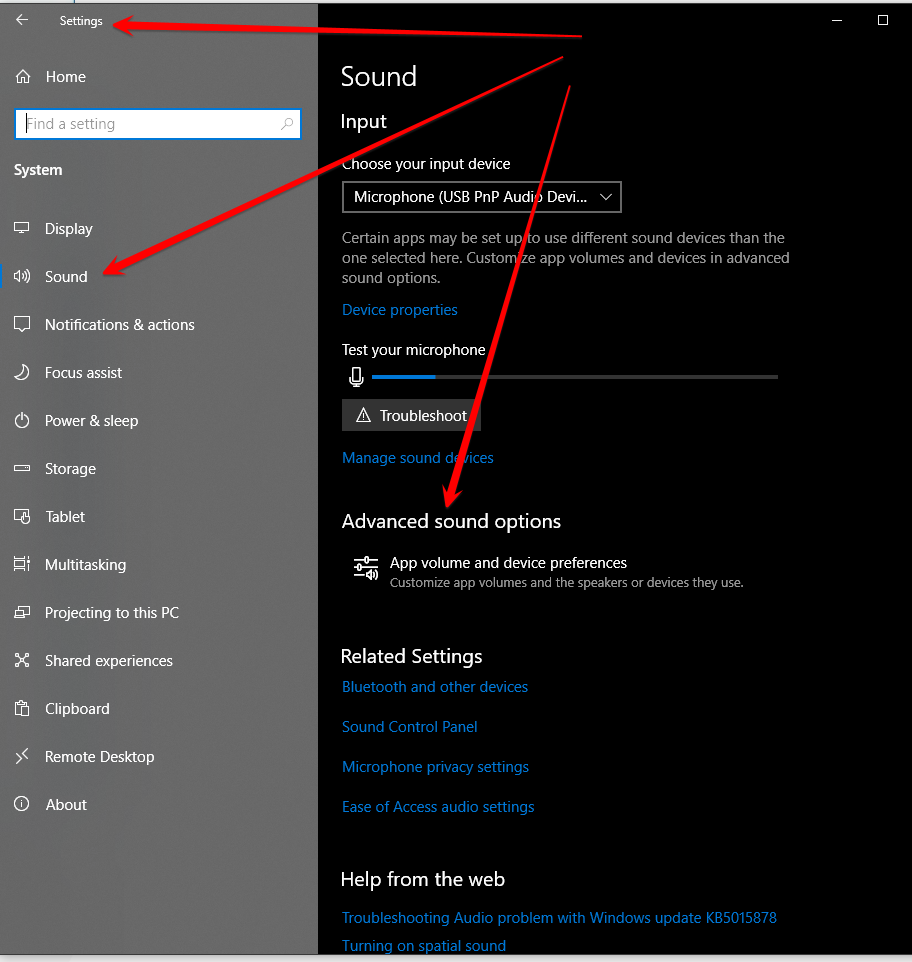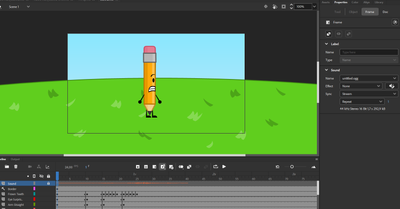Copy link to clipboard
Copied
I have imported an audio file to my project. i tried both wav and mp3. I can hear it in the test but it does not play in the timeline. I have it set to stream, tried other settings there and it's still not playing.
This is the very latest update as of Jan 31. I do this all the time and for some reason today it's giving me trouble.
Anyone else seeing this issue?
Thanks
Dave
 2 Correct answers
2 Correct answers
I can confirm sound is now broken after the most recent update 😞
I jusyt updated and all of my current files with sound that have worked for weeks now won't play the sound at all. This is bad but hoping for a fix asap as my projects have come to a halt 😞
Hi Dave - There is an issue with an authortime audio playback on Mac in Animate version 22.0.3. we are investigating it. You may consider using version 22.0.2 till this issue is resolved.
https://helpx.adobe.com/download-install/using/install-previous-version.html
I'll update here as soon as the issue is resolved.
Thanks!
Mohan
Copy link to clipboard
Copied
open the sound(s) in audition and resave with 16bit 44khz. reimport and rety.
Copy link to clipboard
Copied
Hi @kglad that did not work
Copy link to clipboard
Copied
I can confirm sound is now broken after the most recent update 😞
I jusyt updated and all of my current files with sound that have worked for weeks now won't play the sound at all. This is bad but hoping for a fix asap as my projects have come to a halt 😞
Animator and content creator for Animate CC
Copy link to clipboard
Copied
Hi Dave - There is an issue with an authortime audio playback on Mac in Animate version 22.0.3. we are investigating it. You may consider using version 22.0.2 till this issue is resolved.
https://helpx.adobe.com/download-install/using/install-previous-version.html
I'll update here as soon as the issue is resolved.
Thanks!
Mohan
Copy link to clipboard
Copied
@timaging Just wanted to let you know that the issue of audio not playing in Timeline and Library on Mac is fixed in Animate v22.0.4 update released today. Please update your copy of Animate to the latest using Creative Cloud desktop app.
Thanks!
Mohan
Copy link to clipboard
Copied
The issue is back! 😄
Copy link to clipboard
Copied
what animate version?
does your sound play ok in the animate library, but not in the timeline with the sound's sync property set to stream?
Copy link to clipboard
Copied
23.2.1 (build 3) And im not sure what the Animate library is? Is it where i import the sound?
I think mabey it's a render preview issue.
I tried roling back to 22 version, but its the same!
Copy link to clipboard
Copied
you can import to stage or import to library, but with both the sound will be listed in the library (window>library). after selecting it in the library, there will be graphic of the sound in the top library panel and a play button. press the play button.
and your sound's sync property?
and your sound plays when testing?
Copy link to clipboard
Copied
Sorry, but I don't understand what you are writing 😄
Copy link to clipboard
Copied
then you can't say the issue is back. ie, if you don't understand my questions, you don't appear to understand the previous posters issue.
i suggest you start a new thread and explain the problem you're seeing instead of adding your comments to a thread that's probably unrelated to what you're seeing.
Copy link to clipboard
Copied
Hello, I'm having the same issue where my audio isn't playing and ha no sound. I followed your instructions and when I clicked play in the library panel button, it doesn't play any audio. What do I do?
Copy link to clipboard
Copied
confirm it's not a fla problem by uploading your fla and having someone test it. (you may have already done that using another thread).
if it works for someone else, create a new fla, save to a desktop folder and import your sound it it and test (with nothing else in the your fla). if the sound fails in that, too you have a system setting issue (eg, muting of animate).
Copy link to clipboard
Copied
They tested it and said that there is audio.
when I created a new fla and put the sound, there was none. The thing I find interesting is that when I click "test movie", there is sound in that. I also checked and found that my animate was not muted.
Copy link to clipboard
Copied
did you create a new fla per my suggestion and test?
Copy link to clipboard
Copied
Yes. When I click play (Enter), there is no sound. When I click "Test Movie", there is sound.
Copy link to clipboard
Copied
a setting is muting your animate
Copy link to clipboard
Copied
Ok, any idea what that setting might be? Is it a setting in my windows settings or an Adobe Animate setting?
Copy link to clipboard
Copied
windows.
Copy link to clipboard
Copied
Ok, I'll try to find the problem.
Copy link to clipboard
Copied
check your settings > sound > advanced sound options > animate.
this is win 10:
Copy link to clipboard
Copied
Hi. I have the same issue as him and done everything like you said. It doesn't work when playing the sound on timeline but if i click 'test movie' it plays. I currently have adobe animates 2024 24.0 and i have windows 11
and i dont see a "advanced sound options" is there anything i can do to fix this? This bug made be stop using adobe animates for a bit. 😞
Copy link to clipboard
Copied
click your sound's keyframe (where it starts)
copy and paste a screenshot of your properties panel and the timeline where that keyframe is selected
Copy link to clipboard
Copied
-
- 1
- 2
Get ready! An upgraded Adobe Community experience is coming in January.
Learn more