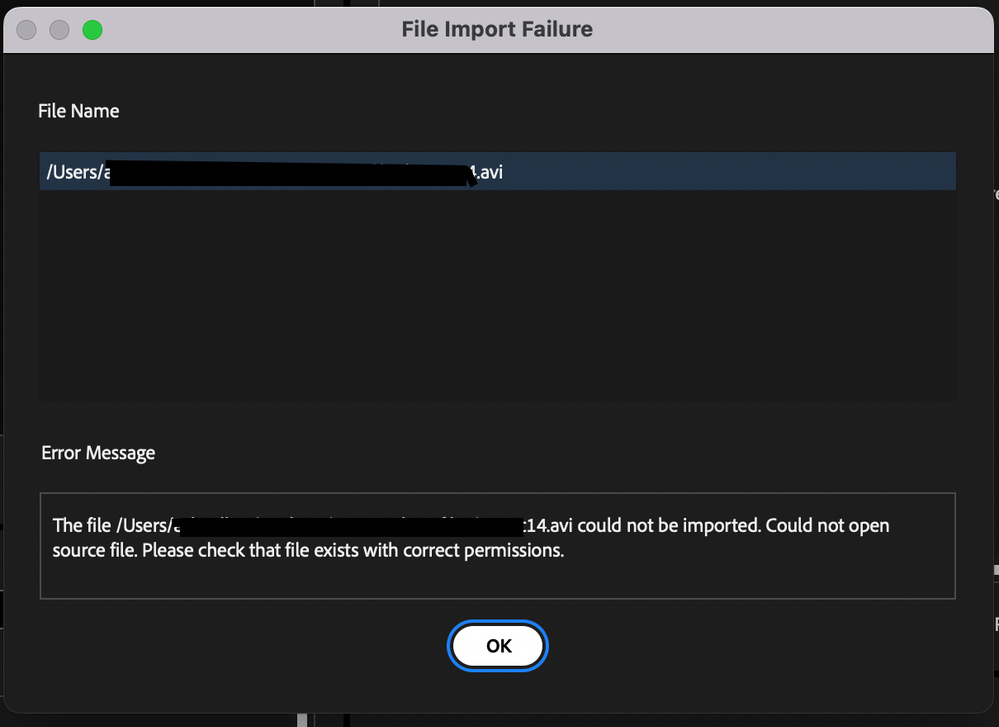Copy link to clipboard
Copied
I just downloaded the trial version of Adobe Animate as i want to learn how to create html5-banners. i have a short video clip I'm planning to use in the banner but i'm having problem importing it. The "Import video" is not "clickable" under files/import and when i click on "import to library", I just get a error message saying the file (FLV) saying it isn't able to be imported. I'm using a mac.
 1 Correct answer
1 Correct answer
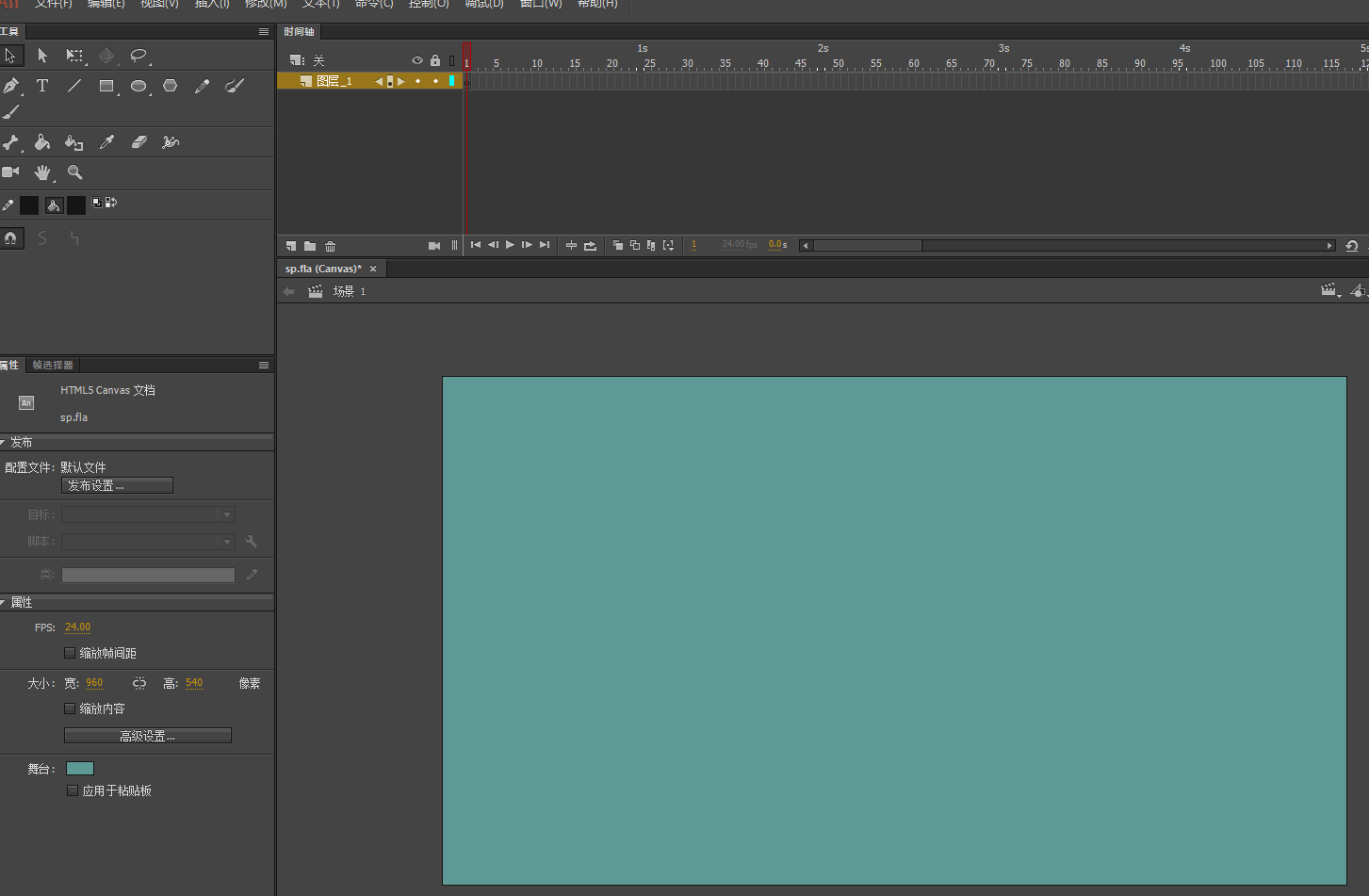
Copy link to clipboard
Copied
try an mp4.
Copy link to clipboard
Copied
If you only need to play the video
H5 does not support direct import.
Please open the window---component
Video---Video,Double click
Window--Component parameters
Set source.
You can copy the video to a file folder.
Path Write file name only.
If you use video as a material
ANCC now not only can't import video,
And you're going to have problems importing a lot of bitmaps.
I suggest you if the video is not very big.
You can use other software to output a JPG sequence, and then import
Copy link to clipboard
Copied
I want to do something like this; Banner.gif. In that gif I just imported the video in Photoshop and created a gif but it's obvs. to big/heavy to use for the platform. What kind of solution what you suggest, I'm still a newbie for stuff like this so any tips would be great!
Thanks for the help!
Copy link to clipboard
Copied
See demo.
By the first method, you can.
Video Too Big
You can use the Adobe Media encoder CC 2018 Conversion.
The size is set smaller.
The quality is not too high.
Format MP4
Copy link to clipboard
Copied
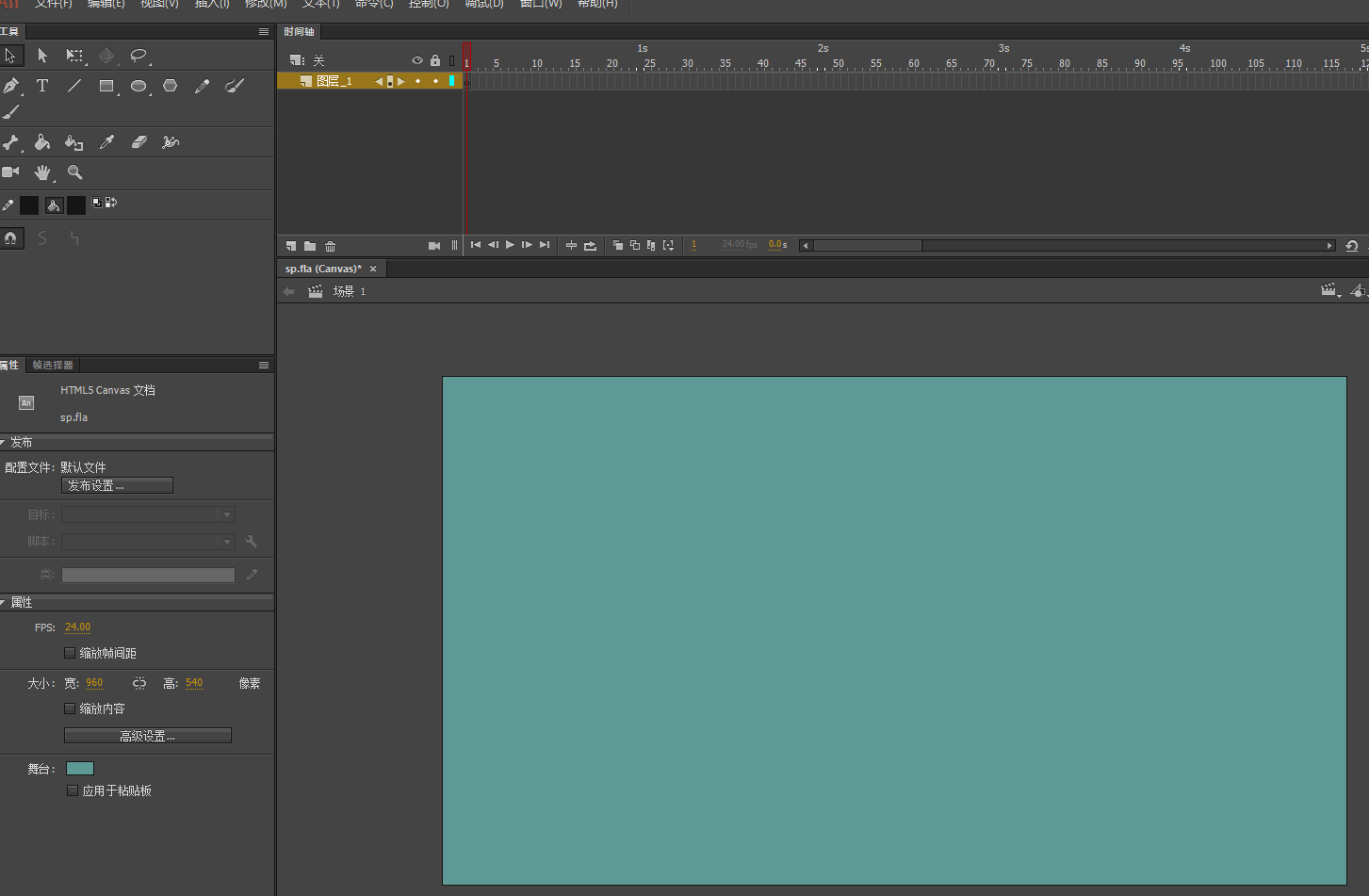
Copy link to clipboard
Copied
Wow, that's great, thanks so much. I'll just need to learn Chinese first.
Copy link to clipboard
Copied
are you having a problem?
Copy link to clipboard
Copied
I wish the video were in english
Copy link to clipboard
Copied
the solution is the same as my original post, import an mp4.
if you have a video (eg, flv) that you need to convert, use adobe media encoder.
Copy link to clipboard
Copied
Hi there,
I am having difficulty importing H264 video files into Adobe Animate and Adobe Photoshop (both 2022 versions). This has been something I have never had difficulty with previously. It is not greyed out, I am using Actionsscript 3.0 - I can select the H264 file, and when I get to finish, it just lags there and does not load a video file or let me do anything at all. Each time I have had to force quit and restart the application. I have also recently updated my OS to Monterey. I also went into System Preferences, Security and Privacy, Accesibility to allow Animate and Photoshop full disk access. Please help!
Copy link to clipboard
Copied
there's a bug in an 2022. use a previous version to import h.264 video.
Copy link to clipboard
Copied
Thanks kglad, that solved the problem!
Copy link to clipboard
Copied
you're welcome.
Copy link to clipboard
Copied
@230811866pxs Just wanted to let you know that the issue with importing a h264 video on Mac is fixed in Animate v22.0.4 update released today. Please update your copy of Animate to the latest using Creative Cloud desktop app to avail the fix.
Thanks!
Mohan
Copy link to clipboard
Copied
what do you do if you have a .avi that works (eg you can view it wth VLC etc) but when you try to open it with premiere or media encoder it says this?
Copy link to clipboard
Copied
Copy link to clipboard
Copied
I have a similar problem, I imported my video correctly but I can't see it when I test my animation on my browser.
Do anyone have an idea?
Copy link to clipboard
Copied
are you creating an html5 project? if so, click control > test > test in browser
Find more inspiration, events, and resources on the new Adobe Community
Explore Now