- Home
- Animate
- Discussions
- Re: Can't see objects in FLA file on Animate
- Re: Can't see objects in FLA file on Animate
Copy link to clipboard
Copied
Hi,
I'm new to animate and a while ago I attempted an animated sort of banner and saved it as a FLA file and output as a swf file too.
I recently went to make edits and when I open the FLA file in animate - Scene 1 is just a white space and when I click on Edit Symbols there is a list of the different elements which also show as a white screen - but also show a white circle, a cross and a green motion line. All the objects are either text or drawn objects but non are showing. I've tried changing the background but they are still not showing. It looks like all the movements are there but just not showing the objects.
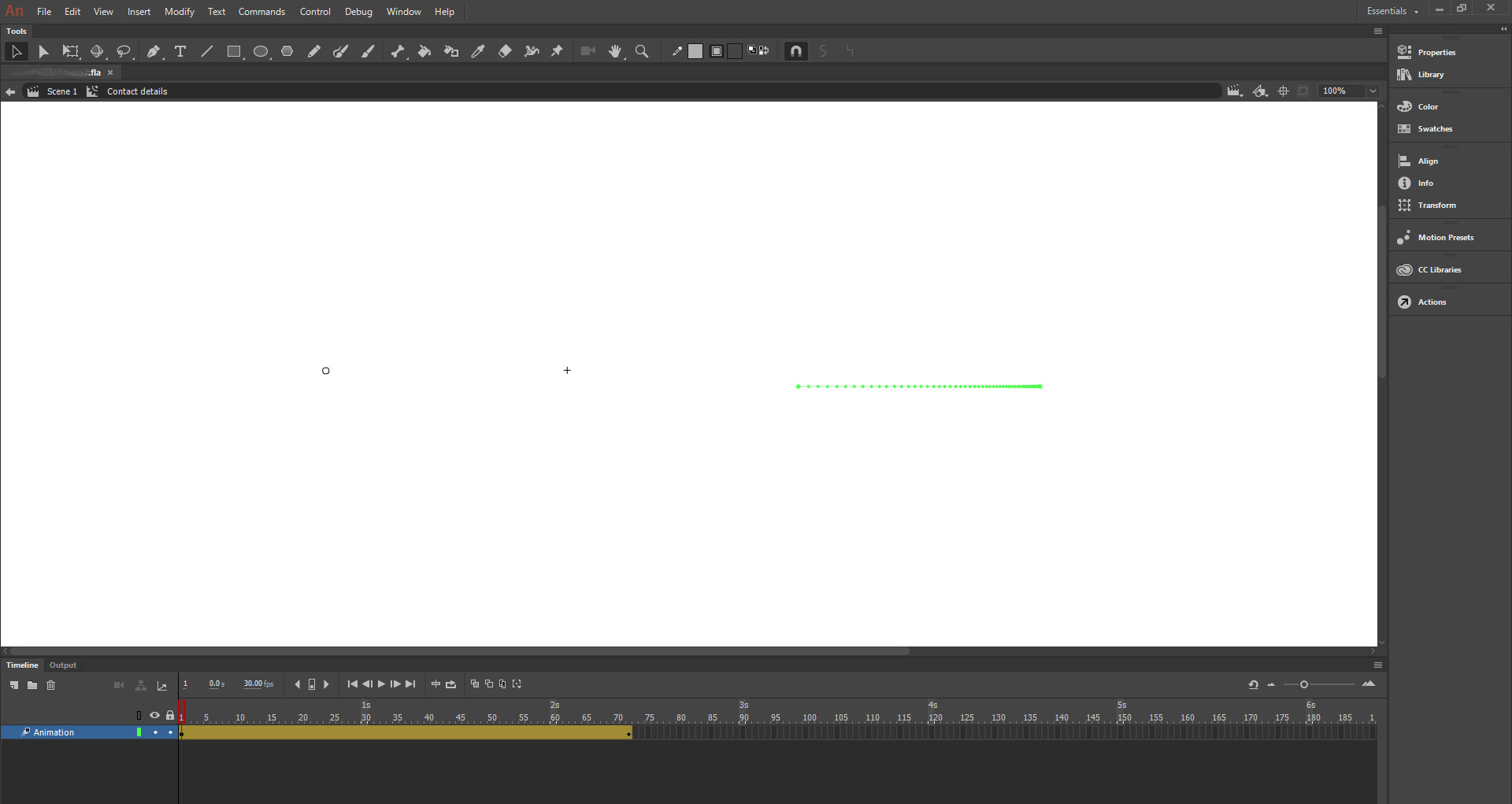
Any help would be appreciated.
Thank you
 1 Correct answer
1 Correct answer
Scissor Station2 has nothing on its stage. fix that and that will solve, at least, some of the problems if not all.
Copy link to clipboard
Copied
toggle your hide/show layer on and off.
if that fails, click that circle and check the properties panel to see if it's a library symbol and then check your library.
Copy link to clipboard
Copied
No joy with hide/show layer.
In properties it says it is a movie clip but should be a graphic or text box.
The items are all listed in library as well but they all appear the same as on the Scene.
Is there a way to reattach the elements to these movements?
Copy link to clipboard
Copied
does that movieclip exist in your library and appear normal/visible in the library panel?
Copy link to clipboard
Copied
It appears in the library list and has a play and stop in the preview but just shows a white screen in the preview box. They have a cropped grey cog wheel icon next to them as well if that helps? Thanks
Copy link to clipboard
Copied
update your fla to a file server.
if you can't do that, embed a screenshot of your library showing that cog wheel.
Copy link to clipboard
Copied
Hi kglad,
how do I do that?
Here is the screenshot. Thanks

Copy link to clipboard
Copied
do you know how to use dropbox?
Copy link to clipboard
Copied
Yes I have a dropbox account, just haven't used it in a while.
Copy link to clipboard
Copied
upload your fla to dropbox and invite kglad at hotmail dot com to share it.
Copy link to clipboard
Copied
Scissor Station2 has nothing on its stage. fix that and that will solve, at least, some of the problems if not all.
Copy link to clipboard
Copied
Thank you for looking at it for me. How do I add the elements to the stage and link them to the motion paths that are already there?
Sorry for the questions have googled etc and nothing seems to explain any of these things. Thank you again for your time.
Copy link to clipboard
Copied
i think they'll automatically link correctly. the movieclip is already tweened. it just has no visible content. once you create content it will tween.
when i tested i saw an object fade and move down, i believe.
Copy link to clipboard
Copied
Hi Kglad,
How do I get them to link - they were graphics created in indesign/animate and not something seperate I can import? If I recreate the content again in animate how will it link - will i have to call it the same?
Thanks
Copy link to clipboard
Copied
put graphics on Scissor Station2 and test. i added a rectangle. do you see it tween when testing?
Copy link to clipboard
Copied
same problem bro, can u have suggestion
Copy link to clipboard
Copied
You may need to upload your file somewhere that we can get it in order to look for what is wrong.
Find more inspiration, events, and resources on the new Adobe Community
Explore Now