Answered
Cannot export mp4 from Animate with custom aspect ratio
I am trying to export an animation (to video) from Adobe Animate that is 1080x1920 for use in Instagram stories...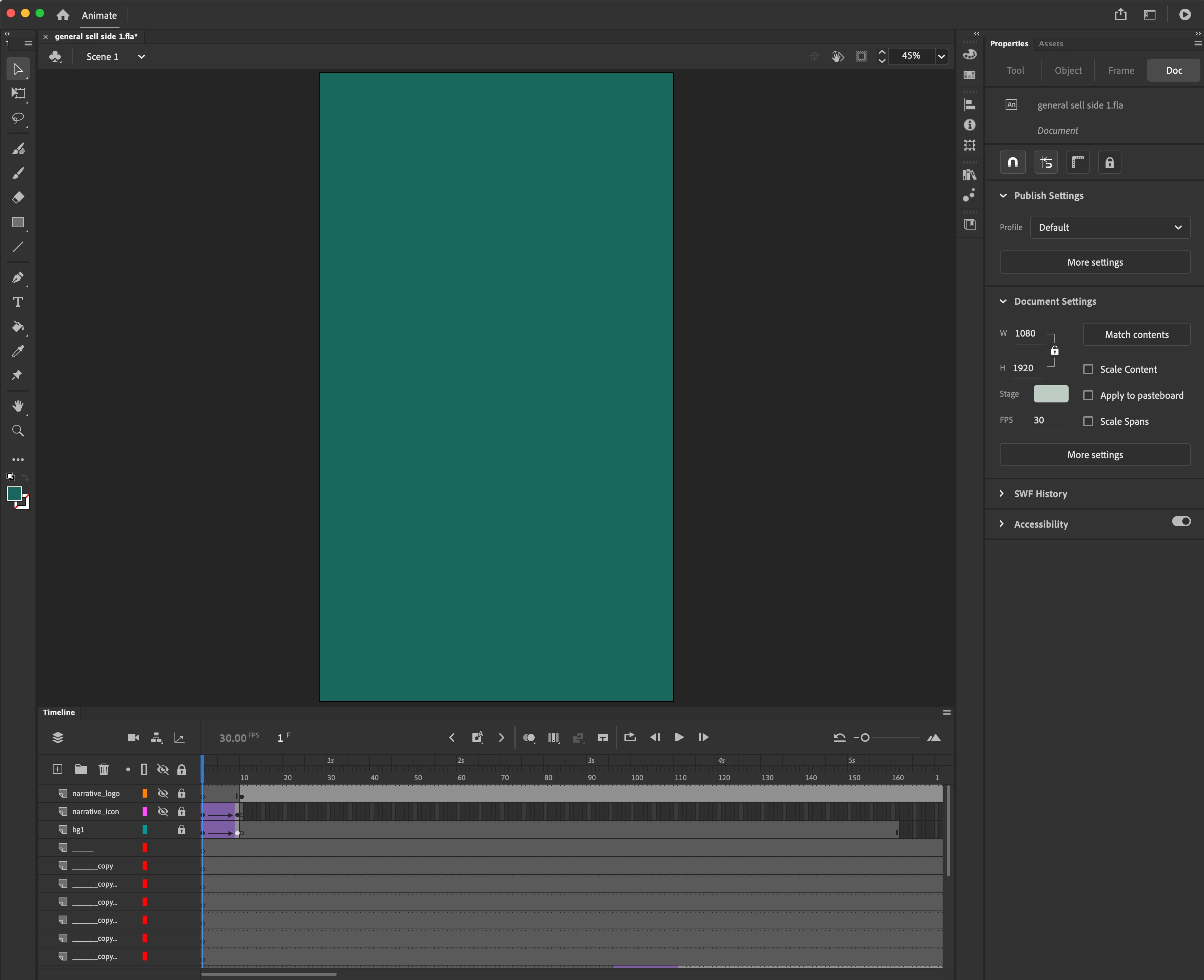
But when I export this animation to video - the mp4 I get back has black bars on the sides...

I don't want the black bars on the sides. I just want the 1080x1920.
Any help would be apprciated!

