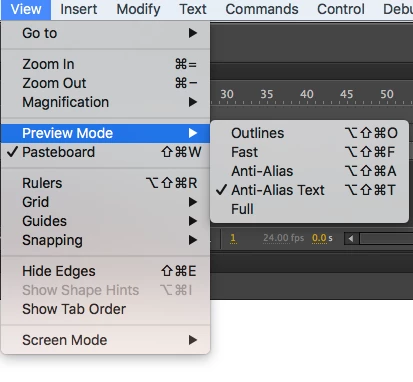Copying and pasting causes huge lags
I tried making a map of an island. It was all woking really smooth after the newest update, but then I wanted to shorten my work by copy-pasting trees, houses and other pieces of terrain and architecture. Then Animate CC started to create massive lags and even selecting clusters of trees causes it to lag and get into "no respond" state for a while. Anybody knows how to fix it?