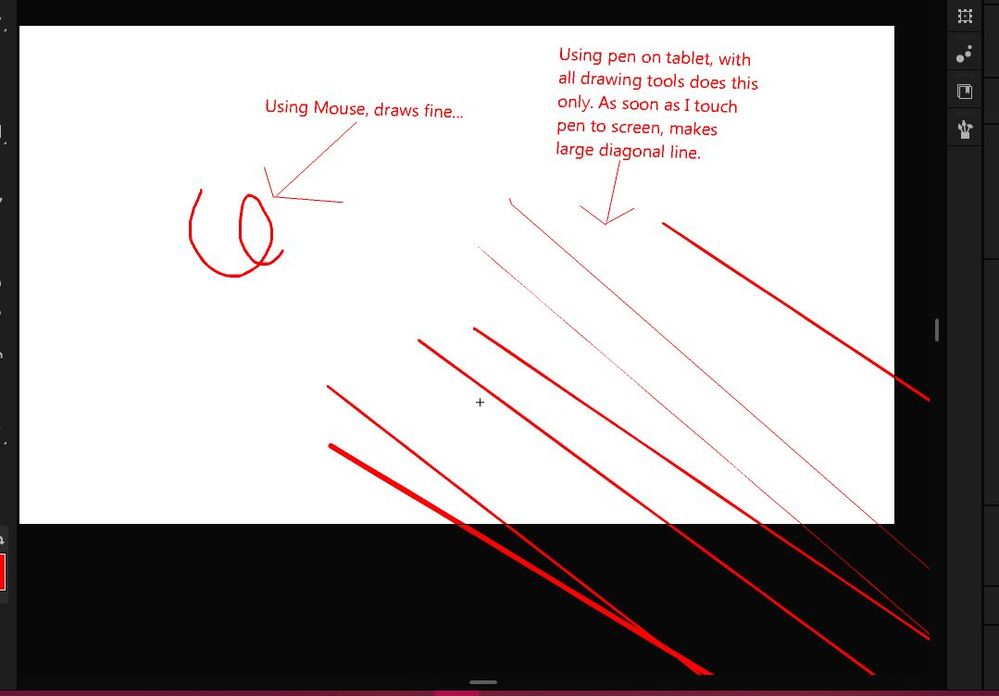- Home
- Animate
- Discussions
- Re: Drawing tools (brush, pencil, eraser) appearin...
- Re: Drawing tools (brush, pencil, eraser) appearin...
Copy link to clipboard
Copied
In the November 2019 release of Adobe Animate, all of my drawing related tools (brush, eraser, pencil) are drawing in the wrong spot on the canvas, after creating a straight line as if I'm pressing shift. Every other tool is calibrated to the position of the cursor except for drawing tools. The problem isn't tablet or mouse related - everything works fine in other adobe apps. I did not have this issue with the previous version of Animate. See below for example:
 3 Correct answers
3 Correct answers
Hi,
Just want to let you all know that this issue has been addressed in the December update 20.0.1 we have released couple of days back. Please update your copy of Animate to the latest to avail the fix.
Thanks much for all your inputs and additional details that helped us resolve this issue.
Thanks!
Mohan
Thanks for letting us know. We are working on a potential fix for this issue.
Meanwhile as a workaround you can try below options.
- Update the latest available driver and check for this issue.
- With non-Wacom tablets and
Single Display
Map the tablet to full portion of the screen and try using the drawing tools
Multiple Display
Map the tablet to primary display and try using the drawing tools
Or
Set different scaling for one of the displays(temporary workaround for drawing tools offset)
- If the issue
Hi,
There is a fix available for these mapping/drawing related issues in the <recent update (v20.0.3) animate releases starting with v20.0.3> available in Creative Cloud Desktop app. After installing <animate> please follow below steps.
- Edit-->Preferences-->Edit Preferences-->Drawing-->Tablet Input-->Windows Ink(Beta)-->Press OK
- Open a new/created document for the changes to take place.
Note: Please be aware this option is a beta version and let us know if you face any issues with the sa
...Copy link to clipboard
Copied
what happens if you use a mouse to draw? if everything's normal/as expected, you probably need to update your drawing device's drivers.
if a mouse draws unexpectedly, reset your preferences -
https://helpx.adobe.com/animate/kb/animate-cc-crashes-on-launch-startup.html
(or remove Win:
C:\Users\\AppData\Local\Adobe\Animate CC \ and
C\Users\\AppData\Roaming\Adobe\Animate\\
Mac:
/Users//Library/Application Support/Adobe// and
/Users//Library/Preferences/Adobe/Animate//)
Copy link to clipboard
Copied
you're right - it works just fine with a mouse. unfortunately i'm on an old tablet driver because i had issues in cinema 4d with the newest driver, so i'll just have to stick to the previous version of animate for now.
thanks!
Copy link to clipboard
Copied
you're welcome.
Copy link to clipboard
Copied
I was experiencing the same problems so I stumbled upon this thread. I tried updating my Huion Kamvas pro 16 driver (Windows 10) and also did preference reset - no avail.
Hope Adobe gets to fix this soon enough. I love what I see with Animate v20, been wanting to try it out.
Copy link to clipboard
Copied
I'm actually having the exact same problem in Animate 2020 using a Cintiq Pro 24 and Wacom Pen. I've updated drivers, reset preferences, uninstalled and reinstalled. And not only is the problem limited to Animate 2020 (2019 works fine, as do the rest of my Adobe apps and drawing apps), it is limited to the drawing tools (pencil, brush, eraser). Shapes and selection tools work fine with the Wacom Pen.
This problem exists only with my Cintiq Pro 24 and Windows 10 desktop -- I also have a Surface Book 2 which is not suffering from these issues.
Copy link to clipboard
Copied
im having the same issue 😞 i hope they fix it
Copy link to clipboard
Copied
If you have multi-monitor set ups and/or some OS display scaling it may be worth trying to run only one monitor with display scaling set to 100% to try to isolate the issue.
Member of the Flanimate Power Tools team - extensions for character animation
Copy link to clipboard
Copied
I had the same brush problem. I works with multi monitor and my wacom did strange things as the previous video . I had two differents scale monitor setups. So I changed them to the same scale (not have to be 100%) and it seems works.
Thanks.
Copy link to clipboard
Copied
i also have a multi-monitor set up but don't have any scaling set for either monitor, so idk what the problem is.
Copy link to clipboard
Copied
I am experiencing the same issues on a Cintiq 22HD on Windows 10 with the newest updates and wacom drivers. I have a second screen if i disconnect the cable and only use the cintiq it seems to work fine. Dont really want to work without a second screen though.
Copy link to clipboard
Copied
Hi All,
There seems to be an issue with multi-monitor setup with displays having different scale factors. We are investigating it and update this thread as soon as we have more information.
In the meantime tillmachmer ,emtink benjamine19999698 DisgruntledNinja pata99752052 - does making the display where Animate is launched as a primary display helps?
Thanks!
Mohan
Copy link to clipboard
Copied
@mohanaraj Yes, if I disconnect my primary monitor and make my Cintiq my only display, it appears to work correctly. Glad you guys are aware! Thanks
Copy link to clipboard
Copied
@DisgruntledNinja Thanks much for your quick response. Could you please let me know the behavior of keeping the multiple monitor setup intact and just changing the Cintiq as your primary display works?
Thanks!
Mohan
Copy link to clipboard
Copied
That also works! With Cintiq as primary - and all Windows scaling fully functional - the pen marks correctly. When I switch it back, it no longer works. Hope that helps!
Copy link to clipboard
Copied
Copy link to clipboard
Copied
Hey Mohanaraj,
i'm also glad that you are aware of the issue and thanks for responding!
For me only disconnecting and having the cintiq as my only screen works. If i set my cintiq as my primary screen it changes the problem slightly by letting the line go a little bit less far away. Depending on where i put my second screen in the windows settings the line goes in that direction. Playing around with the scaling doesnt do much either.
All the best
Copy link to clipboard
Copied
Having the exact same issue here with my Cintiq 13HD + 2 monitors.
Please, keep us in touch about this, I had to all modify and even stop some projets (edit: lol, ok, had to reinstall 19 version so not so big and dramatic issue).
Thanks for your work anyway, you are the bests.
Copy link to clipboard
Copied
Hi Mohan,
I don't have a Cintiq but I do use a 2 monitor setup with a Wacom Intuos. Animate launches on my primary display and I still have the issue. With a mouse it works correctly, but with my Wacom it doesn't. My two monitors are the same scale so maybe the tablet being a different size than the monitor is the issue? Either way I'm glad Adobe is aware of the issue, and thanks for responding!
Copy link to clipboard
Copied
I'm currently experiencing the same issue. I have tried every method possible to fix this and I hope it's fixed soon because I have a project due in the next couple of weeks and don't have the spare time to go to school to do it. This is a huge problem and I really hope it's fixed asap. My tablet is a Gaomon 1560 and has had zero problems until this update.
Copy link to clipboard
Copied
The same problem occurs when I´m using Animate 2020 with my XP-Pen Artist 12 is there a solution already?
Copy link to clipboard
Copied
Hi,
Just want to let you all know that this issue has been addressed in the December update 20.0.1 we have released couple of days back. Please update your copy of Animate to the latest to avail the fix.
Thanks much for all your inputs and additional details that helped us resolve this issue.
Thanks!
Mohan
Copy link to clipboard
Copied
I have the latest adobe animate update. I had the problem as above where my pen was drawing elsewhere. Now with update, my pen draws only large diagonal lines when I touch my pen to the screen. The mouse draws correctly but not pen. All other adobe programs work correctly with my pen and previous version (19.2.1) works with my pen as well.
Copy link to clipboard
Copied
Thanks for letting us know. We are working on a potential fix for this issue.
Meanwhile as a workaround you can try below options.
- Update the latest available driver and check for this issue.
- With non-Wacom tablets and
Single Display
Map the tablet to full portion of the screen and try using the drawing tools
Multiple Display
Map the tablet to primary display and try using the drawing tools
Or
Set different scaling for one of the displays(temporary workaround for drawing tools offset)
- If the issue still exists please share following details with us for investigating further on this issue.
- System and drawing tablet specification
- Display scaling factor of your monitors
- Screenshot of your drawing tablet driver with mapping settings
Copy link to clipboard
Copied
I just downloaded the last version and the problem is still there 😞
-
- 1
- 2
Find more inspiration, events, and resources on the new Adobe Community
Explore Now