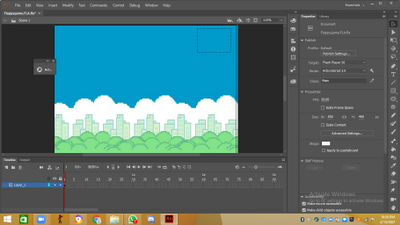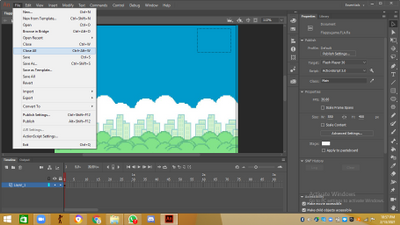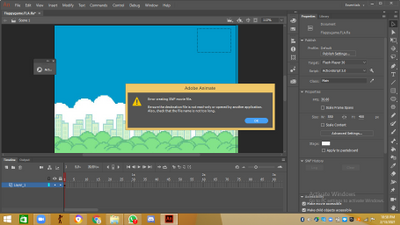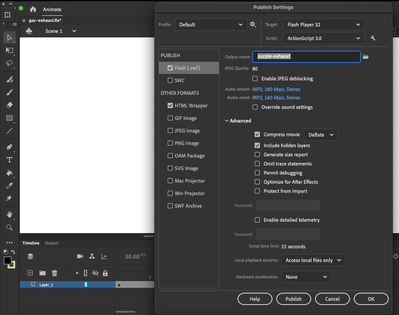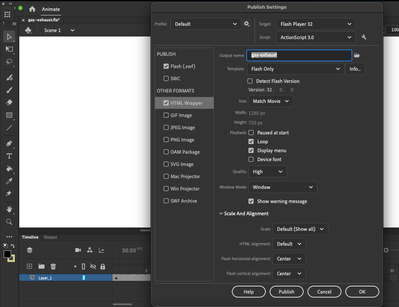Copy link to clipboard
Copied
Why am I getting this error message when I try to test a clients swf file from a fla file....Error creating SWF movie file Be sure the destination file is not locked or on a locked drive
How do I fix it? I've gotten this before and dont remember what causes it.
Barb
 1 Correct answer
1 Correct answer
save the fla with a new name, use the default swf name and retest.
Copy link to clipboard
Copied
save the fla with a new name, use the default swf name and retest.
Copy link to clipboard
Copied
I am encountering the same problem, getting the "Error creating SWF movie file. Be sure the destination file is not locked or on a locked drive. Also, check that file name is not too long."
I've tried all solutions mentioned in here but nothing works. Help please!
The .fla file is: https://drive.google.com/file/d/1kD5v8XHblAoMXG-nz_vssfdXUBuKEu1Z/view?usp=sharing
Copy link to clipboard
Copied
Just downloaded your file, mate.
Exports a SWF just fine on my win 10 machine.
Member of the Flanimate Power Tools team - extensions for character animation
Copy link to clipboard
Copied
Thanks for your quick respond n__tilcheff.
Sorry, I should have explained my initial intention. I actually need to export it as a video file (.mp4), so I tried to do File > Export > Export Video/Media > Quicktime. I'll then convert the .mov file to .mp4 with AME.
I could do the File > Export > Export movie > SWF but that won't get me an .mp4 file unfortunately.
Any idea how else could I export that animation into .mp4?
Thank you!
Copy link to clipboard
Copied
Hi again, mate!
I understand.
What you can do and what has always worked for me is to export and PNG image sequence, from which you then render an MP4.
This can be done in Premere, AfterEffects, possibly even in AME or any other video application.
A long time ago I posted detailed explanation here: https://community.adobe.com/t5/animate/export-issue-stops-mid-export/td-p/10424361
Just read the whole topic for a full picture.
Hope this helps!
Member of the Flanimate Power Tools team - extensions for character animation
Copy link to clipboard
Copied
Thanks again for your prompt response, Nick!
Yeah, I was hoping there could be another solution rather than exporting as hundreds of PNG images.
I guess that is the only solution.
Alright, that will have to do. Thank you, Nick!
Copy link to clipboard
Copied
after this i press publish
and this
what could i do
Copy link to clipboard
Copied
i can't read that error message, but try:
1. save your fla to a new folder on your desktop
2. click file>publish settings and make sure the output name contains no path symbols (eg, slashes)
3. click file > publish
any problem? (a non-existant path in 2 is a common issue.)
Copy link to clipboard
Copied
Ran into this issue for the first time today.
I followed kglad's instructions on saving .fla to a new folder, adjusting publish settings, and then clicking publish. The .swf file is successfully created in the target location.
Then, when I go to Export > Video/Media, I select a the folder where the .swf file was successfully created. When I hit "Export" I receive the error message described above: "Error creating SWF movie file. Be sure the destination [...]"
Some screenshots to illustrate, in case this helps support solving the issue:
Publish Settings > Flash(.swf)
Publish Settings > HTML Wrapper
Copy link to clipboard
Copied
Update: I experienced the same issue with another file I created, but a third one I created exported without issue.
I cannot guess at what might have resolved the issue in the last case.... I changed nothing about my Publish Settings, and did not do anything differently outside of what's in the keyframes. One Layer features a jpeg I copied from the Internet-- that's the only discernible difference to me.
Copy link to clipboard
Copied
it shouldn't cause a problem using a swf name different from the html name, but it indicates you change default/suggested settings.
Copy link to clipboard
Copied
Bro you should try to download latest version of adobe media encoder and disable your antivirus if it's enabled.
Copy link to clipboard
Copied
I know I can always count on kglad! It took a couple of tries, but it works now. Thanks!
Copy link to clipboard
Copied
you're welcome.
Copy link to clipboard
Copied
Hi,
Back again, trying to open this fla file from client, yesterday I saved it with new name and today it is locked again, the new name is too! I have saved it under different names as suggested yesterday, also on external harddrive, but nothing will open it! Any tricks to this? Maybe I should delete everything and re download it?
Barb
Copy link to clipboard
Copied
I figured it out, I clicked on default names at the publish swf screen, that worked.
Copy link to clipboard
Copied
Same problem here, nothing mentioned works.
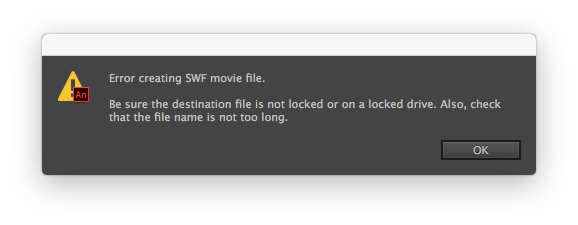
Copy link to clipboard
Copied
Same problem! Any solution? Thanks
Copy link to clipboard
Copied
read the suggested solution.
Copy link to clipboard
Copied
Thanks, i was missing one step. Its the publish dir that was giving me problems.
Copy link to clipboard
Copied
you're welcome.
Copy link to clipboard
Copied
Same problem, nothing works and I have a TV show of 78x100 shots to render. Anything that i could batch render from scenes to Prores422HQ????
Copy link to clipboard
Copied
Greeting Everyone!!... This happened to me for like 2 weeks, this got solved after avast anti virus asked to allow animate get access to my documents.... I answered "yes" and this problem got soved by itself.... I remmembered 3 weeks ago I had just installed Avast Antivirus, and this antivirus asks you this for every program that creates changes whit your local documents, it happended with illustrator , photohop and the others adobe programs I usually use, but this had not happened because i had not used animate in a long time, check out your antivirus, specially avast antivirus and make it allow animete to get access... Hope this works foes.