Exporting issues in Animate
I am exporting video - to an mov file and I get this error message - 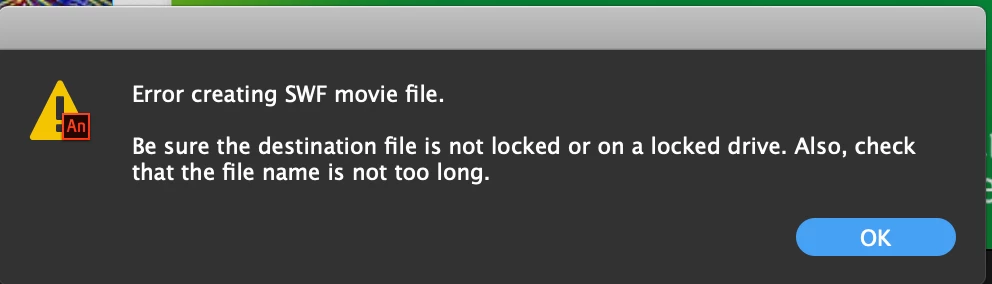
I've tried exporting to desktop, shortest file name ever and still get this error and tested with colleague and she gets the same error. Other fla files don't seem to do this. Problem started in Animate 2020 - which was making files disappear! off my SSD. I then reverted back to Animate 2019 which has been better up until exporting video. I am not creating SWF movie even so I don't even know why the error message is saying this. Can you help

