- Home
- Animate
- Discussions
- Re: File menu hover opens wrong dropdown menu
- Re: File menu hover opens wrong dropdown menu
File menu hover opens wrong dropdown menu
Copy link to clipboard
Copied
Hi all,
I'm having this weird bug where my upper menu is acting wonky. So much that it makes it pretty much unusable. The strange thing is that I don't have this in any other Adobe CC package, which I would expect in a case like this. I did update the last version yesterday, but I hadn't worked on this system with Animate CC before so I can't say if it was present in the previous version of Animate.
So for example, if I hover over 'File', it will open the 'Control' dropdown menu. If I hover over it and DON'T move my cursor, it'll open the correct one. But as soon as I then move my cursor any direction, it will switch to the wrong menu.
It applies to the File, Edit, View, Insert, and Modify links. But everything after that works fine. Very odd.
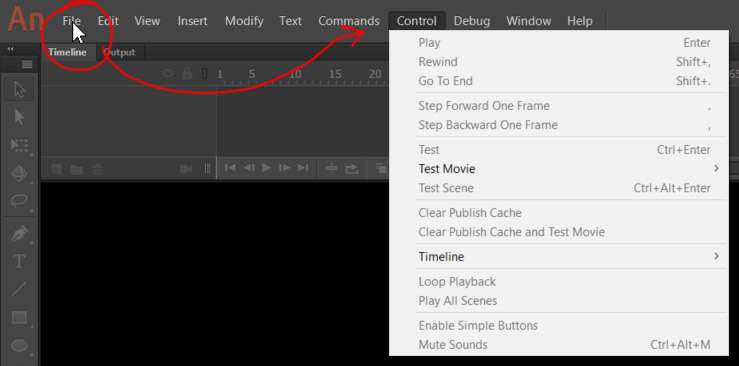
I did some googling but didn't find anything useful. The only thing that seemed to come close was the following, which didn't help me. The drop down sub menus display on the wrong side
Copy link to clipboard
Copied
this was supposed to be corrected with the latest version, but just in case, are your display settings 100%?
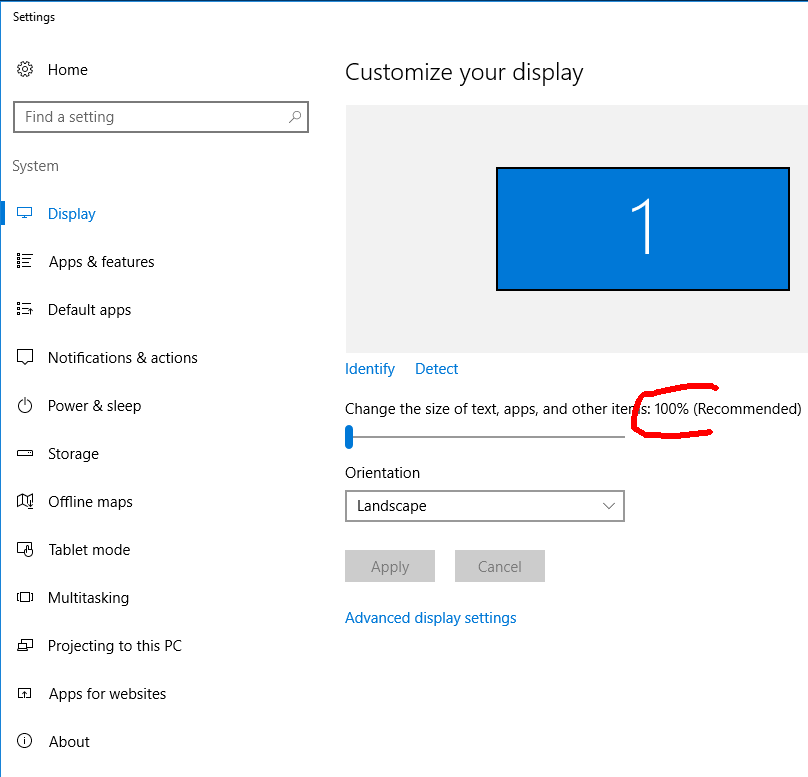
Copy link to clipboard
Copied
That seems to work, only my smaller screen now has tiny content ![]() Changing the resolution to compensate for that doesn't seem to be a good option. Any suggestions? And thanks for your time.
Changing the resolution to compensate for that doesn't seem to be a good option. Any suggestions? And thanks for your time.
Copy link to clipboard
Copied
no, that problem with screen resolution was solved (i thought) with this version:
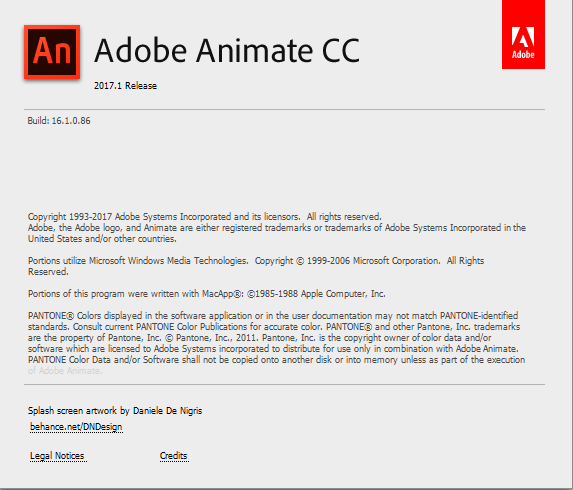
if you have that version installed, Feature Request/Bug Report Form
Copy link to clipboard
Copied
I do have the latest version installed. I'll post on that forum.
I've switched to 100% and it does work now, but it's not ideal on my setup. It's also weird that it works fine in all other Adobe applications I use, other than Animate CC.
Copy link to clipboard
Copied
Solved! cheers
Copy link to clipboard
Copied
good to hear.
Copy link to clipboard
Copied
A few updates after some testing:
- If I move my Animate CC program to my primary screen (on the right side), it will work fine. When I move it to the left side, I get the bug. (resolution is the same on both screens)
- When I make my left screen my primary monitor, it works fine on BOTH screens. But I can't physically switch my screens around here, so that's out of the question.
Copy link to clipboard
Copied
Hey, this problem is still reoccurring. Are you guys going to fix this?
Copy link to clipboard
Copied
these are user-to-user forums.
if you want to report a bug to adobe, https://www.adobe.com/products/wishform.html
Copy link to clipboard
Copied
@kglad I am also STILL experiencing this issue almost 1 year later. Please fix it!
Copy link to clipboard
Copied
Copy link to clipboard
Copied
@Drago Ivanov, well, at least, the correct menu does appear.
did you go through the above suggestions including setting the display to 100%?
Copy link to clipboard
Copied
Hi ! I am on the 23.0.2, build 103, screen at 100% (secondary screen) and I am experiencing the exact same issue...
Copy link to clipboard
Copied
i don't know where to look for the scaling problem, but somewhere there's a screen scaling that's not 100%
Copy link to clipboard
Copied
I switched my secondary screen to the main screen and that solved the problem
(the main screen is therefore at 100%)
Copy link to clipboard
Copied
there is a way to fix things so you can use that secondary screen. i just don't know what it is offhand, but googling would probably give an answer.
Find more inspiration, events, and resources on the new Adobe Community
Explore Now
