- Home
- Animate
- Discussions
- Getting "unable to load a certificate in this file...
- Getting "unable to load a certificate in this file...
Copy link to clipboard
Copied
I wanted to update one of my apps, but when I try to publish it, I receive the following message:

What is wrong with my certificate?
 1 Correct answer
1 Correct answer
Yeah, it works! ![]()
Just installed "Adobe Animate 2015.2" and was able to publish my app using AIR 25.
Temporary fix: Don't use the latest version of Animate CC 2017.
Copy link to clipboard
Copied
Just cancelled CC account and will let my apps die. It was a hobby and I can't keep up with the cobbling together of workarounds. Good luck folks, I'm out!
Copy link to clipboard
Copied
There are simple workaround and you can use newest version of Animate -
“Could not access the digital certificate. unable to load a certificate in this file”
Steps:
1. Quit any version of Animate if it is running
2. Copy C:\Program Files\Common Files\Adobe\Adobe Animate CC 2015.2\jre
3. Rename C:\Program Files\Common Files\Adobe\Adobe Animate CC 2017\jre folder to say C:\Program Files\Common Files\Adobe\Adobe Animate CC 2017\orig_jre
4. Paste the jre folder that you have copied in step 2
5. Launch Animate CC 2017 and publish your android app using the older 1024 RSA certifcate
Please note that this is just a brute-force method and not a certified/recommended workflow.
Copy link to clipboard
Copied
"Please note that this is just a brute-force method and not a certified/recommended workflow."
This is why I am out. How long will this work? Why, as a paying subscriber do I need to fix this? Either you support Android publishing or you don't. Expecting your users to figure it out is ridiculous. This is only 1 issue I face, there are more, some issues with ANE's and many other problems where I sacrifice app quality. Appreciate that there is a workaround however, will not get me back.
Copy link to clipboard
Copied
Hi Mohanaraj:
I just want to check if there have been any changes on this issue or if we still have use Animate CC 2015.2.1
Best Regards
Copy link to clipboard
Copied
Mohanaraj could you revisit this topic? The error being talked about is happening in Adobe Animate CC 2018, the recent update for the Windows 10 fix. I was able to solve the problem by using AIR 30.0.0.107 inside Flash Pro CS6, but it would be nice if Animate could cope.
I expect it's something to do with 1024 bit certificates.
Copy link to clipboard
Copied
Hi Colin - We looked at this issue in details and this is a combination ADT and Java issue and Animate cant really do anything more to support this. Here is the background of the issue in detail
Issue: Packaging an Android app fails with Java 8 if RSA 1024 certificate is used and the certificate was created using the older version of ADT tool. This works fine with Java 7 or earlier.
There was an issue in the certificates created earlier using ADT tool (in fact some other tools were also creating the same way & are facing similar issues now). Such certificates were being allowed/accepted by Oracle till Java 7. The certificate creation issue was fixed at ADT end around 2 years back and at the same time ADT also stopped creation of RSA 1024 certificates & moved to only RSA 2048 certificates. So, all RSA 1024 certificates created by ADT tool before that are facing this issue.
Root cause: With Java 8 they have started throwing an exception saying “DerInputStream.getLength(): Redundant length bytes found” when trying to load such RSA 1024 certificates using Java API KeyStore.load().
So, this can be addressed only by Oracle. We are expecting Oracle to address this issue and at least provide an update of Java 8 that accepts/allows such 1024 certificates as was being done by Java 7 or earlier. And this should be supported until there is any other solution for developers to migrate their existing apps to new 2048 certificates.
Thanks!
Mohan
Copy link to clipboard
Copied
Seems I was right about it being to do with 1024 bit certificates! As part of my attempt to get it going I set my Mac to use Java 6. That didn't help. What is the main difference between Animate and CS6 in this regard? Does Animate use Java 8 even if you have set your system to use Java 6?
I managed to finish my app build by using CS6. It's going to be interesting to see if Google accept an app update that is still using 1024 bit certificates.
Copy link to clipboard
Copied
Since 2017 I have used Animate version 15.2 as recommended by Mohanaraj in this thread.
Today I received an email from Adobe saying that I should not use the Animate version 15.2 anymore and that I should only use the most recent versions. The email does not give any solution to the issue of:
"Could not access the digital certificate".
and it is contradictory to the solution given here by Mohanaraj.
I don´t know why 15.2 has to be uninstalled if it is the last version to create a 1024 bit certificate.
I will appreciate a clarification on this.
Copy link to clipboard
Copied
you can continue to use older versions but adobe's washing their hands of legal restricitions/gotchas etc imposed by 3rd parties (eg, the eu) by telling users the older software doesn't meet current legal restrictions. (and they're not going to update older versions to meet those evolving legal restrictions.)
ie, adobe's not going to take legal action against users of its older software but adobe is less certain of others.
Copy link to clipboard
Copied
Is there any way to identify the name of the certificate we used to create the app initially?
I'm getting the error being discussed in this thread, but I want to rule out the possibility that I'm using the wrong certificate. I've tried using other certificates I have on my computer, but the error message I get isn't very helpful in determining whether or not I'm using the proper certificate, (see below).
Upload failed
You uploaded an APK that is signed with a different certificate to your previous APKs. You must use the same certificate. Your existing APKs are signed with the certificate(s) with fingerprint(s):
[ SHA1: 20:C3:AB:85:65:F2:3D:69:12:42:C5:D9:D4:8C:89:17:73:30:16:18 ]
and the certificate(s) used to sign the APK you uploaded have fingerprint(s):
[ SHA1: 34:24:8E:C7:29:F6:75:E4:38:B1:84:54:8B:FE:71:E9:0F:9F:59:5F ]
Copy link to clipboard
Copied
if you're trying to update a google play app, you probably used a 1024 bit certificate originally and the versions of animate after 2015.2 use 1024 bit. ie, use an older version of animate or use an older jre folder.
Copy link to clipboard
Copied
Hmmm... I'm not having much success finding a version of Animate older than 18.0.2, or any version of Flash Professional. 18.0.2 is the earliest version available in the "Other Versions" options in the Creative Cloud app.
I'm still curious to know if there's a way to determine the name of the certificate that was used to create an app. That would help me to know if I blundered and somehow deleted the cert, or if it does indeed need an older version of Animate to fix the issue.
Copy link to clipboard
Copied
So are we forever stuck in Animate CC 2015? Maybe Adobe can allow us to use different versions of java without command lining things, it is really cumbersome workflow.
Copy link to clipboard
Copied
How do you revert to Animate CC 2015.2 ?
In creative cloud I don't have this option, a few software can be downloaded in preious version but not Animate.
Is there a link to download free trial of animate cc 2015.2 ? I have to update my app on stores, but I'm stuck, please fix this !
Copy link to clipboard
Copied
In the CC menu is Find Additional Apps. To the right of that is a drop down menu, choose View Previous Versions. Once you select that you should see Animate, and it has a drop down menu where you can choose from 12 previous versions. I would think that CC 2015.2.1 would be the one to go for.
Copy link to clipboard
Copied
Yeah I did that, but animate doesn't appear in this menu, only a few apps (not even photoshop or illustrator )
Copy link to clipboard
Copied
previous aren't available for trials.
if you have a subscription, attach a screenshot that shows where you're looking for previous versions.
Copy link to clipboard
Copied
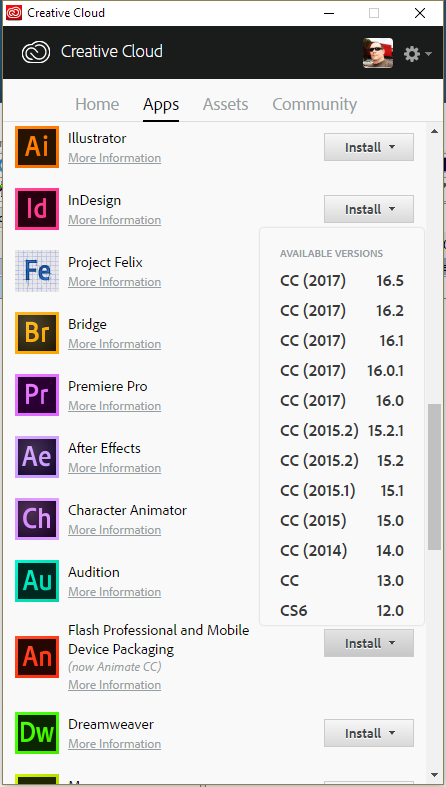
It appears as Flash Professional and Mobile Device Packaging, and you can install up to CS6 version
Copy link to clipboard
Copied
Oh ok thanks, In fact I installed animate last week at home to finish a work project and put it on stores. That's why I have the trial one. So I'm stuck until I go back to work and install an older version. I'll have to tell that to my boss, not sure he be'll believe me ![]()
Anyway this bug is really annoying, it stops the final process of development.
Copy link to clipboard
Copied
Hi Colin - Animate uses a packaged JRE not the one installed in OS. Because of the security fixes in the latest java version we update the java alomost with every release. This is the reason this is working with CS6(that packages older Java) and not the new version of Animate. Hope this clarifies.
Thanks!
Mohan
Copy link to clipboard
Copied
Hi, Any news regarding this? Any news from Oracle? What is the likeliness this will be solved in the near future?
Copy link to clipboard
Copied
Is the certificate you're using a 1024 or 2048 bit one? If it's 1024 bit your only option is to use Flash Pro CS6 to build the APK. Unless you're using the command line to do builds, in which case using AIR 25 has worked for some people.
I think there is no chance of Oracle modifying Java to support 1024 bit again, and even if they did it wouldn't help, because AIR has the JRE embedded. You would have to wait for AIR 32, or some future version, if Adobe were to embed Java 9 that supported 1024 bit again. So, it's two things that are unlikely to happen.
Having said that, it would be interesting to try and hack AIR 31 to make it use the embedded JRE from AIR 25.
Copy link to clipboard
Copied
(i use animate cc 2015.2. i believe that was the last version to create a 1024 bit certificate.)
Copy link to clipboard
Copied
Interesting. I haven't tested all versions, and as CS6 builds APK 1024 bit well for me, I just use that.
I should add that I keep CS6 around for AS2 and other dropped feature reasons. The fact that it can build apps is a bonus.
Copy link to clipboard
Copied
i keep cs6 too for as2 (though it's been months since i've last opened it). cc 2015.2 is much faster than cs6 (and has more features though i suppose adding a 1024 apk to cs6 would work just as well and eliminate the need for both cs6 and 2015.2 if speed were a non-issue).
Get ready! An upgraded Adobe Community experience is coming in January.
Learn more