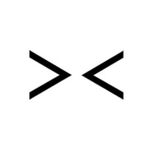Getting the "net::ERR_NAME_NOT_RESOLVED" error
Copy link to clipboard
Copied
Hi
I'm trying to write a program in javascipt, but every time I'm trying to test my program, I get the error:
Failed to load resource: net::ERR_NAME_NOT_RESOLVED
Uncaught TypeError: cjs.MovieClip is not a constructor
Uncaught TypeError: AdobeAn.getComposition is not a function
I tried to make a blank program with no code, but I still get this error.
I already tried to reinstall Animate and Adobe Cloud, and also restarting my PC, but nothing works.
Thanks for anyone who is willing to help.
Copy link to clipboard
Copied
It is perhaps because DNS of code.createjs.com (CDN server) is down.
I also catch this error 2, 3 hours ago.
I want to know when code.createjs.com will recover.
Copy link to clipboard
Copied
Does it work for you now?
Copy link to clipboard
Copied
Basically, I think we can't help waiting server recovery. But, there is work around.
[Work around solution]
Setting option of 'Hosted Libraries' off, Animate will make create.js library in local libs folder. This solution avoid access to code.createjs.com server.
https://community.adobe.com/t5/animate-discussions/http-code-createjs-com-is-down/m-p/10045853
Copy link to clipboard
Copied
It worked for me! Thanks a lot!
Copy link to clipboard
Copied
Awesome. This saved my day!
Copy link to clipboard
Copied
I have the same problem as you!
Copy link to clipboard
Copied
I have the same problem here. Been trying to get my previews work but im getting an error on this https://code.createjs.com/1.0.0/create.min.jsa. This just happened suddenly. All my working previews before are getting the same error now. Can someone assist please.
Copy link to clipboard
Copied
Hi, everybody.
I run a test here and it works.
Maybe you're facing some kind of instability.
Can you confirm if this is working now?
In the meantime, as already suggested here, go to File > Publish Settings > PUBLISH > JavaScript/HTML > HTML/JS and uncheck Hosted Libraries so that Animate will use a local copy of CreateJS.
Please let us know.
Regards,
JC
Copy link to clipboard
Copied
As long as "code.createjs.com" is in a DOWN state, then I don't think it can work. As can be seen here
Copy link to clipboard
Copied
Both https://code.createjs.com/ and https://code.createjs.com/1.0.0/createjs.min.js are working for me.
Can you provide more details of the issue you're facing?
Copy link to clipboard
Copied
Well Chrome says that the site can't be reached, maybe this is related to my location?
Copy link to clipboard
Copied
Can't tell...
I tried here in Brave, Chrome, and Safari and it worked in all of them.
Have you tried cleaning your cache?
Copy link to clipboard
Copied
Yes I cleared my cache but it does not help. Just to be sure, if you go to this link https://candum.com/code.createjs.com. What does it say about the status of createjs?
Copy link to clipboard
Copied
Copy link to clipboard
Copied
Well I really cannot understand how you can have an access if it is in a DOWN status.
Copy link to clipboard
Copied
It is not problem of CDN server.
It may be problem of DNS. Browser seems to fail to resolve domain of code.createjs.com.
So, some people can access create.js but, other people can't.
And I think affected region is spreading. My all environemnts can't access code.createjs.com now, although some environemnt can access 3 hours ago.
Copy link to clipboard
Copied
Weird...
What if you use a local copy of CreateJS?
Copy link to clipboard
Copied
Using local copy of createjs works well. I already have modified many published programs.
Copy link to clipboard
Copied
Good.
Let's stick with this method of using a local copy of CreateJS until access normalizes or someone from the Animate team speaks up.
Copy link to clipboard
Copied
Hi,
I have the same problem as everyone else. I'm just wondering if there is another way or if you have to manually go and re-publish all the files all over again with a local copy? I have about 500 banners that stopped working this morning that my company had to pause, and to manually have to republish all of them requires a lot of work...
Copy link to clipboard
Copied
There is temporary work around solution. I have already solved this problem for over 500 creative.
1) Republish one animate file with "File > Publish Settings > PUBLISH > JavaScript/HTML > HTML/JS and uncheck Hosted Libraries" setting.
-> this make libs/1.0.0/createjs.min.js.
2) Replace the following statement in all file to the statemnt which use local 'libs/1.0.0/createjs.min.js' file. It is easy if you use grep function of text editor.
<script src="https://code.createjs.com/1.0.0/createjs.min.js"></script>
↓ replace
<script src="libs/1.0.0/createjs.min.js"></script>
* This is the example when all creative is in same foleder. if it is not, you must copy 'libs/1.0.0/createjs.min.js' to all folders.
* Old file may contain following code. If so, It needs slithly complicated solution...
<script src="https://code.createjs.com/createjs-2015.11.26.min.js"></script>
Copy link to clipboard
Copied
Same problem here. My company is thinking to announce the media agency to stop all the HTML campaigns until further notice... Is not a solution to re-upload new banners with the new js URL...
Copy link to clipboard
Copied
Exactly. It would take many hours to manually do this, it is not a good solution at all even though it works in theory. We decided to pause every campaign when we discovered this problem, every banner that was live was just displayed as a white box, but still buying the ad space. I really hope that Adobe fixes this problem soon, otherwise I guess we just have to spend hours to manually edit every creative. It is also not optimal to host the JS local since this makes the file weigh a lot more.
Copy link to clipboard
Copied
There is a slightly older library hosted on Google (DoubleClick ad network) that still makes the simple animations work.
In the index.html the code
<script src="https://code.createjs.com/1.0.0/createjs.min.js"></script>replace with this code:
<script src="https://s0.2mdn.net/ads/studio/cached_libs/createjs_2019.11.15_min.js"></script>Maybe that helps a bit.
-
- 1
- 2