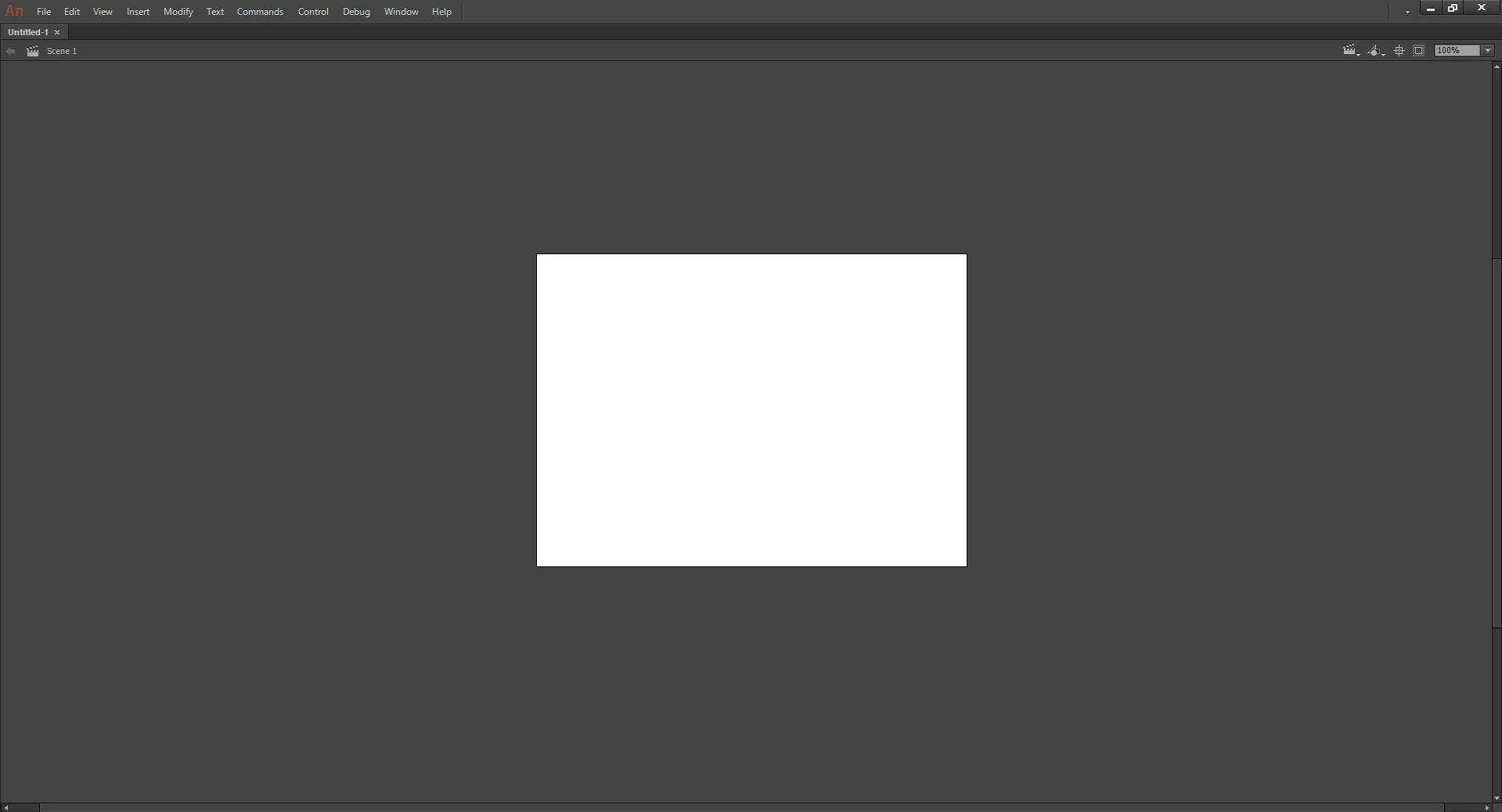Gray Triangle With Exclamation Mark Adobe Animate CC ??
Any project I open up on Animate CC 2018 will not let me edit it, open any windows, draw or do anything. The cursor is just a gray triangle with an exclamation mark in it and will not change to any tool. The solution I found online explained how to fix it with CS6 and earlier windows versions, but nothing with Animate CC or Windows 10. I've updated all my drivers, updated my computer, and even the flash player. I didn't want to go editing any files without knowing for sure what the solution is, and one of the solutions was the recreate the preferences for the application. Any info would be great on any solutions, what the problem is, and how to recreate the preferences would be great if that would even help me out. I'm not sure if you would need any more information to help out, but let me know and I'll help any way I can