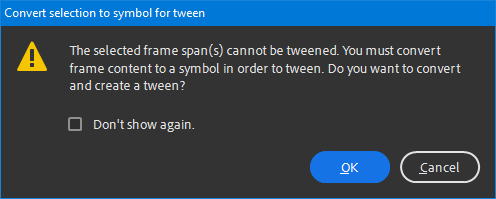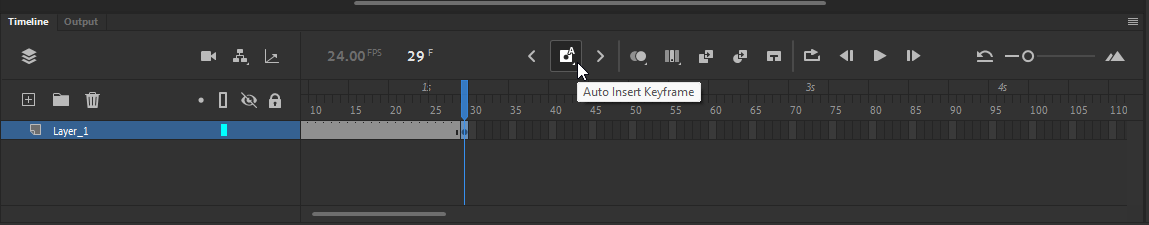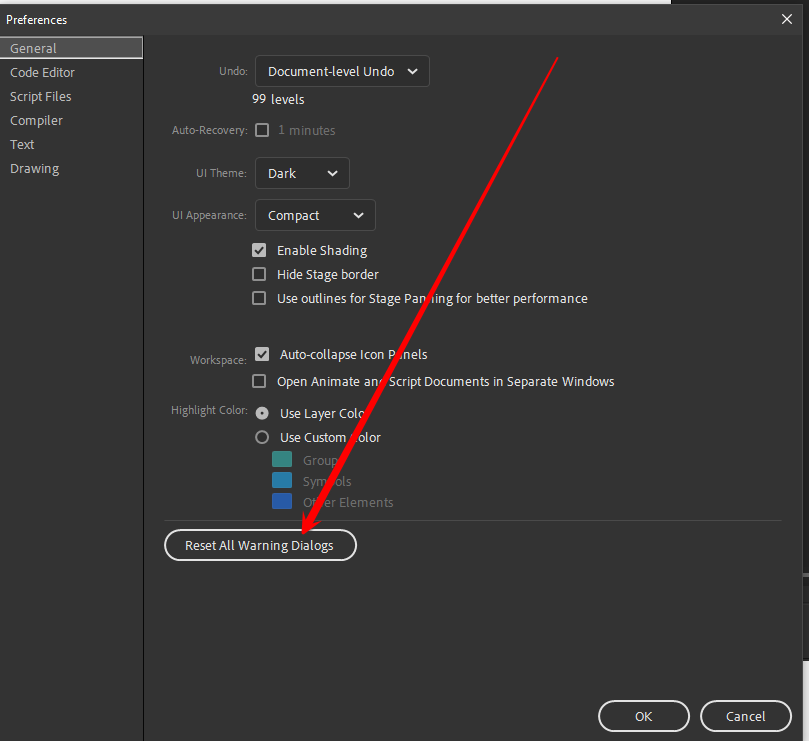- Home
- Animate
- Discussions
- Re: How can i disable "Automatic Tweened Symbol"? ...
- Re: How can i disable "Automatic Tweened Symbol"? ...
Copy link to clipboard
Copied
Ive been trying to animate without that happening, But i guess i turned it on cuz it seemed ok and more easy to manage, but WELP! Guess theres no reversal card for this. Anyone know how i can get this out of this option?
 3 Correct answers
3 Correct answers
@kglad
I believe that the OP is lamenting the loss of this warning dialog, which pops when you try to add a Classic Tween to a keyframe which contains anything other than one symbol.
For future, reference, resetting all preferences isn't necessary to restore this dialog. Just hitting "Reset All Warning Dialogs" under General preferences is enough.
click edit>preferences>edit preferences>general>reset all warnings
Copy link to clipboard
Copied
I'm not sure what "Automatic Tweened Symbol" means. Do you mean Auto-Keyframe? If so, just press the button with an 'a' above the timeline to turn it off.
Copy link to clipboard
Copied
Well i just basically enabled a popup whenever my thingy wasent a symbol.. It turned into a symbol, I couldent turn it back off (cuz im dum), And now i need help.
Copy link to clipboard
Copied
what steps are you taking that cause the problem?
Copy link to clipboard
Copied
I dont know, I just checkboxed "Dont Show Again" when adobe animate told me that my thingy wasent a symbol. Which i thought was good, BUT NOW I CANT REVERSE THIS ACTION.
Copy link to clipboard
Copied
what steps create a "thingy"
Copy link to clipboard
Copied
Idk, Just like maybe a simple drawing. But now EACH AND EVERYTHING I tween, Even if a symbol, it just turns into another symbol, How can i disable it (yet again another ask for help)?
Copy link to clipboard
Copied
if you use the rectangle tool to create a rectangle, what problem do you see, or are more steps required?
Copy link to clipboard
Copied
I just need help disabling automatic symbols for tweening.
Copy link to clipboard
Copied
i don't know what you mean, either. if @Mario_CR's guess is incorrect copy and paste (don't attach) a screenshot showing what you mean.
Copy link to clipboard
Copied
@kglad
I believe that the OP is lamenting the loss of this warning dialog, which pops when you try to add a Classic Tween to a keyframe which contains anything other than one symbol.
Member of the Flanimate Power Tools team - extensions for character animation
Copy link to clipboard
Copied
Copy link to clipboard
Copied
ill try and if it works ill give you the correct answer along with the other dude i guess
Copy link to clipboard
Copied
good job yall :]
Copy link to clipboard
Copied
congratulations!
Copy link to clipboard
Copied
oh wait it didint work :[
Copy link to clipboard
Copied
because: i had no clue what or where "Reset Prefrences" is at all
Copy link to clipboard
Copied
do you now know?
Copy link to clipboard
Copied
not just yet
Copy link to clipboard
Copied
click edit>preferences>edit preferences>general>reset all warnings
Copy link to clipboard
Copied
IM STUPID I DIDINT SEE THE OK BUTTON
Copy link to clipboard
Copied
get in line, there are more than a few of us that claim seniority when it comes to dumb errors.
Copy link to clipboard
Copied
For future, reference, resetting all preferences isn't necessary to restore this dialog. Just hitting "Reset All Warning Dialogs" under General preferences is enough.
Copy link to clipboard
Copied
Find more inspiration, events, and resources on the new Adobe Community
Explore Now