Question
How do I download the createJs files for a new project?
Hello, how do I download the createJs files for a new project?
My libs folder only has the createjs.min.js file.
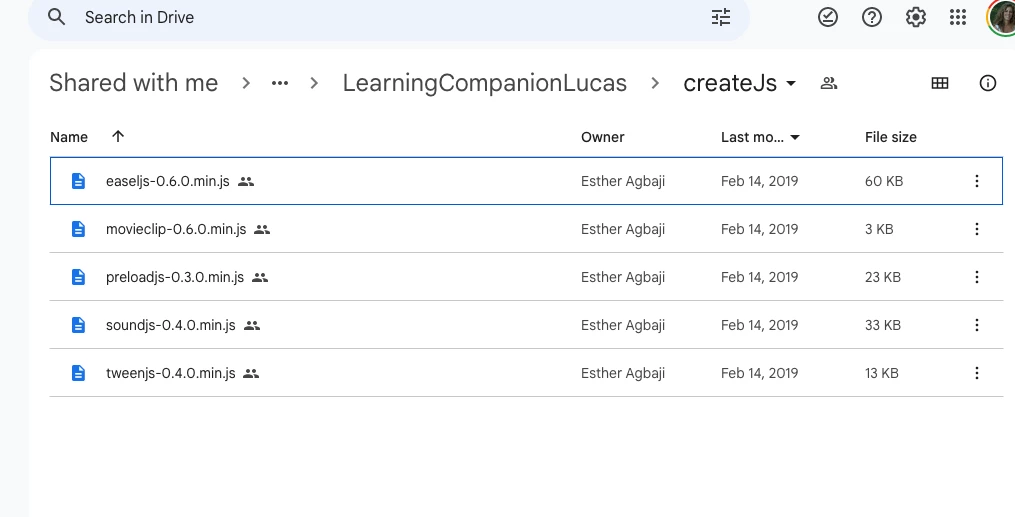
Hello, how do I download the createJs files for a new project?
My libs folder only has the createjs.min.js file.
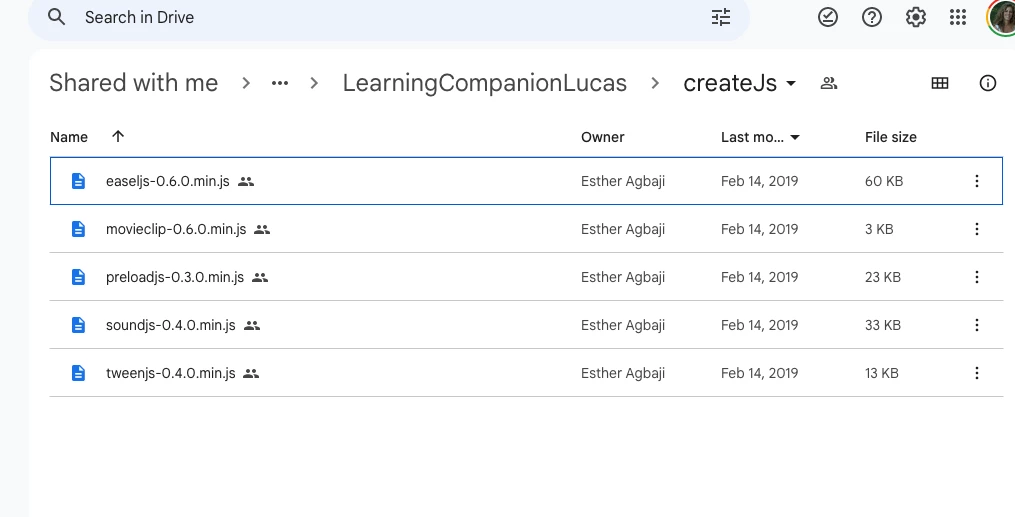
Already have an account? Login
Enter your E-mail address. We'll send you an e-mail with instructions to reset your password.