Answered
how do I get an effect similar to the adobe flash brush?
so there's various people who try to avoid this in their adobe animate:
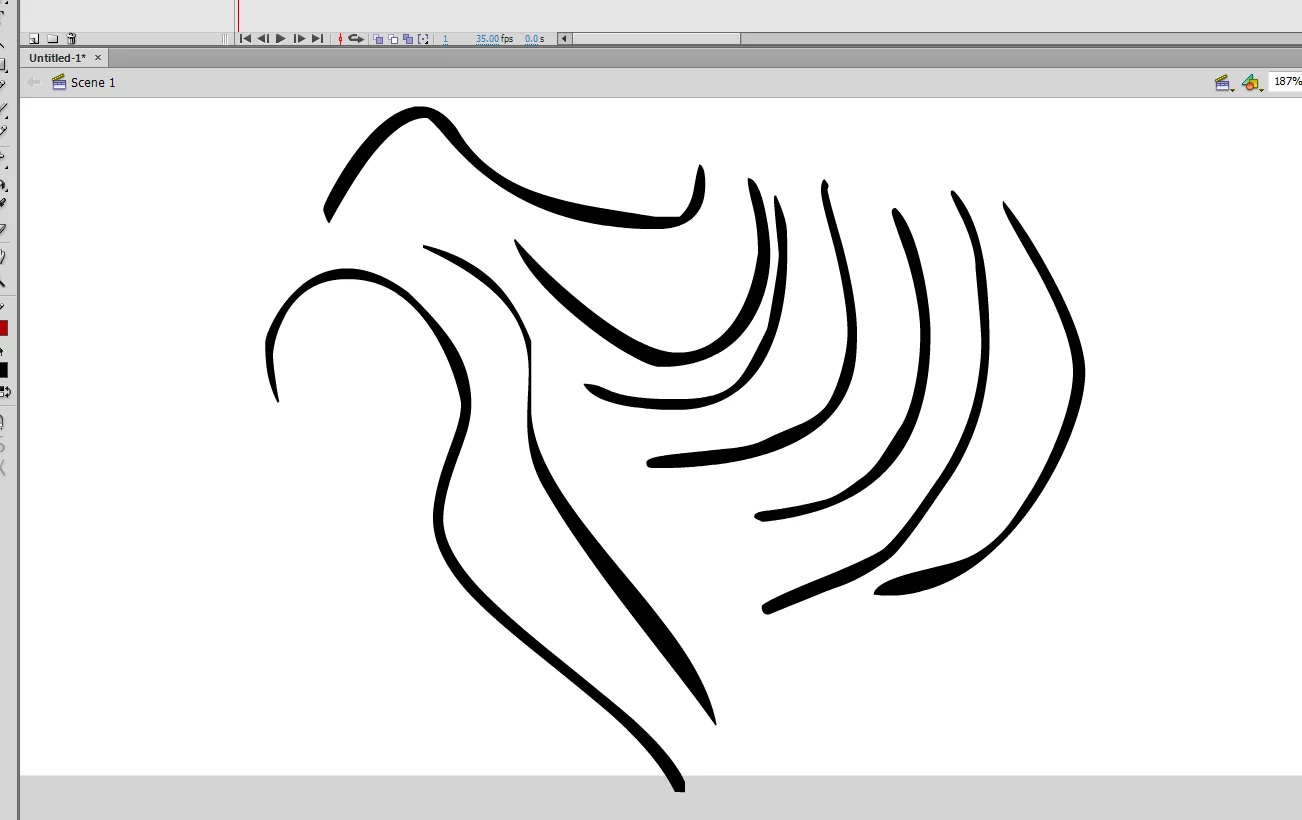
but I'm looking for a way to achieve this effect.
I can't seem to find a way to do it, can you help me?
so there's various people who try to avoid this in their adobe animate:
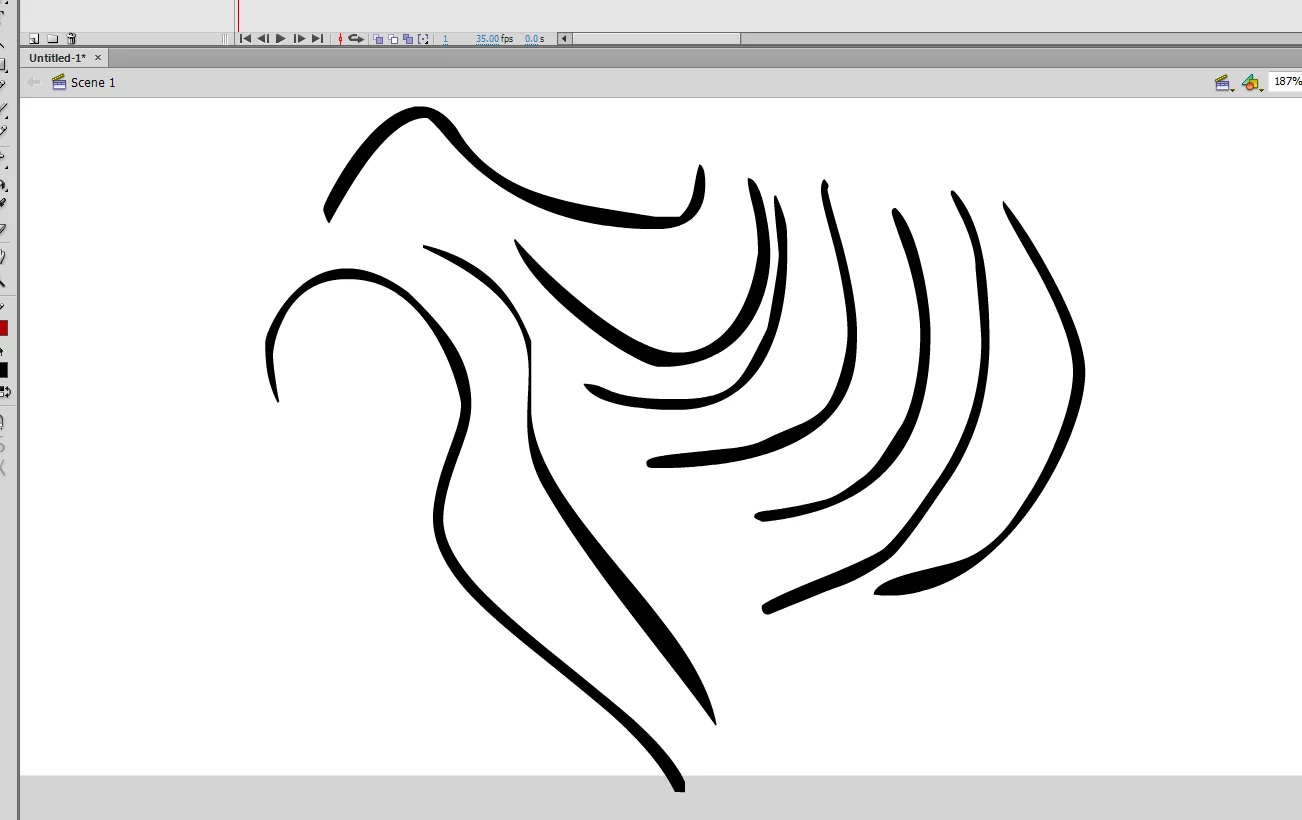
but I'm looking for a way to achieve this effect.
I can't seem to find a way to do it, can you help me?
If you mean the jankiness of the brush stroke, set the smoothing of the classic brush to 98%
Already have an account? Login
Enter your E-mail address. We'll send you an e-mail with instructions to reset your password.