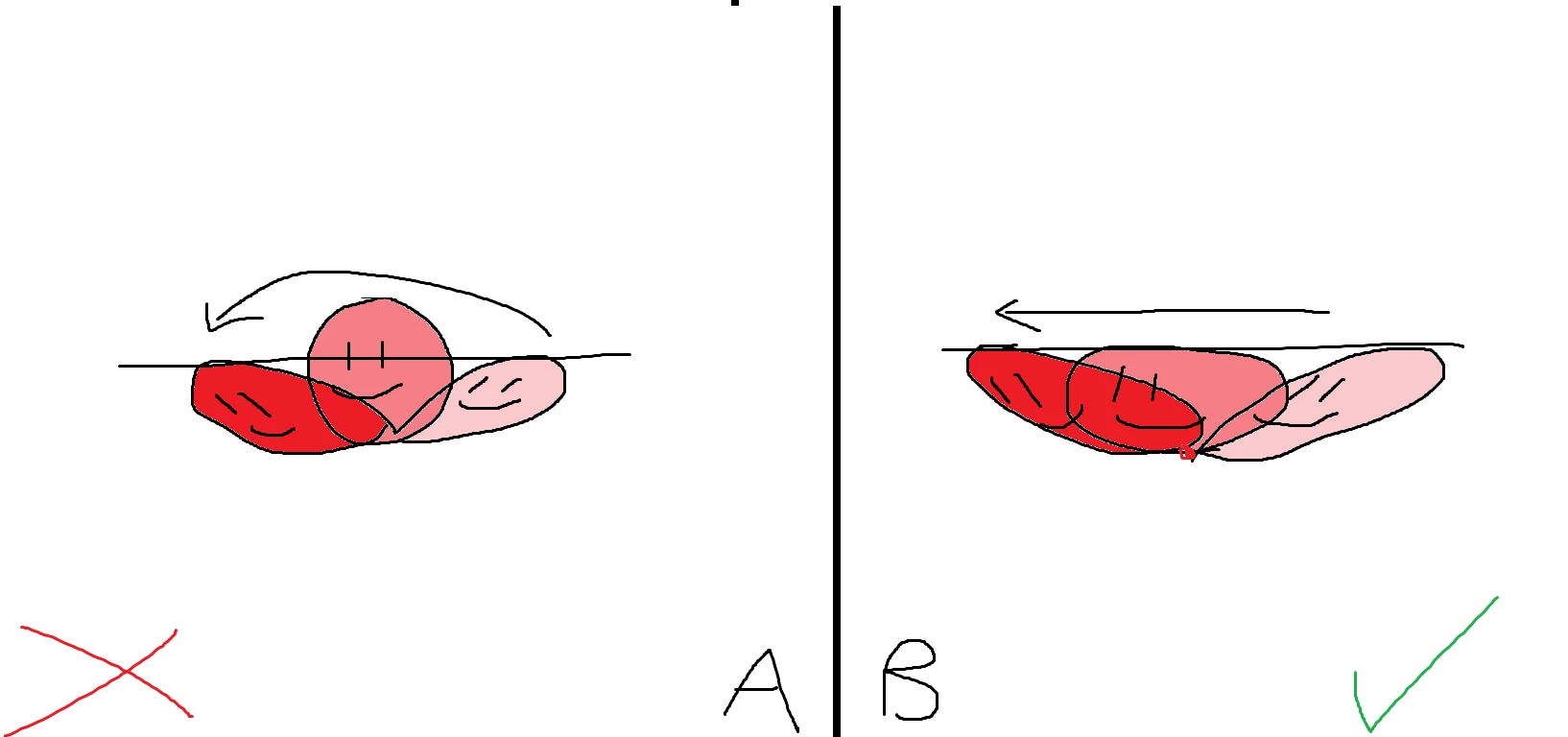Question
HOW DO I MAKE MY OBJECT SKEW IN A STARIGHT LINE?
when i skew an object I want it to go in a straight line like B but then it goes like A. I think it's to keep the size consistent but i don't want that. I already tried putting a keyframe in the middle and streching it down but it makes it worse. Is there a way to turn it off or is there nothing I can do?