Copy link to clipboard
Copied
I've been working on this project for the past month as a complete novice. I'm trying to make two buttons with a menu each to put into an InDesign project that will become an HTML file.
The goal is to have MouseOver MouseOff animations and Select and Deselect animations for the buttons.
-Both buttons start in a contracted state.
-Mousing over causes a highlight animation.
In ActionScript it went something like mvc_IndexButton.gotoAndPlay("Over")
-Mousing off will trigger the reverse highlight animation that will run from the opposite of the highlight animation's currentFrame:
In ActionScript it went something like mvc_IndexButton.gotoAndPlay(20-(currentFrame-5)
-Clicking on a button triggers the selection animation.
-Clicking the first button again OR the other button will trigger the first button to run a deselect animation (and the second button will run its selection animation as the first button runs its deselect one).
I mention ActionScript because I started the button as ActionScript files on misunderstood advice. I just recently came into the knowledge that ActionScript is of no use for interactive web elements. So I tried to convert the ActionScript project into an HTML5 one, and now all the code I've spent weeks learning is useless, and when I run the animations in Chrome the colours have gone haywire.
Here is a GIF of all of the animations in the movie clip symbol of the Index Button as they look in Animate:
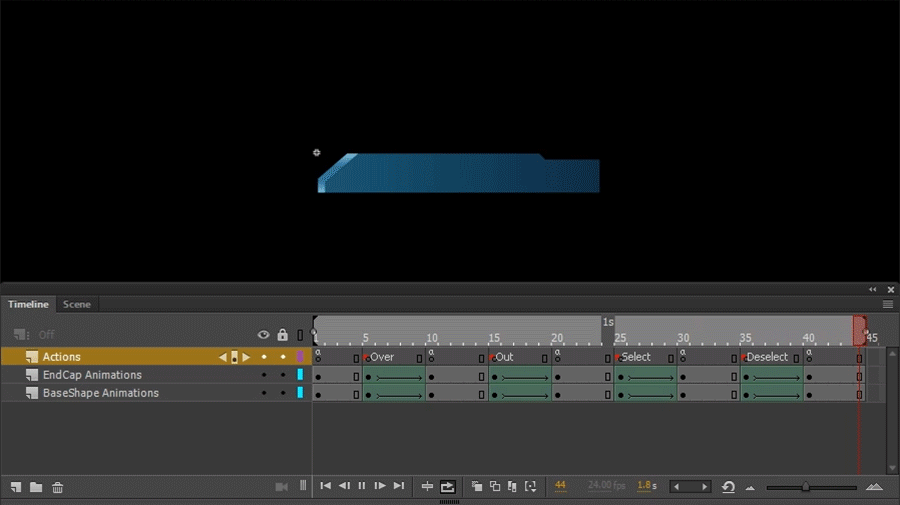
Here is a GIF of how the elements look in Chrome:
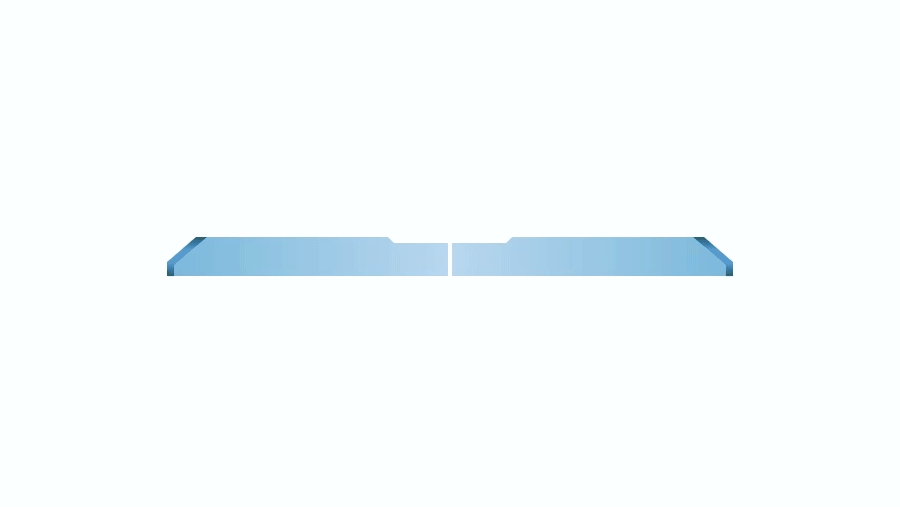
I got so close to getting the buttons to work in AS3 before ending up back at square one. It will take me weeks more to figure out HTML5 code that pros could do in seconds.
 1 Correct answer
1 Correct answer
1. this.stop should be this.stop()
2.
- this.mvc_IndexButton.addEventListener('mouseover, SmartRollOver.bind(this));
- this.mvc_IndexButton.addEventListener('mouseout, SmartRollOut.bind(this));
should be
- this.mvc_IndexButton.addEventListener('mouseover', SmartRollOver.bind(this));
- this.mvc_IndexButton.addEventListener('mouseout', SmartRollOut.bind(this));
Copy link to clipboard
Copied
as3 is very similar to javascript. (and again, case counts so use currentFrame, not currentframe.)
stage.enableMouseOver(30)
- this.mvc_IndexButton.addEventListener('mouseover, SmartRollOver.bind(this));
- this.mvc_IndexButton.addEventListener('mouseout, SmartRollOut.bind(this));
- function SmartRollOver(){
- this.mvc_IndexButton.gotoAndPlay("Over")
- }
- function SmartRollOut(){
- this.mvc_IndexButton.gotoAndPlay(20-(this.mvc_IndexButton.currentFrame-5));
- }
Copy link to clipboard
Copied
I fixed the colouring issue, it was a Chrome extension that was inverting the page colours.
kglad wrote
stage.enableMouseOver(30)
- this.mvc_IndexButton.addEventListener('mouseover, SmartRollOver.bind(this));
- this.mvc_IndexButton.addEventListener('mouseout, SmartRollOut.bind(this));
- function SmartRollOver(){
- this.mvc_IndexButton.gotoAndPlay("Over")
- }
- function SmartRollOut(){
- this.mvc_IndexButton.gotoAndPlay(20-(this.mvc_IndexButton.currentFrame-5));
- }
This is close to the code that I tried (though I was missing ".bind(this)" after the function name on the addEventListener lines), but I am still getting a blank page on test in Chrome. I don't get any message from trace debug. If I take all the code out I can get the animation to loop in the browser, but when I add the code to Frame 1 of Scene 1, I just get a blank, black page.
kglad wrote
stage.enableMouseOver(30)
What does the (30) do? I was leaving the brackets empty when I wrote it.
Copy link to clipboard
Copied
30 updates per seconds, https://www.createjs.com/docs/easeljs/classes/Stage.html#method_enableMouseOver
is there a movieclip or button on stage with instance name mvc_IndexButton ?
Copy link to clipboard
Copied
kglad wrote
is there a movieclip or button on stage with instance name mvc_IndexButton ?
Yes, mvc_IndexButton is an instance of ani_IndexButton.
Here is the scene with the action code:
https://i.imgur.com/eeqOBCf.png
Here is the animation timeline:
https://i.imgur.com/2Hu2CiI.png
Could this be a result of using the File>Convert To... from ActionScript canvas to HTML 5 canvas?
Copy link to clipboard
Copied
1. this.stop should be this.stop()
2.
- this.mvc_IndexButton.addEventListener('mouseover, SmartRollOver.bind(this));
- this.mvc_IndexButton.addEventListener('mouseout, SmartRollOut.bind(this));
should be
- this.mvc_IndexButton.addEventListener('mouseover', SmartRollOver.bind(this));
- this.mvc_IndexButton.addEventListener('mouseout', SmartRollOut.bind(this));
Copy link to clipboard
Copied
I noticed that missing closed quote, but I don't know how I messed up this.stop(), I grabbed them from the Code SNippets panel... unless I accidentally grabbed the ones from the ActionScript folder...
Copy link to clipboard
Copied
OK, now there seems to be a problem with the mouseover triggering too much and mouseout not working properly...
Never mind, I switched:
- this.mvc_IndexButton.addEventListener("mouseover", SmartRollOver.bind(this));
- this.mvc_IndexButton.addEventListener("mouseout", SmartRollOut.bind(this));
with this:
- this.mvc_IndexButton.addEventListener("rollover", SmartRollOver.bind(this));
- this.mvc_IndexButton.addEventListener("rollout", SmartRollOut.bind(this));
Now it works just like the Actionscript file, thank you very much!
Copy link to clipboard
Copied
you're welcome.
